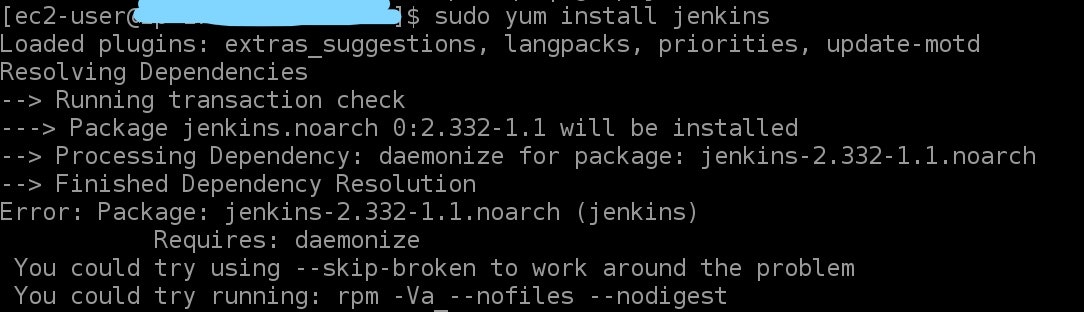初投稿となりますので、つたない部分はご容赦ください。
以下タイトルを実現するまでの手順です。
EC2インスタンスの作成
- EC2インスタンスを作成します。私は以下のパラメータで設定しました。
- リージョン:東京
- AMI:Amazon Linux 2 AMI (HVM) - Kernel 5.10, SSD Volume Type - ami-03d79d440297083e3 (64 ビット x86) / ami-0feb52c8d51bafff6 (64 ビット Arm)
- インスタンスタイプ:t2.micro
- セキュリティグループ(インバウンドルール):ssh22番、カスタムTCP8080を指定
JDK8のインストール
- 以下のコマンドを実行
$ sudo yum install java-1.8.0-openjdk-devel.x86_64- 以下のコマンドでインストールが成功したか確認
$ java -versionJenkinsのインストール
- yum のリポジトリを追加
$ sudo wget -O /etc/yum.repos.d/jenkins.repo https://pkg.jenkins.io/redhat/jenkins.repo
$ sudo rpm --import https://pkg.jenkins.io/redhat/jenkins.io.key- 接続先のbaseurlがhttpだとinstallでコケるのでhttpsに変更
※編集方法は→の記事に記載 https://qiita.com/tk_dev_vr_unity/items/c343117b3fad572994aa
$ sudo vi /etc/yum.repos.d/jenkins.repo
[jenkins]
name=Jenkins
baseurl=https://pkg.jenkins.io/redhat
gpgcheck=1
-
Jenkinsをインストール
$ sudo yum install jenkins -
以下のコマンドでJenkinsがインストールできたか確認
$ rpm -qa | grep jenkins
jenkins-2.332-1.1.noarch-
- 以下のコマンドを実施することで解消される
$ sudo amazon-linux-extras install epel -y $ sudo yum update -y $ sudo yum install jenkins java-1.8.0-openjdk-devel
参考記事
終わりに
LINUX使うのが初めてだったので結構苦戦しました。
参考記事に載せさせていただいた記事にはとても助けられました。その中で個人的に詰まった部分を追記する形で書いています。誰かのお役に立てれば幸いです。