概要
JavaScriptの理解を深めるため、
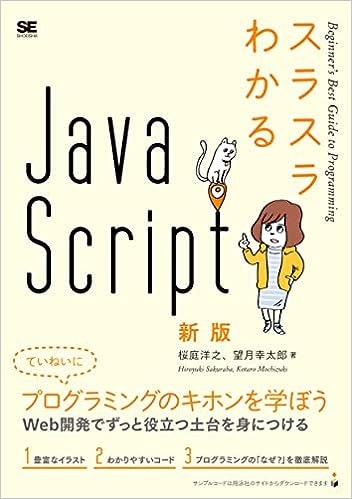
で学習した内容を記載していく。1
変数
letによる変数宣言
let 変数名 = 値;
letキーワードに続けて変数名 = 値と書くことで変数を宣言することができる。
文字列
文字列の基本
string_basic.js
const a = 'Hello would';
console.log(a);
「文字列」を記述するには、一連の文字をクォーテーションで囲む。文字列も数値と同じように、変数に格納することができ、console.log()でコンソールに直接表示させることができる。
配列
配列の作り方
[要素1, 要素2, 要素3, ・・・]
要素をカンマ区切りで並べ全体をブラケットで囲む。
create_array.js
const interests = ['読書', '料理', 'キャンプ'];
console.log(interests);
配列の要素にアクセスする
配列[インデックス]
配列に続けて[インデックス]と書くことで、指定したインデックスにアクセスすることができる。
array_element.js
const interests = ['読書', '料理', 'キャンプ',];
const element0 = interests[0]; // インデックス0の要素(先頭の要素)を取得
console.log(element0);
配列の操作
要素の数を調べる
配列に続けて.lengthと書くことで、配列の要素数を得ることができる。
array_length.js
const interests = ['読書', '料理', 'キャンプ'];
const count = interests.length; // 配列の要素数
console.log(count);
要素を最後尾に追加する
配列に続けて.push(追加したい要素)と書くことで、元の配列の一番後ろに要素を追加することができる。
配列.push(追加したい要素)
push.js
const interests = ['読書', '料理', 'キャンプ',];
interests.push('散歩'); // 配列の一番後ろの要素を追加
console.log(interests);
最後尾から要素を取り出す
配列に続けて.pop()と書くことで、配列の最後の要素を取り出すことができる。
配列.pop()
pop.js
const alphabet = ['a', 'b', 'c',];
const last = alphabet.pop(); // 配列の一番後ろに要素を取り出す
console.log(last);
特定の要素が配列に含まれるか調べる
includes()を使うことで、特定の要素が配列に含まれるか調べることができる。
配列.includes(要素)
includes.js
const fruits = ['みかん', 'りんご', 'バナナ',];
const check1 = fruits.includes('りんご');
console.log(check1);
配列要素の結合と文字列の分割
join()は、配列の要素を結合して1つの文字列を返してくれる。
配列.join(区切り文字)
join.js
const interests = ['読書', '料理', 'キャンプ',];
const a = interests.join('と');
console.log(a);
join()とは逆に「文字列」から「配列」を生成するにはsplit()を使う。
文字列.split(区切り文字)
split.js
const string = '読書&料理&キャンプ';
const a = string.split('&');
console.log(a);
-
本記事では変数、文字列、配列ついて記載した。 ↩