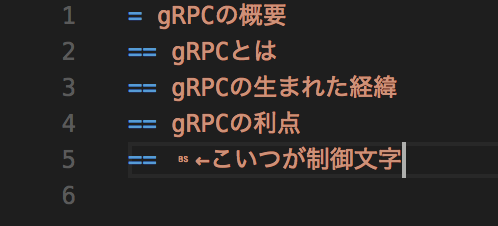技術書典のテンプレからpdfを作ろうとnpm run pdf を走らせたところ次のエラーになってしまい。
./preface.tex:7: Package inputenc Error: Unicode character ^^H (U+0008)
(inputenc) not set up for use with LaTeX.
macで制御文字(�)が入力されてしまう問題 にハマっていたようなので記録します。
Macの場合ですが、⌘,で設定を開き、Userタブ -> Extensions -> Edit in settings.jsonから開くか、
コマンドパレットで Open Settings(JSON) を検索してsettings.jsonを開いて次の設定を追加します。
"editor.renderControlCharacters": true,