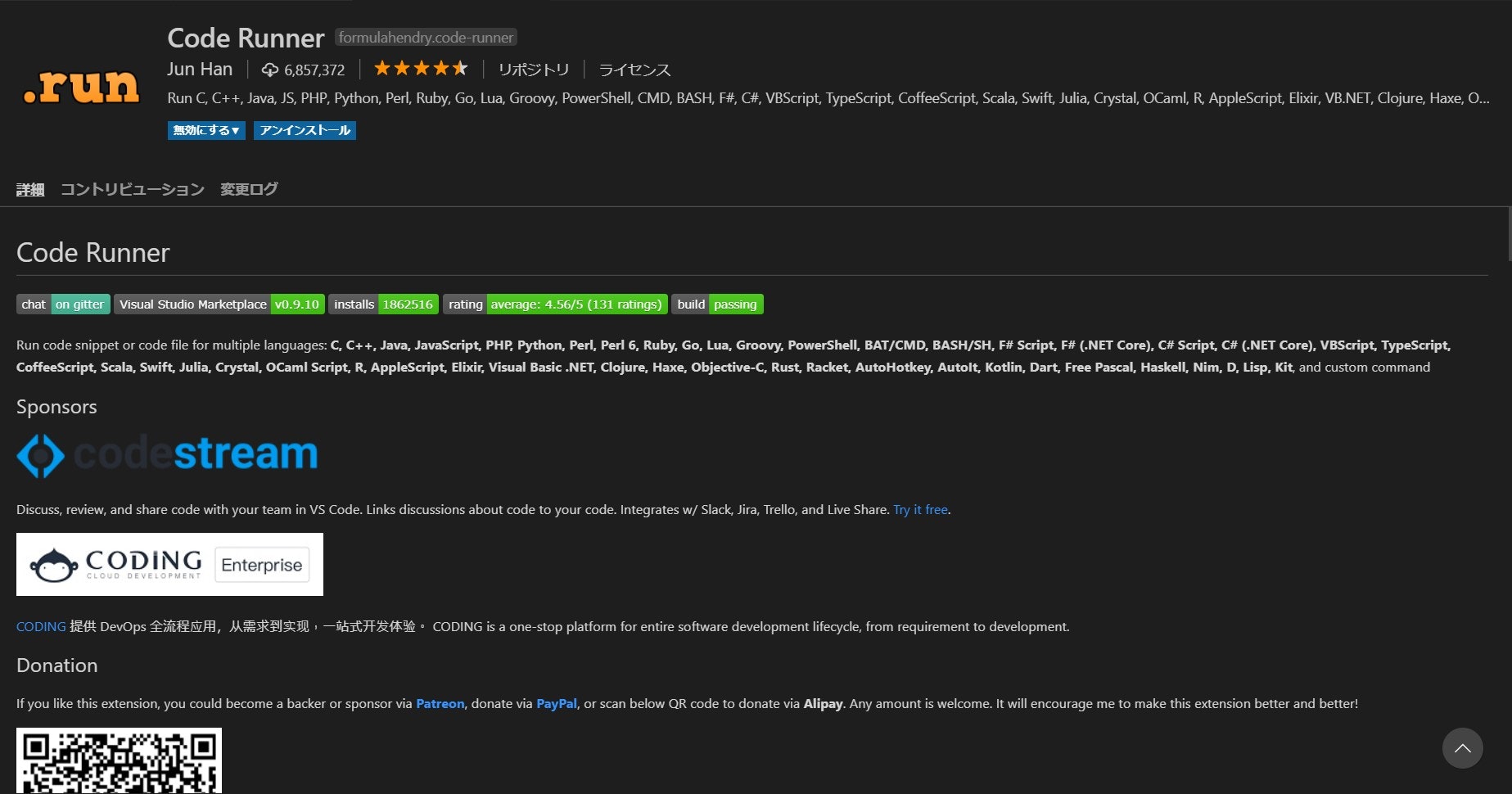何があったのか
VScodeの拡張機能であるCode RunnerでPythonを実行したら,2系で実行された.
3系に切り替えたい.
方法
VScodeの拡張機能から,Code Runnerをクリック.表示された詳細の部分に思いっきり書いてある.以下引用
Configuration
Make sure the executor PATH of each language is set in the environment variable. You could also add entry into code-runner.executorMap to set the executor PATH. e.g. To set the executor PATH for ruby, php and html:
setting.json
{
"code-runner.executorMap": {
"javascript": "node",
"php": "C:\\php\\php.exe",
"python": "python",
"perl": "perl",
"ruby": "C:\\Ruby23-x64\\bin\\ruby.exe",
"go": "go run",
"html": "\"C:\\Program Files (x86)\\Google\\Chrome\\Application\\chrome.exe\"",
"java": "cd $dir && javac $fileName && java $fileNameWithoutExt",
"c": "cd $dir && gcc $fileName -o $fileNameWithoutExt && $dir$fileNameWithoutExt"
}
}
というわけで,表示 -> コマンドパレット -> 基本設定:設定(json)を開く
よりsetting.jsonを開く.setting.jsonに以下を記入
setting.json
{ //ここの{}は元からある
"code-runner.executorMap": {
"python": "python3系のpath\\Python37\\python.exe",
}
}
無事,3系で実行できました.
最後に
Code Runner 便利