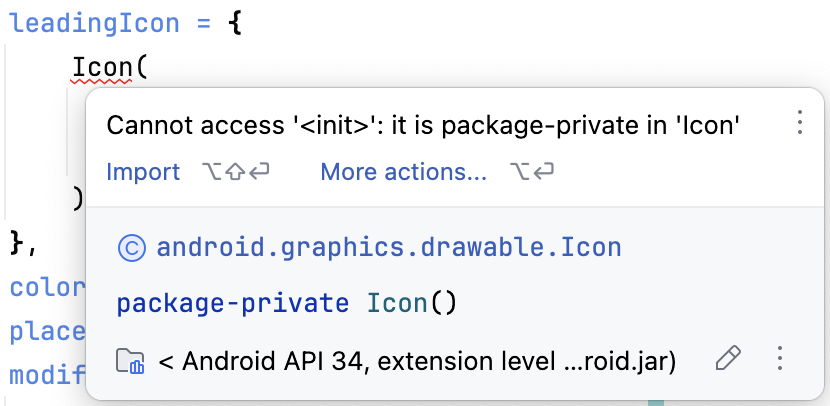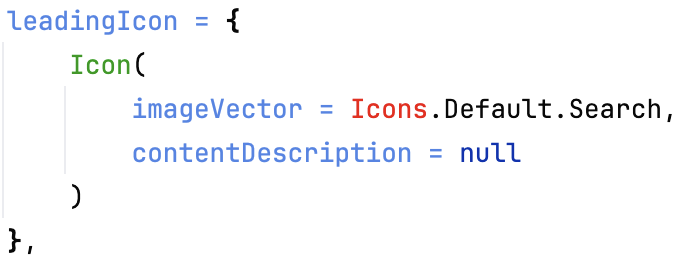3. プランを立ててから開始する
作成するアプリの構造
- ScreenContent(3つの構成要素でできる)
- Search bar
- Align your body section
- 水平方向にスクロール可能な行で表示される「Align your body」要素
- favorite collections section
- 水平方向にスクロール可能なグリッドで表示される「Favorite collection」カード
4. 検索バー - 修飾子
検索バーの作成に必要な要素
-
TextField()コンポーザブル-
valueパラメータ- TextFieldに表示されるテキストの現在の状態を保持
-
onValueChangeパラメータ- テキストが変更されたときに呼び出されるコールバック関数を受け取る
-
leadingIconパラメータ-
Icon()コンポーザブル - TextField の先頭に表示されるアイコンを設定
- 関数を受け取る
-
-
colorsパラメータ- TextField の色の設定をカスタマイズ
-
placeholderパラメータ- TextField が空のときに表示されるプレースホルダーテキストを設定
- 関数を受け取る
-
modifierパラメータ- 検索バーの高さ=56.dp →
modifier.heightIn(min = 56.dp)- コンポーザブルが特定の最小の高さを持つように設定
- 幅は親の幅いっぱい →
modifier.fillMaxWidth()- 検索バーは親の水平方向のスペースをすべて占有
- 一方の修飾子が幅に影響し、もう一方の修飾子が高さに影響するため、これらの修飾子の順序は重要でない
- 検索バーの高さ=56.dp →
-
//最小構成
fun SearchBar(
modifier: Modifier = Modifier
) {
TextField(
value = "",
onValueChange = {},
leadingIcon = {},
colors = TextFieldDefaults.colors(),
placeholder = {},
modifier = modifier
.fillMaxWidth().heightIn(min = 56.dp))
// Implement composable here
}
Android Studioの補完機能を利用したleadingIconの設定
leadingIcon = {
Icon(
imageVector = Icons.Default.,
contentDescription = null
)
},
上記のように記述すると、Android Studioの補完機能で必要なライブラリをインポートできる

-
Iconの上にマウスカーソルを持っていく
-
@Composable Icon(imageVector:~ を押す

同様に赤字のところにカーソルを持っていき、importを行なえばエラーを解消できる。
背景色とplaceholderの設定
- surface色は、アプリ全体で共通して使用される色の一つであり、ボタン、カード、モーダルなどのコンポーネントの背景色として使用される
- MaterialThemeの色を使用することで、開発者は独自の色を設定する手間を省き、デザインの複雑さを減らすことができる
- placeholderはTextコンポーザブルを使用して設定する