※ スライドにする意味のない記事だけど、やってみたかったのでスライド形式対応してみました。
El Captianでデスクトップユーティリティからイメージを作成する
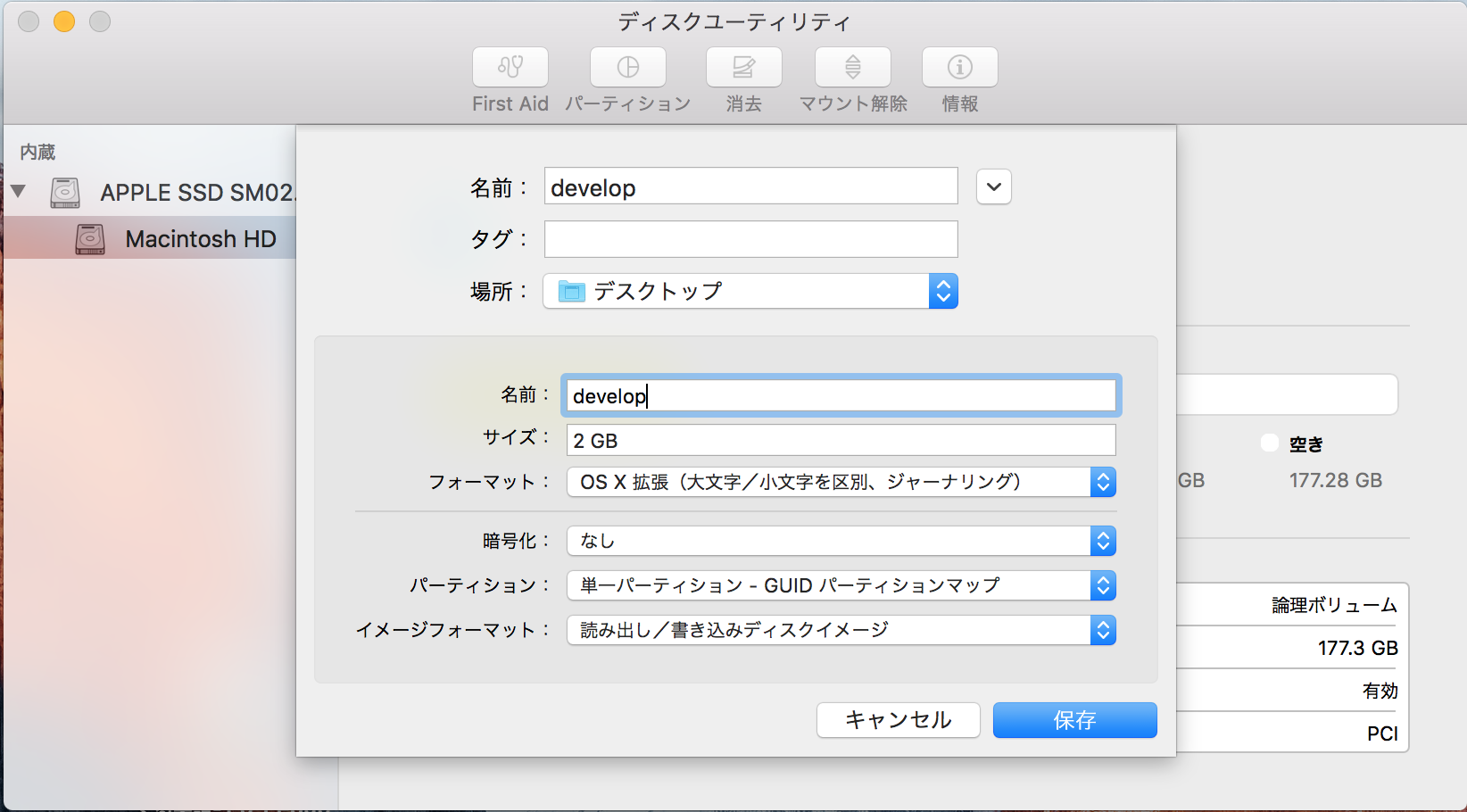
作った環境を確認してみると...
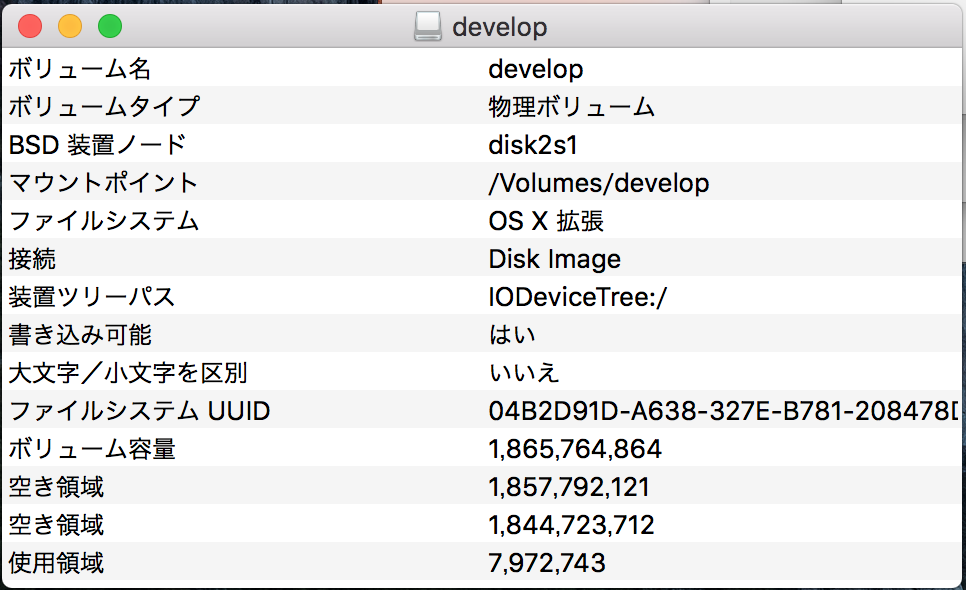
大文字小文字が区別されていない!!
ちなみにForumにもあがってた
https://discussions.apple.com/thread/7395900
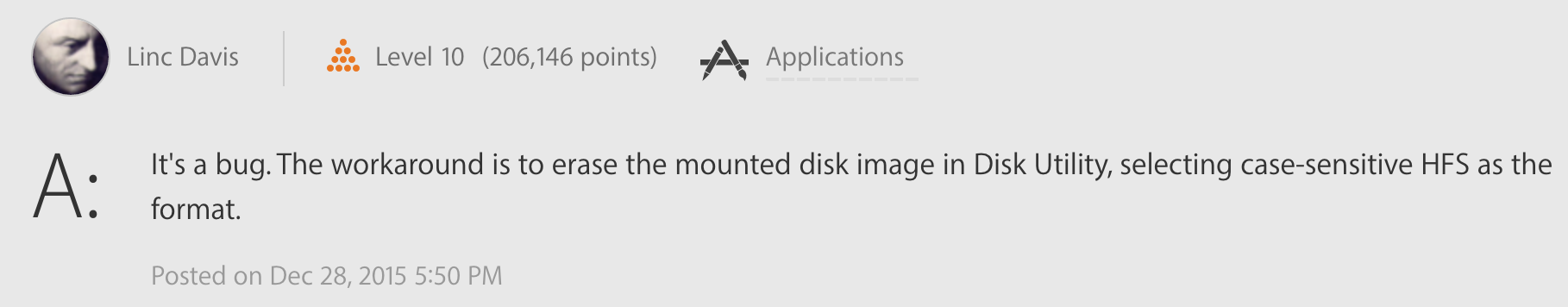
投稿日、去年!!
It's a bugってあんた...
直ってないじゃん(´・ω・`)
というわけで、El Captian使ってる方、気をつけなはれや!!
(もしSierraでなおっているなら... まぁ、いいかなぁ) <- 直らなかったっぽい
@poohtaro さんからターミナルでゴニョゴニョしたらできるというコメント頂きました。どうしてもやりたい人は抜け道はありそうです。
