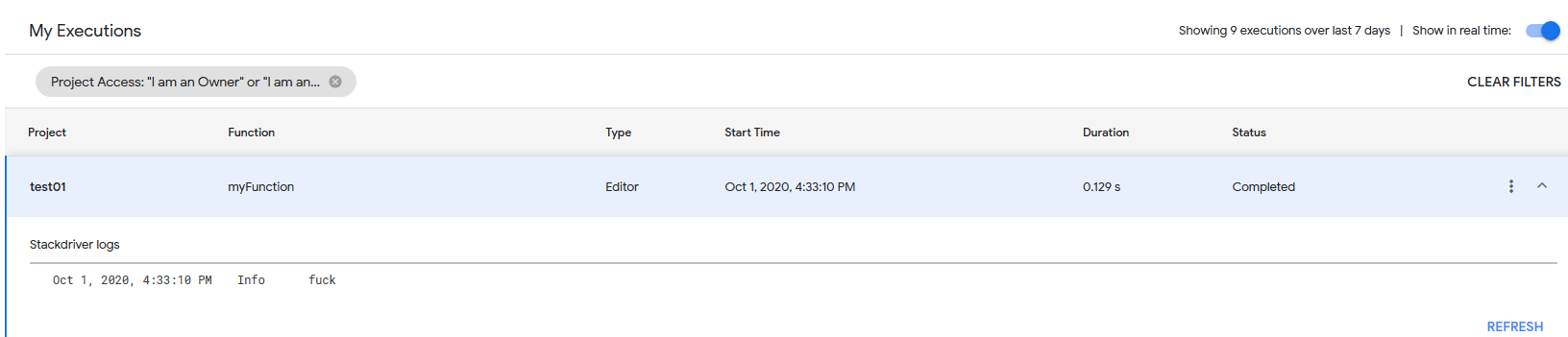source =
https://developers.google.com/apps-script/guides/services
https://developers.google.com/apps-script/guides/support/best-practices
GoogleAppsScript
- javascript1.6の上で作られて、js1.7とjs1.8も少しを使っているそうです。「ECMAScript 5 API」のサブセットも入っている
- シンタックスはjavascriptと似いてる
- Googleのサービスを様々なオペレーションを自動かにできる。 例:メールを送ったり等。
注意:
Global
- Spreadsheet上で使いたい場合は必ずSpreadsheetから「ScriptEditor」を開いてください。
Functions
- renaming a function doesnt apply on elements using that function, you need to refactor manually.( Think about the function name before hand)7
- .getRange().getValues() return an Array of arrays, even if is just one row or column(x[][])
Date, Time ...
- GlobalVariable is not the same as normal js ( Use CacheService or something else..)
- 24:00時の時に「Date.getHours()」は「24」ではなく「0」を返すため、「IF」文を作って「0」の場合は24設定にする。
- jsでは「Duration」のクラス名がないが「Sheets]ではございます。
- 「DateTime」を使う際に「Timezone」を気をつけましょう
- 自分のブラウザーの「Timezone」(jsはIPから計算している)
- スプレッドシートの「Timezone」(File > Spreadsheet Settings)
- セールの「Timezone」(値を設定する時に「Timezone」も設定できる:例:2020/10/02 09:00:00 +9:00)
G-Suiteのサービスクラス名
「サービスクラス名」っていうのは
スクリプトでG-suiteのサービスを使うためにそれぞれのクラス名があります。
クラス名はほぼstaticクラスと似たような使い方です。(100%確認不完了)
インスタンスをイニシャライズせずに使うことです。( ClassName.methodName(arguments); )
例:
CalendarApp.getDefaultCalendar().createAllDayEvent('Apollo 11 Landing',new Date('July 20, 1969'));
以下にあるものはすべてではありません。
Class ContactsApp
Class CalendarApp
Class DocumentApp
Class DriveApp
Class FormApp
Class GmailApp
Class LanguageApp
Class Maps
Class SpreadsheetApp
SpreadsheetApp
GoogleDriveのSpreadsheetを操作できるクラス名。
Methods
Active spreadsheet
On active sheet
SpreadsheetApp.getActiveSheet();
開いていないsheet
var sheetIWant = 3
SpreadsheetApp.getActiveSpreadsheet();
var sheet = ss.getSheets()[sheetIWant];
開いていないSpreadsheet
データしかアクセスできないので、「getActive()」などが使えないです。
「getActive()」って複数がありますがUIと繋がっているため他のシートを読み込みたいときに使えない。
var ss = SpreadsheetApp.openById(SPREADSHEET_ID_GOES_HERE);
var sheets = ss.getSheets();
// the variable sheets is an array of Sheet objects
var sheet1A1 = sheets[0].getRange('A1').getValue();
var sheet2A1 = sheets[1].getRange('A1').getValue();
「SPREADSHEET_ID_GOES_HERE」はURLから貰えます。
例:
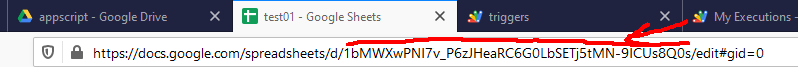
ID = 1bMWXwPNI7v_P6zJHeaRC6G0LbSETj5tMN-9ICUs8Q0s
SlidesApp
NOTE. Google Slides Class
https://developers.google.com/apps-script/reference/slides/slides-app
// Get the current presentation to which this script is bound.
var presentation = SlidesApp.getActivePresentation();
クラス
- PageElement : controls element in the page
- SheetsChart : a chart connected to google sheets data
Event Triggers
「イベントトリガー」って、設定したイベントを行なってから設定した自動に関数を実行させる。
例:1分ごとにupdate(){}をする。
設定した日付
Log
AppScriptからブラウザーのCONSOLE.LOGを使えない。
console.log などの表示画面は以下の通り:
Google Visualization API Query Language
SheetsをURLでQueryしてHtmlで表示。
https://docs.google.com/spreadsheets/d/1TW_Ylg51v2qjJEmjQxe1y2lCpZ8gZjuNUUX3AQSLXa8
グーグルシートのURLの後ろにつけて
/gviz/tq?
次は出力の設定
tqx=out:html
とシートIDの設定
&gid=1464693090
とクエリの設定
&tq=
クエリを書いて
select "$value" from "$column_name"
最後はクエリをつけます
select%20A%2C%20sum(B)%20group%20by%20A
完了なURL
https://developers.google.com/chart/interactive/docs/querylanguage
https://acrl.ala.org/techconnect/post/query-a-google-spreadsheet-like-a-database-with-google-visualization-api-query-language/