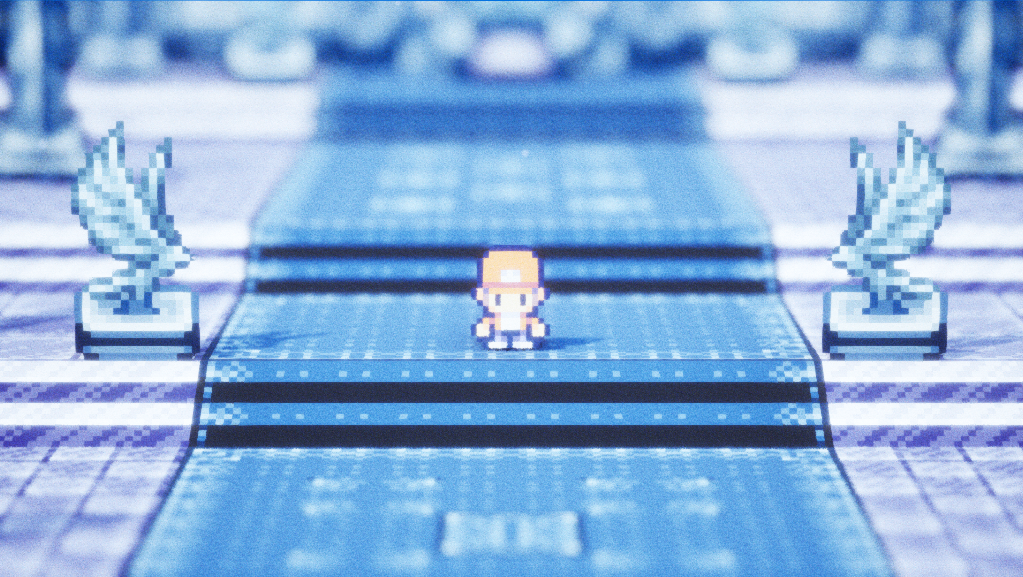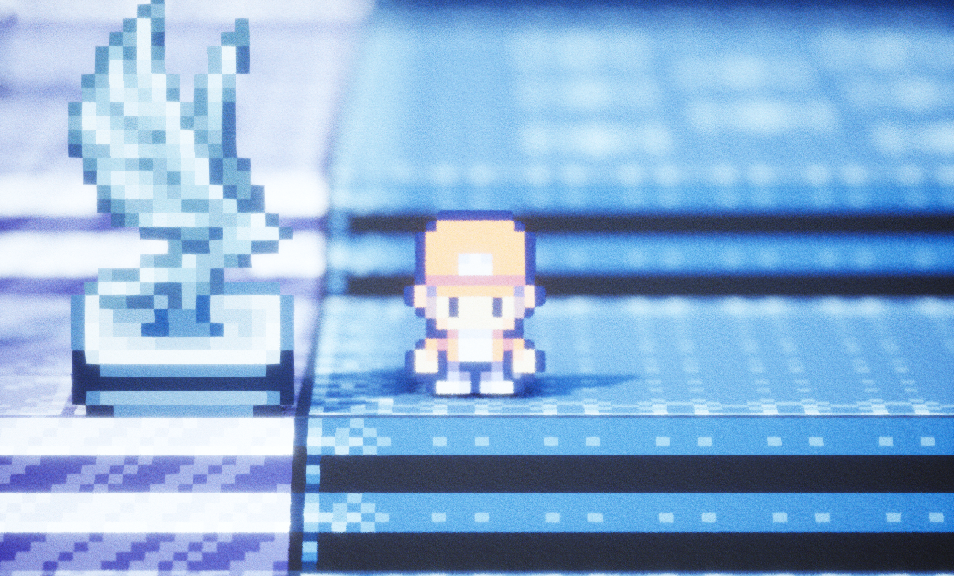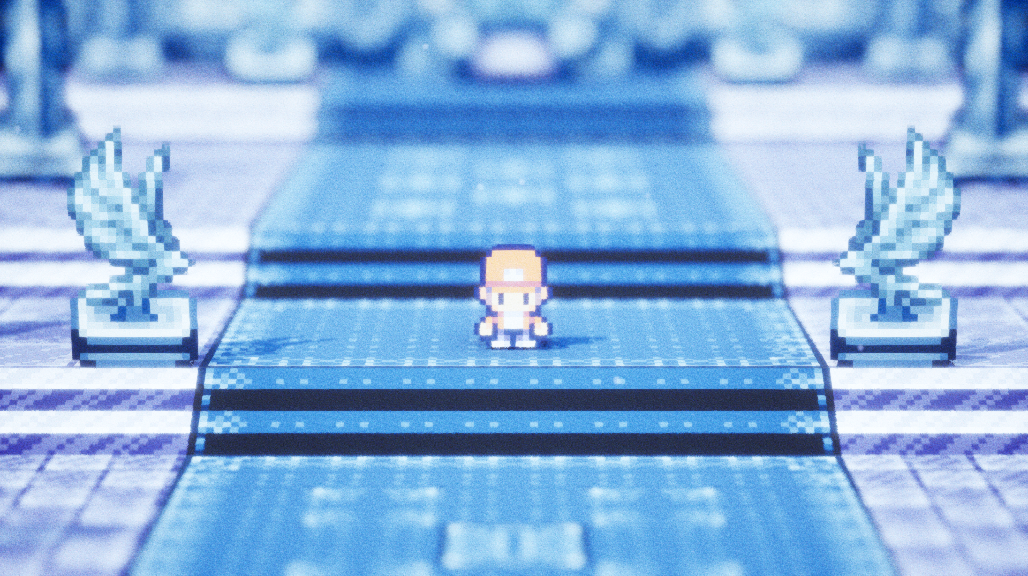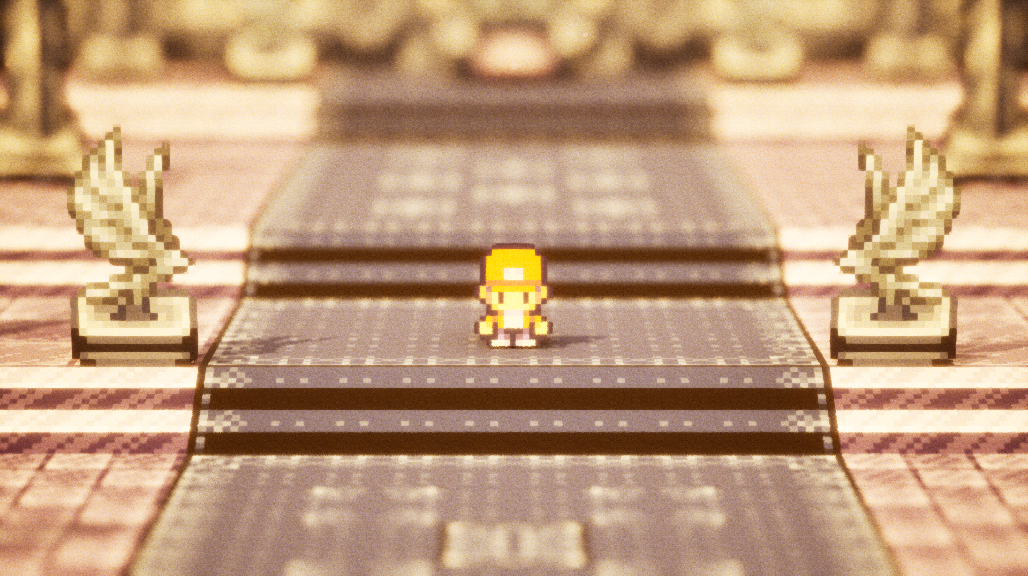HD2D Aesthetic Notes (10/4/2023)
Decided to create an HD2D-like game for my first ue5 game, so here are some personal notes on HD2D-like aesthetics in ue5.
Sprite Settings
- Material -> MaskedLitSpriteMaterial
- Add sockets on attack sprites to create hitboxes
Camera Settings
- Spring Arm
- Arm Length = Approx. 2100
- Camera Collision -> Disable "Do Collision Test"
- Angle should be decided before creating the game
- The sprite has to be designed based on the camera angle.
- A low angle would allow beautiful background visuals, but it may not be good for certain genres like roguelikes as we do not want our vision to be blocked while performing dynamic actions like parkours and attacks.
- CineCamera
- Current Camera Settings -> Lens Settings -> Min FStop = 0.1
- Current Camera Settings -> Focus Settings -> Manual Focus Distance = Approx. 2050cm (depends on arm length)
- Current Camera Settings -> Current Aperture = 0.1
- Current Camera Settings -> Filmback ->
PostProcessVolume
- Adjust color grading to match the level's atmosphere
- Adjust bloom and lens flares for dynamic lighting
- Bloom -> Intensity
- Lens Flares -> Intensity
- Add motion blur for dynamic movement
- Motion Blur -> Amount
- Add film grain and vignette for a cinematic / film-like look
- Film Grain -> Film Grain Intensity
- Image Effects -> Vignette Intensity