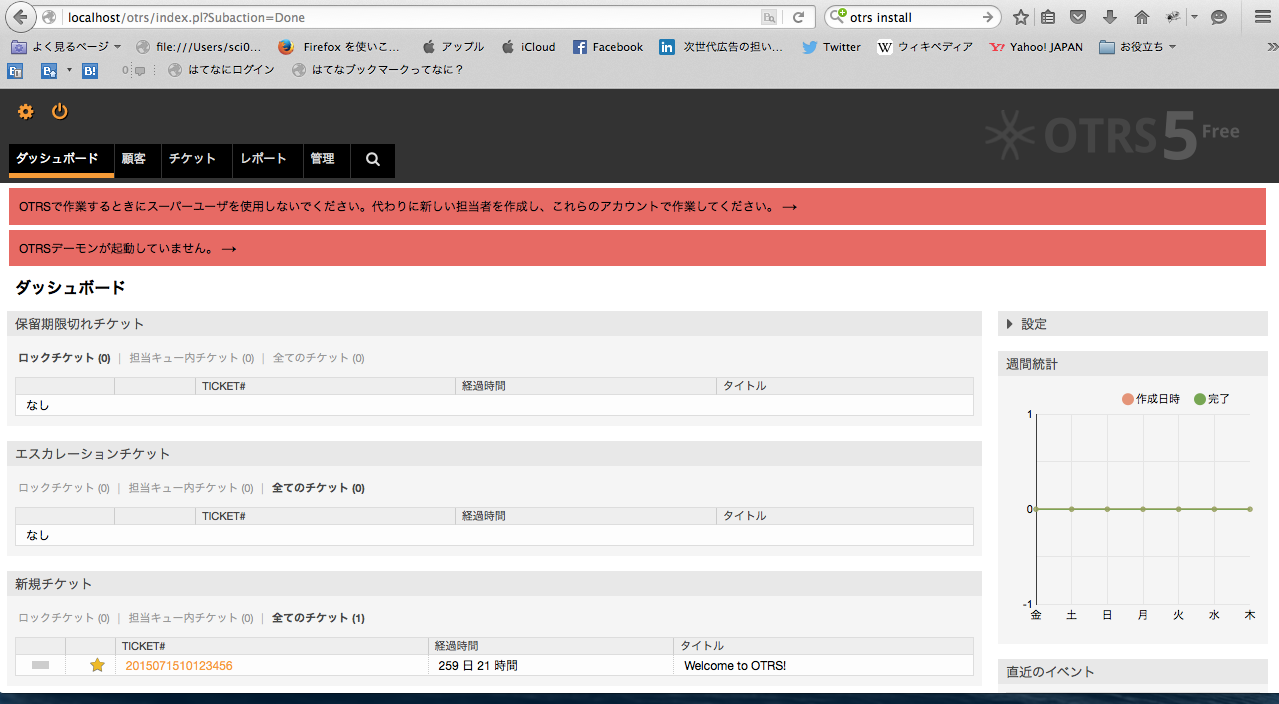OTRSとは
- OSSのヘルプデスクシステムhttps://www.otrs.com/
- 顧客とのやりとりをチケット化する有名なOSS
- 手順:
https://otrs.github.io/doc/manual/admin/3.2/en/html/manual-installation-of-otrs.html
インストール環境
- OSX 10.9.5
Install MySQL
brew経由でインストールします
brew update
brew install mysql
MySql mysql-5.6.24 はイスントールされました。
起動してみると
$ mysql.server start
Starting MySQL
. SUCCESS!
入ってみると
$ mysql -uroot
OTRSインストール
ソースからインストール方針で進める!
https://www.otrs.com/download-open-source-help-desk-software-otrs-free/
ここからtar.gzファイルをダウンロードする。
$ sudo mkdir /opt
$ sudo mv ~/Downloads/otrs-3.2.9 /opt/otrs
Move the configuration files in place:
$ sudo cp /opt/otrs/Kernel/Config.pm.dist /opt/otrs/Kernel/Config.pm
Perl モージュルインストール
$ perl /opt/otrs/bin/otrs.CheckModules.pl
結果
o Apache::DBI......................ok (v1.12)
o Apache2::Reload..................ok (v0.13)
o Archive::Tar.....................ok (v1.82)
o Archive::Zip.....................ok (v1.30)
o Crypt::Eksblowfish::Bcrypt.......Not installed! Use: 'cpan Crypt::Eksblowfish::Bcrypt' (optional - For strong password hashing.)
o Crypt::SSLeay....................Not installed! Use: 'cpan Crypt::SSLeay' (optional - Required for Generic Interface REST transport and SOAP SSL connections.)
o Date::Format.....................ok (v2.24)
o DBI..............................ok (v1.622)
o DBD::mysql.......................Not installed! Use: 'cpan DBD::mysql' (optional - Required to connect to a MySQL database.)
o DBD::ODBC........................Not installed! Use: 'cpan DBD::ODBC' (optional - Required to connect to a MS-SQL database.)
o DBD::Oracle......................Not installed! Use: 'cpan DBD::Oracle' (optional - Required to connect to a Oracle database.)
o DBD::Pg..........................Not installed! Use: 'cpan DBD::Pg' (optional - Required to connect to a PostgreSQL database.)
o Encode::HanExtra.................Not installed! Use: 'cpan Encode::HanExtra' (optional - Required to handle mails with several Chinese character sets.)
o IO::Socket::SSL..................ok (v1.77)
o JSON::XS.........................Not installed! Use: 'cpan JSON::XS' (optional - Recommended for faster AJAX/JavaScript handling.)
o List::Util::XS...................ok (v1.25)
o LWP::UserAgent...................ok (v6.13)
o Mail::IMAPClient.................Not installed! Use: 'cpan Mail::IMAPClient' (optional - Required for IMAP TLS connections.)
o IO::Socket::SSL................ok (v1.77)
o ModPerl::Util....................ok (v2.000007)
o Net::DNS.........................ok (v0.68)
o Net::LDAP........................ok (v0.49)
o Template.........................Not installed! Use: 'cpan Template' (required - Template::Toolkit, the rendering engine of OTRS.)
o Template::Stash::XS..............Not installed! Use: 'cpan Template::Stash::XS' (required - The fast data stash for Template::Toolkit.)
o Text::CSV_XS.....................Not installed! Use: 'cpan Text::CSV_XS' (optional - Recommended for faster CSV handling.)
o Time::HiRes......................ok (v1.9725)
o Time::Piece......................ok (v1.20_01)
o XML::LibXML......................ok (v2.0008)
o XML::LibXSLT.....................ok (v1.78)
o XML::Parser......................ok (v2.41)
o YAML::XS.........................Not installed! Use: 'cpan YAML::XS' (required - Very important)
'cpan module_name'コマンドで足りていないモジュールをインストールします。
インストールが終わったら、以下のようになります。
o Apache::DBI......................ok (v1.12)
o Apache2::Reload..................ok (v0.13)
o Archive::Tar.....................ok (v1.82)
o Archive::Zip.....................ok (v1.30)
o Crypt::Eksblowfish::Bcrypt.......ok (v0.009)
o Crypt::SSLeay....................ok (v0.72)
o Date::Format.....................ok (v2.24)
o DBI..............................ok (v1.622)
o DBD::mysql.......................ok (v4.033)
o DBD::ODBC........................Not installed! Use: 'cpan DBD::ODBC' (optional - Required to connect to a MS-SQL database.)
o DBD::Oracle......................Not installed! Use: 'cpan DBD::Oracle' (optional - Required to connect to a Oracle database.)
o DBD::Pg..........................Not installed! Use: 'cpan DBD::Pg' (optional - Required to connect to a PostgreSQL database.)
o Encode::HanExtra.................ok (v0.23)
o IO::Socket::SSL..................ok (v1.77)
o JSON::XS.........................ok (v3.02)
o List::Util::XS...................ok (v1.25)
o LWP::UserAgent...................ok (v6.13)
o Mail::IMAPClient.................ok (v3.38)
o IO::Socket::SSL................ok (v1.77)
o ModPerl::Util....................ok (v2.000007)
o Net::DNS.........................ok (v0.68)
o Net::LDAP........................ok (v0.49)
o Template.........................ok (v2.26)
o Template::Stash::XS..............ok (undef)
o Text::CSV_XS.....................ok (v1.23)
o Time::HiRes......................ok (v1.9725)
o Time::Piece......................ok (v1.20_01)
o XML::LibXML......................ok (v2.0008)
o XML::LibXSLT.....................ok (v1.78)
o XML::Parser......................ok (v2.41)
o YAML::XS.........................ok (v0.62)
MACのApache start
$ sudo apachectl start
$ sudo apachectl stop
Apacheサーバーの設定
Allow the apache web user to access the OTRS directory:
$ sudo chown -R _www:_www /opt/otrs
Move OTRS’ configuration file in place:
$ sudo cp /opt/otrs/scripts/apache2-httpd.include.conf /etc/apache2/other/otrs.conf
Open up Apache configuration file with your favorite command line text editor:
$ sudo vi /etc/apache2/httpd.conf
変更のところ:
Un-comment line 116 and 117:
LoadModule perl_module libexec/apache2/mod_perl.so
LoadModule php5_module libexec/apache2/libphp5.so
Change line 169 to:
DocumentRoot "/opt/otrs/var/httpd/htdocs"
Change line 196 to:
<Directory "/opt/otrs/var/httpd/htdocs">
Change line 209 to:
Options Indexes FollowSymLinks MultiViews Includes ExecCGI
Add the following on line 210:
DirectoryIndex index.html index.pl
Change line 216 to:
AllowOverride all
Un-comment line 397 and add .pl as a file type:
AddHandler cgi-script .cgi .pl
Un-comment line 408 and 409:
AddType text/html .shtml
AddOutputFilter INCLUDES .shtml
Install mySQL manually
First, let’s create a database and an user:
$ /usr/local/mysql/bin/mysql -u root -p
mysql> CREATE DATABASE otrs;
mysql> GRANT ALL ON otrs.* TO 'otrs'@'localhost' IDENTIFIED BY 'YOUR_PASSWORD';
mysql> exit
Execute the following 3 scripts (they must be executed in this order):
$ mysql -u otrs -p otrs < /opt/otrs/scripts/database/otrs-schema.mysql.sql
$ mysql -u otrs -p otrs < /opt/otrs/scripts/database/otrs-initial_insert.mysql.sql
$ mysql -u otrs -p otrs < /opt/otrs/scripts/database/otrs-schema-post.mysql.sql
設定ファイルを変更します
$ sudo vi /opt/otrs/Kernel/Config.pm
And fill out the information according to what you did with MySQL
# The database host
$Self->{DatabaseHost} = 'localhost';
# The database name
$Self->{Database} = 'otrs';
# The database user
$Self->{DatabaseUser} = 'otrs';
# The password of database user. You also can use bin/otrs.CryptPassword.pl
# for crypted passwords
$Self->{DatabasePw} = 'some-pass';
よいよい開いてみよう!
http://localhost/otrs/index.pl
初期ログイン
Username: root@localhost
Password: root
参考
https://otrs.github.io/doc/manual/admin/3.2/en/html/manual-installation-of-otrs.html
https://houseofmac.wordpress.com/2013/07/17/how-to-install-otrs-help-desk-on-mac-os-x-10-8-mountain-lion/