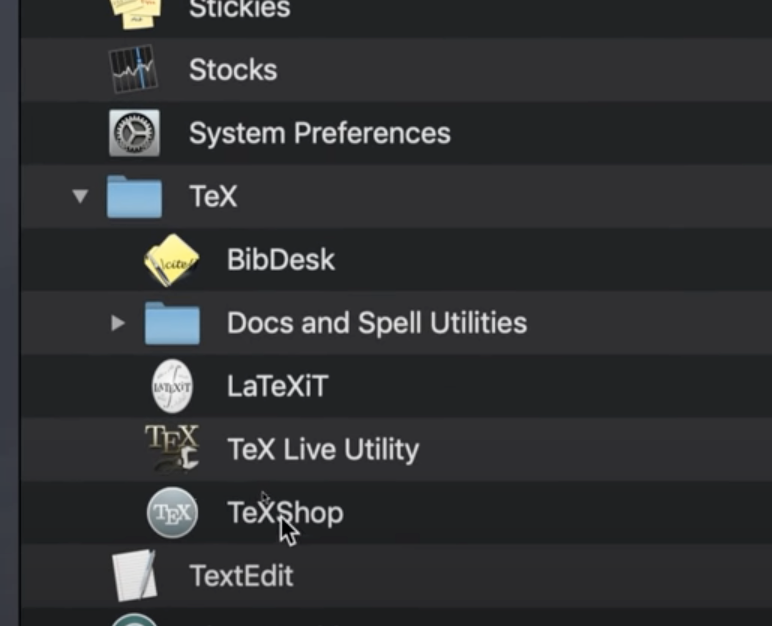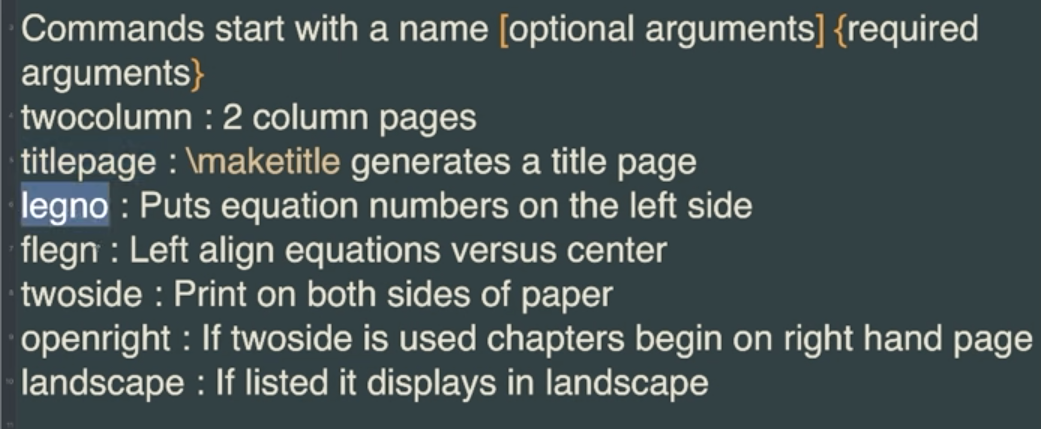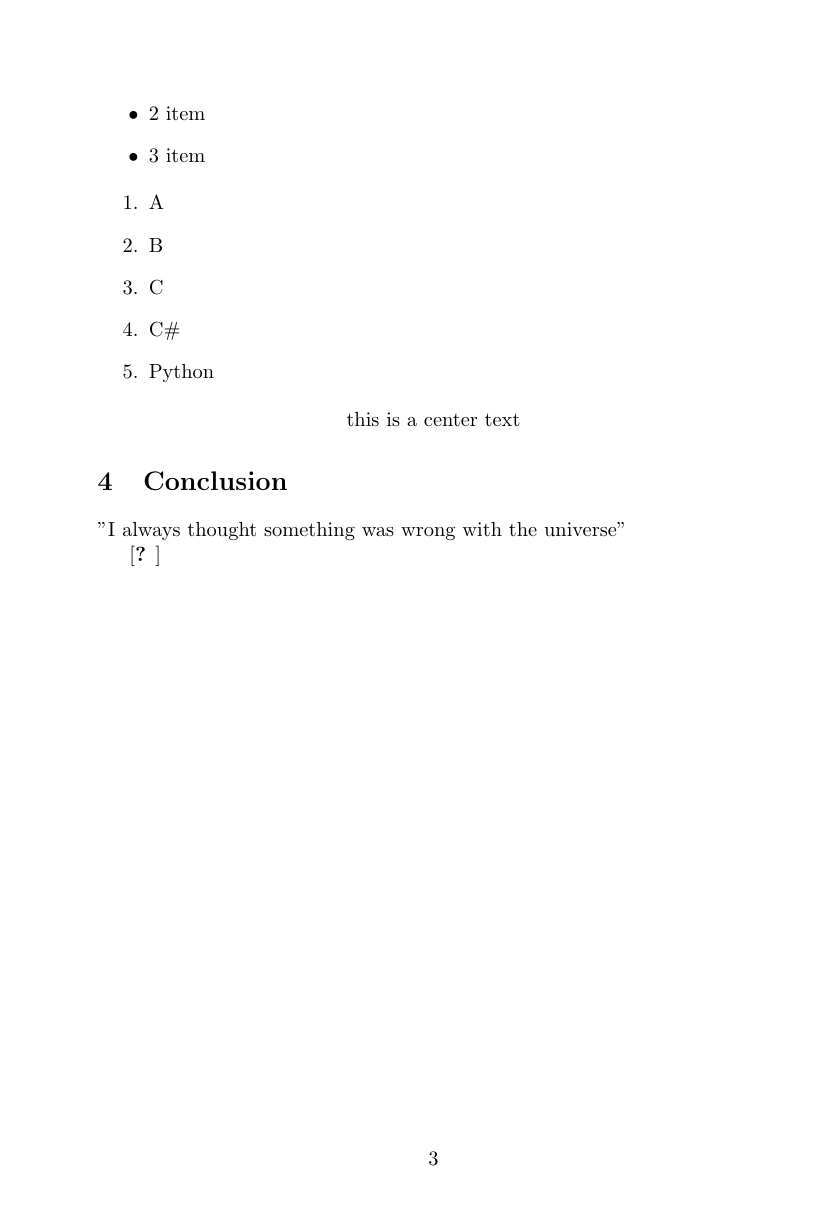イントロ
Latexはよくstandard of パブリケーション of scientific documentsとして使われます。
通常のWord, excelとかの「What you see is what you get!」のルールに沿っていないドキュメントの編集ツールです。 Plain textで編集してコンパイルしてファイルを生成するようなイメージとなります。Latexはソース・ファイルをtex engineでrenderするようなイメージとなります。
公式サイトドキュメントはこちらです。
メリット
- Latexはプロフェッショナルなツール、科学誌とか論文のスタンダードになることが多い
- 編集する機能が豊富
- 数学公式やそのた多種多様な操作に対応
- 拡張パッケージによって様々な機能を実現可能
- texファイルはコード形式で、例えばgitによるヴァージョンコントロールがしやすい
インストール

continueをクリックし続けて、インストールしてください。
syntaxの例1(チュートリアル例1)(そのままチュートリアル通りに打ってみたがちんぷんかんぷんですね)
/documentclass[a4paper, 12pt]{book}
comment: namee[optional arguments]{required arguments}
\documentclass[a4paper, 12pt, twocolumn]{book}
\renewcommand{\familydefault}{\sfdefault}
\usepackage[a4paper, inner=1.7cm, outer=2.7cm, top=2cm, bottom=2cm, bindingoffset=1.2cm]{geometry}
\usepackage[english]{babel}
\usepackage{blindtext}
\begin{document}
\title{\Large{\textbf{LaTeX Tutorial}}}
\author{By Derek Banas}
\date{December 21, 2018}
\maketitle
\blindtext[5]
\end{document}
Editor
Texmakerはマルチプラットフォーム対応なので、おすすめです。texstudioも使いやすいそうです。
onlineで使う方法(チュートリアル例2)
色々なサイトはLatexをサポートしていますが、今回はその中でShareTexを使用。アカウントを作ってすぐに編集可能な状態になるので便利です。
syntax説明
\documentclass[11pt]{article}
% input codeしてutf8にする
\usepackage[utf8]{inputenc}
% basic info about the thesis
\title{sample}
\author{xiaoming}
\date{\today}
% import packages
% 引用論文の際に使うパッケージ
\usepackage{natbib}
% 図を入れるためのpackage
\usepackage{graphicx}
\begin{document}
% generate a title unless you do not add this
\maketitle
\begin{abstract}
This is the abstract of this paper.
\end{abstract}
\section{Introduction}
There is a theory which states that if ever anyone discovers exactly what the Univer is for .
\section{Others}
Plain text, Plain-text, or Plaintext is any text, text file, or document containing only text. Unlike a rich-text document, a plain text file cannot have bold text, fonts, larger font sizes, or any other special text formatting. The picture is a visual example of plain text vs. formatted text.
Most associate plain text files with the file extension .txt on Microsoft Windows computers, however, can be any non-formatted file. To view a plaintext file, a text editor, such as Microsoft Notepad is used. However, all text editors including Microsoft WordPad and Word can also be used to view plaintext files because they have no special formatting.\\ however, can be any non-formatted file. To view a plaintext file, a text editor, such as Microsoft Notepad is used. However, all text editors including Microsoft WordPad and Word can also be used to view plaintext files because they have no special formatting.
% subsection is available
\subsection{Something}
fasdgwetwtreltjjrklejfawert
\section{The Universe}
\begin{flushleft}
fasdfsadfasdfasdfasdf
sadfsadfasdfsad
fasdfsadfasdf
asdfsadf
% inline 公式を作成
asdfsghsdfhgrsgwre. $y=2x^2+3$
freterwfghsdfg
% 改行して作る公式
$$ y=2x^2+3$$
$x^{4y+3}+y^{23}=100$
$$ x_1 + y_1 = z_1, x{ij}$$
$$ \frac{3x^2}{2\pi}$$
$$ \sqrt[4]{3x^2+4}$$
\begin{center}
\begin{tabular}{c|c|c}
a & b & c \\ \hline % line break and horizontal line
c & d & f
\end{tabular}
\end{center}
\end{flushleft}
% 左辺へ
\begin{flushleft}
% \\改行
werowijfsadfnglasdkfjaklsdhflkhkjasf...\\
fasdtwetewkltjaksdf
\end{flushleft}
% 右辺へ
\begin{flushright}
2020/4/15
\end{flushright}
% 図を入れる !h=here, !t=top, !b=bottom
% angleは回転する、widthは横幅
\begin{figure}[h!]
\centering
\includegraphics[width=5cm,angle=45]{markdown1.png}
\caption{Caption}
\label{fig:my_label}
\end{figure}
% unordered list
\begin{itemize}
\item 1 item
\item 2 item
\item 3 item
\end{itemize}
% order list
\begin{enumerate}
\item A
\item B
\item C
\item C\#
\item Python
\end{enumerate}
\begin{center}
this is a center text
\end{center}
\section{Conclusion}
"I always thought something was wrong with the universe"
\citep{adams1995hitchhiker}
\bibliographystyle{plain}
\bibliography{references}
\end{document}
今回使った参考資料はこちら
参考資料1
資料→日本語化しないとエラーがでますよ