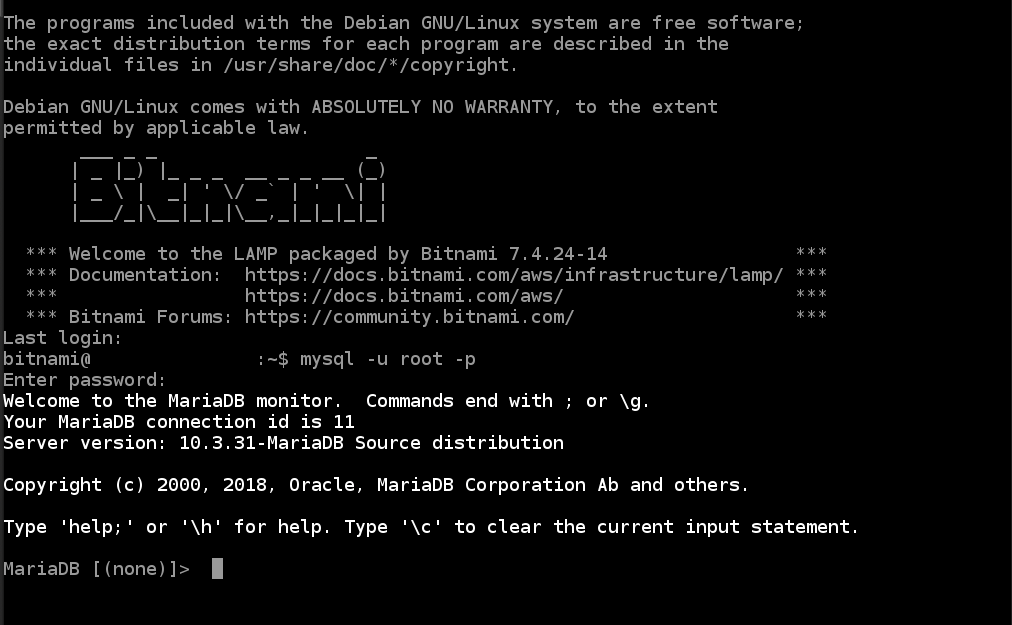AWSサービスLightsail
Amazon Lightsailは、AWSが提供しているVPS(Virtual Private Server:仮想プライベートサーバー)サービスです。
データベースの操作方法
Linux/Unix OSとLAMP(PHP 7)アプリのインスタンスを作成している前提です。
まずは、インスタンスにアクセスします。
ターミナルでもいいしLightsailの管理画面でもOKです。
そこで、下記のコマンドを実行して、データベースのパスワードを調べます。
出てきたパスワードをコピーします。
コマンド
cat bitnami_application_password
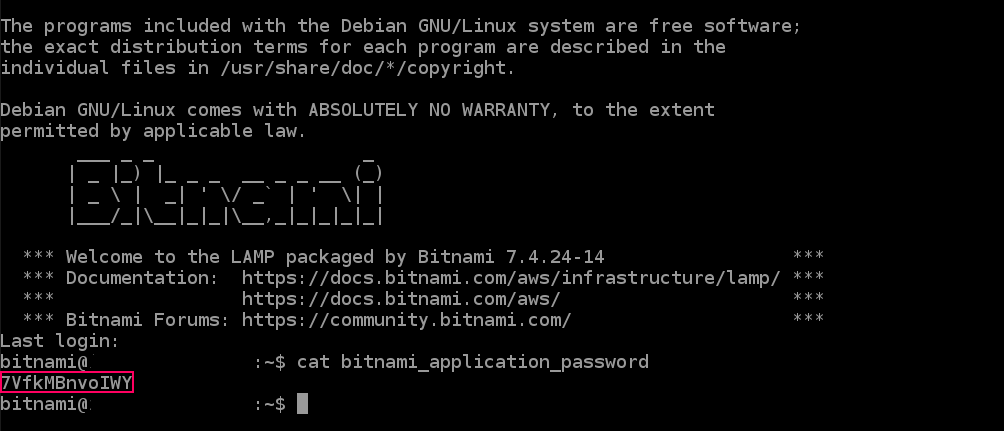
パスワードがわかったら、mysqlコマンドを使ってアクセスします。
コマンド
mysql -u root -p
先ほど、入手したパスワードをペーストします。
入れない場合は入力して見てください。
rootパスワードを変更する方法
コマンド
MariaDB [(none)]> update mysql.user set password=password('新しいパスワード') where user = 'root'; flush privileges;
ユーザーを作成する方法
「wordpress」というユーザーを「mypassword」というパスワードで作成します。
コマンド
MariaDB [(none)]> create user 'wordpress'@'localhost' IDENTIFIED BY 'mypassword';
データベース作成方法
入ったら、下記のコマンドを実行して作成します。
「DB_NAME」はデータベースの名前です。
コマンド
MariaDB [(none)]> create database DB_NAME;
データベース確認方法
下記のコマンドでデータベース一覧が確認出来ます。
コマンド
MariaDB [(none)]> show databases;
+--------------------+
| Database |
+--------------------+
| information_schema |
| mysql |
| performance_schema |
| DB_NAME |
| test |
+--------------------+
データベース権限設定方法
コマンド
MariaDB [ (none)]> grant all privileges on DB_NAME.* to 'wordpress'@'localhost' FLUSH PRIVILEGES;
データベースをSSHでダンプする方法
コマンド
mysqldump --single-transaction -u bn_wordpress -p -h 127.0.0.1 -P 3306 bitnami_wordpress > /opt/bitnami/apps/wordpress/htdocs/bitnami_wordpress.sql