フォルダやファイル削除方法
フォルダやファイルが文字化けして、さらにそれが削除できなくなることありますよね。
設定を変えるだけで簡単に削除できるのでメモします。
FileZillaの『サイトマネージャー > 文字セット > UTF-8を強制』に変更すれば大体は大丈夫です。
WindowsとMacでUIは違いますが同じようにやれば削除出来ます。
手順
1.サイトマネージャーを選択
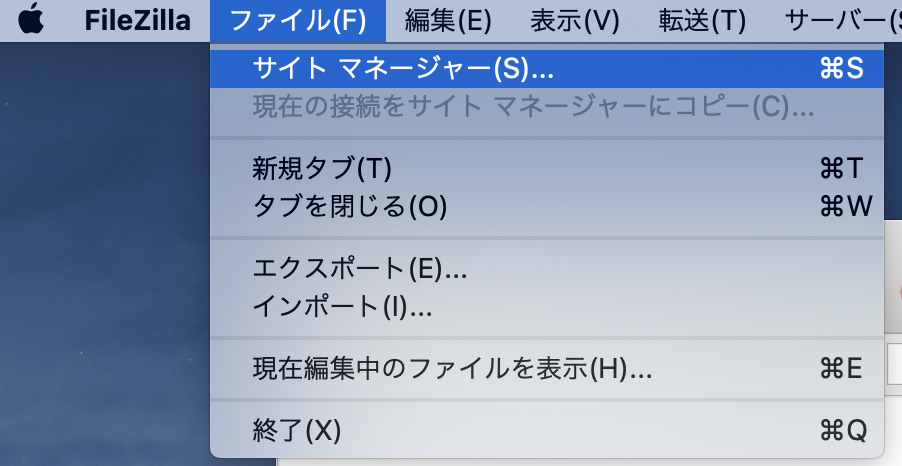
2.文字セットを選択
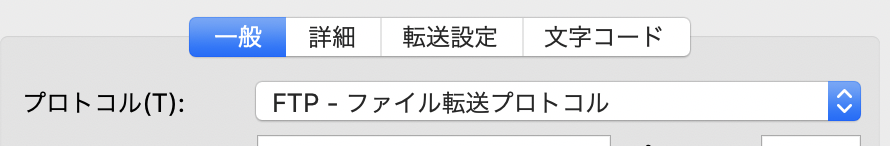
3.カスタム文字コードを変更
「UTF-8を強制」に変更する
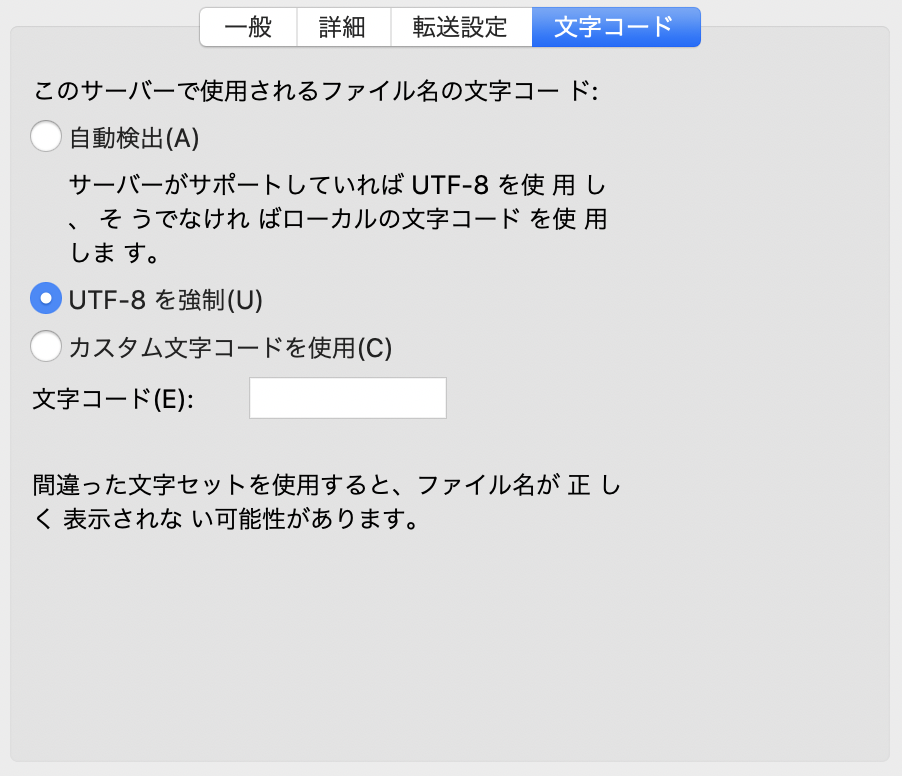
それでも文字化けする場合は「カスタム文字コードを使用」を選択(Shift_JISなど設定)
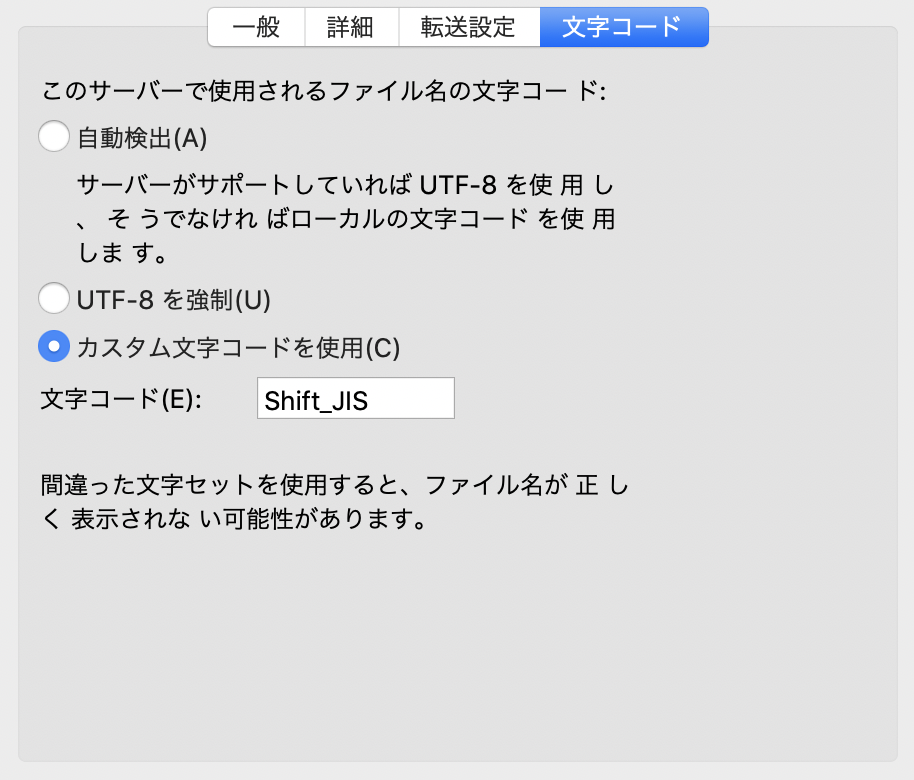
これでもダメな場合はパーミッションかも知れませんね。