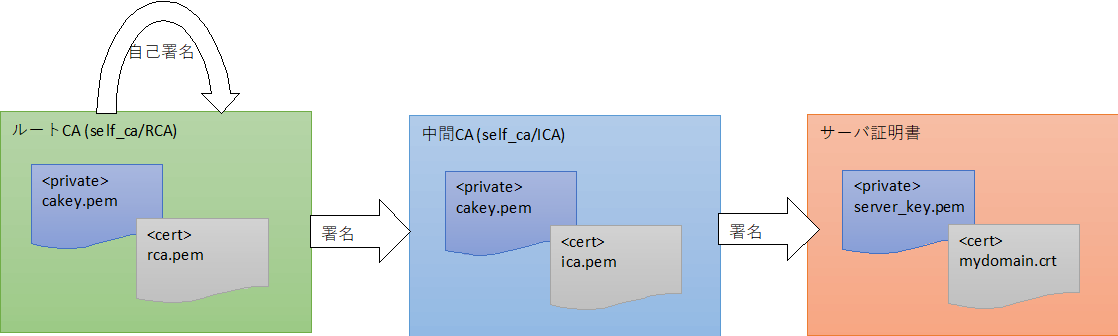目的
- いろんな状況のサーバ証明書(revoke、期限切れ、署名連鎖不正 etc..)を検証するために証明書作成環境が必要
- ルート証明書は自己署名だが、中間証明書、サーバ証明書として「正常な連鎖状態にある」証明書を使いたい。
- 汎用的でどこでも使えるopensslのみで構築したい。
- 嵌る原因となるCA.sh、CA.plを一切使わない
- 嵌る原因となるopenssl.cnfも既定の暗黙参照のみ
- 久しぶりに構築しようとすると必ず嵌っているので整理
概要
- 構築しようとするCA環境は以下の通り
- ルートCAは自己署名
- 中間証明書はルートCAで署名
- サーバ証明書は中間CAで署名 結果:自己署名ではないサーバ証明書の出来上がり
- 構築・作成手順
- 自己署名によるルートCAを構築
- ↑のルートCAで署名付けした中間証明書と中間CAを構築
- ↑の中間CAで署名付けしたサーバ証明書を作成
- 証明書の検証
- 作成された証明書の利用、特別な証明書(有効期限切れ、SAN、AIA拡張、CRL/OCSP連携)については別途
環境
- OS :Linux推奨
$ uname -a
Linux vUbuntuLTS 5.3.0-28-generic #30~18.04.1-Ubuntu SMP Fri Jan 17 06:14:09 UTC 2020 x86_64 x86_64 x86_64 GNU/Linux
-
openssl(2020/02/18時点最新)
$ openssl OpenSSL> version OpenSSL 1.1.1 11 Sep 2018
構築手順
共通コマンド環境の作成
-
任意の作業ディレクトリ(self_ca)を作成し、RCA, ICA, serverの3ディレクトリを作成
- RCA: ルートCA作業環境
- ICA: 中間CA作業環境
- server: サーバ証明書作業環境
$ mkdir ~/self_ca $ mkdir ~/self_ca/RCA $ mkdir ~/self_ca/ICA $ mkdir ~/self_ca/server
自己ルートCAを構築
-
ルートCAディレクトリ ~/self_ca/RCAに移動
-
CAディレクトリとdatabaseを作成
$ mkdir -p demoCA $ mkdir -p demoCA/certs $ mkdir -p demoCA/crl $ mkdir -p demoCA/newcerts $ mkdir -p demoCA/private $ touch demoCA/index.txt -
証明書要求(careq.pem)と秘密キー(demoCA/private/cakey.pem)を作成
- x.509/Organization Nameには、作成する中間証明書、サーバ証明書と同じ組織名を入力する (ex. my)
- x.509/Common Nameには、ルートCA(=本サーバ)にアクセス可能なFQDNを入力する。(ex. rca.vubuntults.mydomain)
$ openssl req -new -keyout demoCA/private/cakey.pem -out demoCA/careq.pem Generating a RSA private key ...............................................+++++ ..........................+++++ writing new private key to 'demoCA/private/cakey.pem' Enter PEM pass phrase: Verifying - Enter PEM pass phrase: ----- You are about to be asked to enter information that will be incorporated into your certificate request. What you are about to enter is what is called a Distinguished Name or a DN. There are quite a few fields but you can leave some blank For some fields there will be a default value, If you enter '.', the field will be left blank. ----- Country Name (2 letter code) [AU]:JP State or Province Name (full name) [Some-State]:Tokyo Locality Name (eg, city) []:Shinjuku-ku Organization Name (eg, company) [Internet Widgits Pty Ltd]:my Organizational Unit Name (eg, section) []:room Common Name (e.g. server FQDN or YOUR name) []:rca.vubuntults.mydomain Email Address []: Please enter the following 'extra' attributes to be sent with your certificate request A challenge password []: An optional company name []: -
証明書要求に自己署名し、ルート証明書(demoCA/cacert.pem)を作成する。
- 有効期限:-days 1095
- 「Can't open ./demoCA/index.txt.attr for reading, No such file or directory」は無視しても良い
$ openssl ca -create_serial -out demoCA/cacert.pem -days 1095 -batch -keyfile demoCA/private/cakey.pem -selfsign -extensions v3_ca -infiles demoCA/careq.pem Using configuration from /usr/lib/ssl/openssl.cnf Enter pass phrase for demoCA/private/cakey.pem: Can't open ./demoCA/index.txt.attr for reading, No such file or directory 140363278688704:error:02001002:system library:fopen:No such file or directory:../crypto/bio/bss_file.c:72:fopen('./demoCA/index.txt.attr','r') 140363278688704:error:2006D080:BIO routines:BIO_new_file:no such file:../crypto/bio/bss_file.c:79: Check that the request matches the signature Signature ok Certificate Details: Serial Number: 19:e7:a9:be:65:1e:a5:93:6b:bf:40:81:e1:0b:dd:d2:0b:46:e0:46 Validity Not Before: Feb 18 06:41:23 2020 GMT Not After : Feb 17 06:41:23 2023 GMT Subject: countryName = JP stateOrProvinceName = Tokyo organizationName = my organizationalUnitName = room commonName = rca.vubuntults.mydomain X509v3 extensions: X509v3 Subject Key Identifier: EE:07:B4:FE:82:93:76:BB:F6:EE:AF:63:DC:20:D7:E9:EE:BC:79:0C X509v3 Authority Key Identifier: keyid:EE:07:B4:FE:82:93:76:BB:F6:EE:AF:63:DC:20:D7:E9:EE:BC:79:0C X509v3 Basic Constraints: critical CA:TRUE Certificate is to be certified until Feb 17 06:41:23 2023 GMT (1095 days) Write out database with 1 new entries Data Base Updated
中間CAを構築
-
証明書要求(newreq.pem)と秘密キー(newkey.pem)を作成する。
-
中間CAディレクトリ ~/self_ca/ICAに移動
-
証明書要求コマンド(openssl req)を実行
- x.509/Organization Nameには、ルート証明書、サーバ証明書と同じ組織名を入力する (ex. my)
- x.509/Common Nameには、中間CA(=本サーバ)にアクセス可能なFQDNを入力する。(ex. ica.vubuntults.mydomain)
$ openssl req -new -keyout newkey.pem -out newreq.pem -days 1095 Ignoring -days; not generating a certificate Generating a RSA private key ..........+++++ ...........................................................+++++ writing new private key to 'newkey.pem' Enter PEM pass phrase: Verifying - Enter PEM pass phrase: ----- You are about to be asked to enter information that will be incorporated into your certificate request. What you are about to enter is what is called a Distinguished Name or a DN. There are quite a few fields but you can leave some blank For some fields there will be a default value, If you enter '.', the field will be left blank. ----- Country Name (2 letter code) [AU]:JP State or Province Name (full name) [Some-State]:Tokyo Locality Name (eg, city) []:Shinjuku-ku Organization Name (eg, company) [Internet Widgits Pty Ltd]:my Organizational Unit Name (eg, section) []:room Common Name (e.g. server FQDN or YOUR name) []:ica.vubuntults.mydomain Email Address []: Please enter the following 'extra' attributes to be sent with your certificate request A challenge password []: An optional company name []:
-
-
証明書要求に対してルートCAで署名をし、中間証明書(../ICA/newcert.pem)を作成する
-
ルートCAディレクトリ ~/self_ca/RCAに移動
-
署名コマンド(openssl ca)を実行
$ openssl ca -policy policy_anything -out ../ICA/newcert.pem -extensions v3_ca -infiles ../ICA/newreq.pem Using configuration from /usr/lib/ssl/openssl.cnf Enter pass phrase for ./demoCA/private/cakey.pem: Check that the request matches the signature Signature ok Certificate Details: Serial Number: 19:e7:a9:be:65:1e:a5:93:6b:bf:40:81:e1:0b:dd:d2:0b:46:e0:48 Validity Not Before: Feb 18 09:09:40 2020 GMT Not After : Feb 17 09:09:40 2021 GMT Subject: countryName = JP stateOrProvinceName = Tokyo localityName = Shinjuku-ku organizationName = my organizationalUnitName = room commonName = ica.vubuntults.mydomain X509v3 extensions: X509v3 Subject Key Identifier: D1:8B:4F:7B:FE:14:FA:AB:92:80:3C:D4:63:E5:F2:A9:67:CA:EB:31 X509v3 Authority Key Identifier: keyid:EE:07:B4:FE:82:93:76:BB:F6:EE:AF:63:DC:20:D7:E9:EE:BC:79:0C X509v3 Basic Constraints: critical CA:TRUE Certificate is to be certified until Feb 17 09:09:40 2021 GMT (365 days) Sign the certificate? [y/n]:y 1 out of 1 certificate requests certified, commit? [y/n]y Write out database with 1 new entries Data Base Updated
-
-
中間CAを構築する
-
中間CAディレクトリ ~/self_ca/ICAに移動
-
CAディレクトリとdatabaseを作成
$ mkdir -p demoCA $ mkdir -p demoCA/certs $ mkdir -p demoCA/crl $ mkdir -p demoCA/newcerts $ mkdir -p demoCA/private $ touch demoCA/index.txt -
公開キー、秘密キーを所定のディレクトリに移動
$ mv newkey.pem demoCA/private/cakey.pem $ mv cacert.pem demoCA/cacert.pem -
公開キーのシリアルを作成し、所定のファイル(demoCA/serial)に保存する
$ openssl x509 -in demoCA/cacert.pem -noout -next_serial -out demoCA/serial
-
証明書チェインを作成
- ここまででルート証明書と中間証明書が出来ており、その証明書チェインを作成しとく
- 証明書チェインはTLSサーバ等で必要になるケースがあり、またサーバ証明書を作成した後の検証に使われる
- 文字通りルート証明書、中間証明書を連結(cat)したもの。
-
自己CAディレクトリ(~/self_ca)に移動
-
ルート証明書、中間証明書から不要な情報(CERTIFICATEブロック以外)を削除する。
$ openssl x509 -outform pem -in RCA/demoCA/cacert.pem -out rca.pem $ openssl x509 -outform pem -in ICA/demoCA/cacert.pem -out ica.pem -
[option] ルート証明書と中間証明書のチェインを確認
$ openssl verify -CAfile rca.pem ica.pem ica.pem: OK -
連結して証明書チェイン(cert_chain.pem)を作成
$ cat rca.pem ica.pem >> cert_chain.pem
サーバ証明書を作成
-
秘密キーを作成
-
2048bitのRSAキーを作成し、キーをAES256で暗号化する。
$ openssl genrsa -aes256 2048 > server_key.pem Generating RSA private key, 2048 bit long modulus (2 primes) ..+++++ .................................................................................................+++++ e is 65537 (0x010001) Enter pass phrase: Verifying - Enter pass phrase: -
パスフレーズをクリアするためopenssl rsaで上書きする
$ openssl rsa -in server_key.pem -out server_key.pem Enter pass phrase for server_key.pem: writing RSA key
-
-
証明書要求(server_req.pem)を作成
- x.509/Organization Nameには、ルート証明書、中間証明書と同じ組織名を入力する (ex. my)
$ openssl req -new -key server_key.pem -out server_req.pem You are about to be asked to enter information that will be incorporated into your certificate request. What you are about to enter is what is called a Distinguished Name or a DN. There are quite a few fields but you can leave some blank For some fields there will be a default value, If you enter '.', the field will be left blank. ----- Country Name (2 letter code) [AU]:JP State or Province Name (full name) [Some-State]:Tokyo Locality Name (eg, city) []:Shinjuku-ku Organization Name (eg, company) [Internet Widgits Pty Ltd]:my Organizational Unit Name (eg, section) []:room Common Name (e.g. server FQDN or YOUR name) []:www.vubuntults.mydomain Email Address []: Please enter the following 'extra' attributes to be sent with your certificate request A challenge password []: An optional company name []: -
中間CAで証明書要求に署名し、サーバ証明書(www_vubuntults_mydomain.crt)を発行する
- 中間CA作業ディレクトリ(~/self_ca/ICA)で実行しないとエラーとなる。
- サーバ証明書は~/self_ca/server/www_vubuntults_mydomain.crtに生成
$ openssl ca -batch -in ../server/server_req.pem -keyfile demoCA/private/cakey.pem -cert demoCA/cacert.pem -out ../server/www_vubuntults_mydomain.crt -days 1095 Using configuration from /usr/lib/ssl/openssl.cnf Enter pass phrase for demoCA/private/cakey.pem: Can't open ./demoCA/index.txt.attr for reading, No such file or directory 140058091311552:error:02001002:system library:fopen:No such file or directory:../crypto/bio/bss_file.c:72:fopen('./demoCA/index.txt.attr','r') 140058091311552:error:2006D080:BIO routines:BIO_new_file:no such file:../crypto/bio/bss_file.c:79: Check that the request matches the signature Signature ok Certificate Details: Serial Number: 19:e7:a9:be:65:1e:a5:93:6b:bf:40:81:e1:0b:dd:d2:0b:46:e0:49 Validity Not Before: Feb 18 09:28:33 2020 GMT Not After : Feb 17 09:28:33 2023 GMT Subject: countryName = JP stateOrProvinceName = Tokyo organizationName = my organizationalUnitName = room commonName = www.vubuntults.mydomain X509v3 extensions: X509v3 Basic Constraints: CA:FALSE Netscape Comment: OpenSSL Generated Certificate X509v3 Subject Key Identifier: 27:D5:91:6B:5E:50:43:B5:1E:3A:74:F3:D0:F0:84:52:9F:E2:73:AD X509v3 Authority Key Identifier: keyid:D1:8B:4F:7B:FE:14:FA:AB:92:80:3C:D4:63:E5:F2:A9:67:CA:EB:31 Certificate is to be certified until Feb 17 09:28:33 2023 GMT (1095 days) Write out database with 1 new entries Data Base Updated
サーバ証明書を検証
-
証明書チェインを作成で作成した証明書チェインを使って、サーバ証明書を検証する。
-
コマンド出力でOKとなればOK
$ cd ~/self_ca $ openssl verify -CAfile cert_chain.pem server/www_vubuntults_mydomain.crt server/www_vubuntults_mydomain.crt: OK