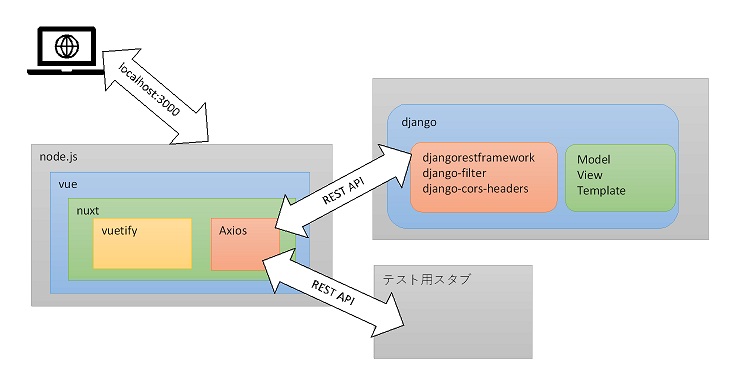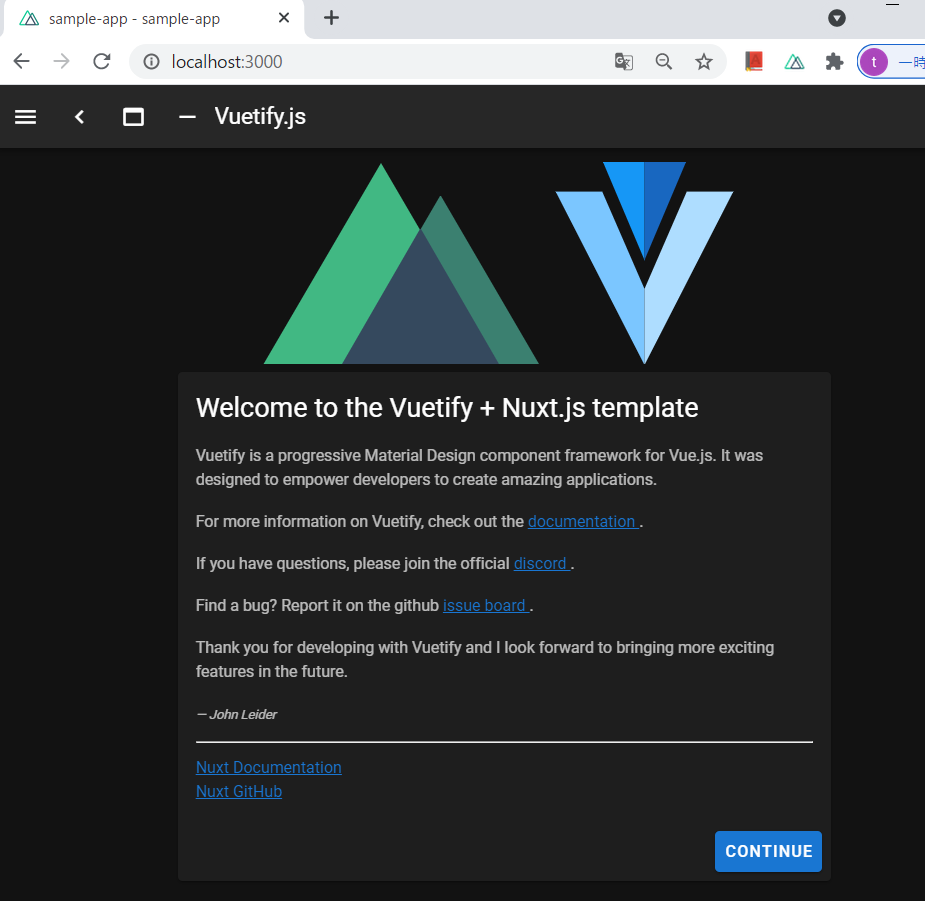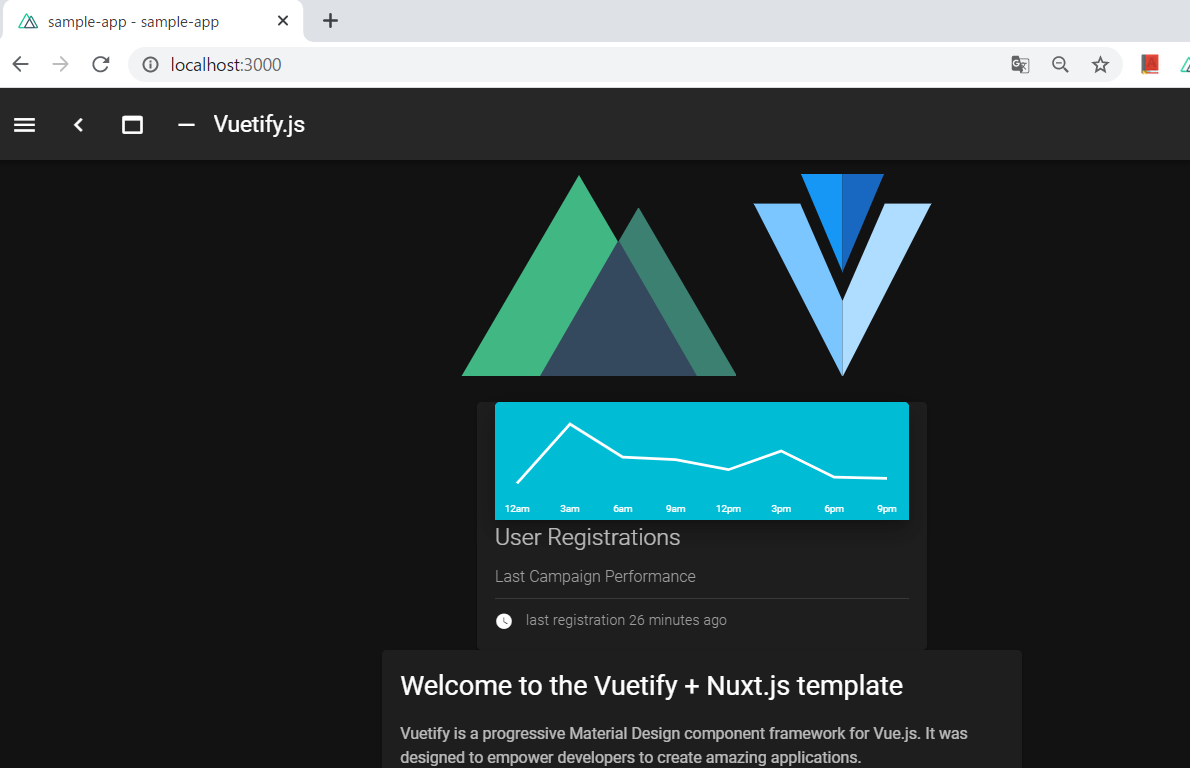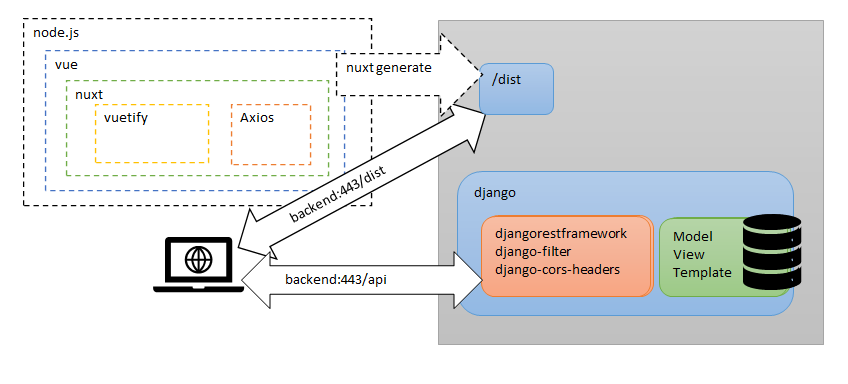変更履歴
- 2022/05/06 : 本番環境へのデプロイで、yarn generteでの警告通り、target: 'static'に設定するように加筆しました。併せて、yarn generateの標準出力も変更しています。
目的
- PoC業務で、数年ぶりにWebアプリケーション開発を行うことになって、開発環境、特にフロントエンド開発環境の進展、変貌に驚いた。
- 動的コンテンツはJSP, Ajaxで止まっており、テンプレートにjavascript, JSPタグを必至に埋め込んでいた自分にとって、これは纏めないと速攻忘れそうだ。
開発環境の構成
- フロントエンドとバックエンドはREST APIで分離されている。
- フロントエンドはローカル環境(Windows10, Mac)で開発可能
- フロントエンド開発においてバックエンドはスタブで代用可能
この開発環境の利点
- フロントエンド、バックエンドの開発環境、開発体制を分離できる。(REST APIのみ取り決め)
- フロントエンド開発はjavascriptダミーデータによりREST API取り決め以前でも開始可能。
- 開発環境での充分なテスト後に、フロントエンド実行環境をサーバにデプロイすることができる。
フロントエンド開発環境
- 前提
- フロントエンド開発環境 (Windows10)
javascript実行環境
-
- javascript実行環境
PS C:\work\git\post19\acp_portal> node -v v14.15.1 -
- npm互換のパッケージマネージャ。npmでもいいが、nuxtの自動セットアップと依存バージョンの固定(yarn.lock)を期待。
PS C:\work\git\post19\acp_portal\sample_cloud> yarn -v 1.22.10
javascriptフレームワーク、コンポーネントライブラリ
-
- ユーザーインターフェイスを構築するためのjavascriptフレームワーク
- yarn create nuxt-app で自動的にインストールされる。
-
- vueフレームワーク。vueファイルの配置がそのままルーティングになるためかなり楽。
- yarn create nuxt-app で自動的にインストールされる。
-
- VueのUIコンポーネントライブラリ。多くのコンポーネント、レイアウトツールが含まれていて、vuetifyコンポーネントを組み合わせていくだけで多くの画面を構成できる。これを利用するためにVueを使うといっても過言ではない。
- yarn create nuxt-app で自動的にインストールされる。
-
フロントエンドアプリケーション作成例
-
yarn create nuxt-appによりnuxtフレームワークを利用したアプリケーション(sample-app)を作成する。
-
選択の要点
- Programming language: JavaScript/TypeScriptのどちらかの選択。上位互換のTypeScriptを選択。
- Package manager: Yarn
- UI framework: Vuetity.jsを選択すると自動的にインストールされる。
- Nuxt.js modules: AxiosモジュールによりREST APIアクセスを行う。
- Rendering mode: Singe Page Appを選択
PS C:\work\git\frontend> yarn create nuxt-app sample-app yarn create v1.22.10 [1/4] Resolving packages... [2/4] Fetching packages... [3/4] Linking dependencies... [4/4] Building fresh packages... success Installed "create-nuxt-app@3.6.0" with binaries: - create-nuxt-app create-nuxt-app v3.6.0 ✨ Generating Nuxt.js project in sample-app ? Project name: sample-app ? Programming language: TypeScript ? Package manager: Yarn ? UI framework: Vuetify.js ? Nuxt.js modules: Axios - Promise based HTTP client ? Linting tools: ESLint ? Testing framework: None ? Rendering mode: Single Page App ? Deployment target: Server (Node.js hosting) ? Development tools: jsconfig.json (Recommended for VS Code if you're not using typescript) ? Continuous integration: None ? Version control system: Git yarn run v1.22.10 $ eslint --ext ".js,.vue" --ignore-path .gitignore . --fix Done in 21.63s. To get started: cd sample-app yarn dev To build & start for production: cd sample-app yarn build yarn start For TypeScript users. See : https://typescript.nuxtjs.org/cookbook/components/ Done in 258.47s.
-
-
yarn.lockにアプリケーション依存ライブラリのバージョンが固定される。
Mode LastWriteTime Length Name ---- ------------- ------ ---- -a---- 2021/05/10 15:24 402210 yarn.lock ・・・ vue "^2.6.12" ・・・ vuetify "^2.4.2" ・・・ nuxt@^2.15.3: version "2.15.5" -
フロントエンドアプリケーションの起動
-
yarm devで起動
PS C:\work\git\frontend\sample-app> yarn dev yarn run v1.22.10 $ nuxt ╭───────────────────────────────────────╮ │ │ │ Nuxt @ v2.15.5 │ │ │ │ ▸ Environment: development │ │ ▸ Rendering: client-side │ │ ▸ Target: server │ │ │ │ Listening: http://localhost:3000/ │ │ │ ╰───────────────────────────────────────╯ i Preparing project for development 15:45:47 i Initial build may take a while 15:45:47 i Discovered Components: .nuxt/components/readme.md 15:45:47 √ Builder initialized 15:45:47 √ Nuxt files generated 15:45:48 √ Client Compiled successfully in 18.58s i Waiting for file changes 15:46:15 i Memory usage: 237 MB (RSS: 428 MB) 15:46:15 i Listening on: http://localhost:3000/ 15:46:15 No issues found. 15:46:15
-
-
フロントエンドアプリケーションの開発例
- この状態からバックエンド環境から独立してフロントエンドアプリケーション開発が可能です。
- 試しにトップページ(pages/index.vue)にダッシュボードぽいグラフコンポーネントを配置します。
- VuetifyのDashboard cardを開き、ソースを表示。(<>を押下)
- TEMPLATEの
<v-card>~</v-card>をトップページ(pages/index.vue)に貼り付け - SCRIPTの内容をトップページ(pages/index.vue)の
<script>~</script>にマージ
- ブラウザからlocalhost:3000にアクセス
-
バックエンドとのREST APIによるデータ通信
-
Javascript・AxiosモジュールによってREST APIクライアントを実装します。
-
例(GET)だけ示します。
<script> import axios from "axios" export default { data() { let today = new Date(); let tomorrow = new Date(); tomorrow.setDate(today.getDate() + 1); return { from_ts: today.toISOString().substr(0, 10), to_ts: tomorrow.toISOString().substr(0, 10), devices:[], }; }, created: function() { let sample_api = "https://backend/sample_app/api/deviceinfo/" + "?from_ts=" + this.from_ts + "&to_ts=" + this.to_ts axios.get(sample_api).then( function(response) { this.devices = response.data }.bind(this) ) },
-
バックエンド開発環境
-
前提
- バックエンド開発環境 (ubunutu@AWS)
-
バックエンドは基本的な構成はデータベース、Webアプリケーションフレームワークで構成され、フロントエンドとのREST APIを提供する。
-
django
- djangoのREST API Framework
- HTTPサーバ (Apache 2.4)
- djangoとの連携をmod_wsgiで行う。
- データベース (mariaDB)
- RESTful環境
-
djangorestframework, django-filter, django-cors-headersをpipによりinstallする。
-
/home/ubuntu/acp_cloud/acp_cloud/acp_cloud/settings.py
INSTALLED_APPS = [ ... 'rest_framework', 'django_filters', 'corsheaders', ] MIDDLEWARE = [ ... 'corsheaders.middleware.CorsMiddleware', ] REST_FRAMEWORK = { 'DEFAULT_FILTER_BACKENDS': ('django_filters.rest_framework.DjangoFilterBackend',) } ... CORS_ORIGIN_ALLOW_ALL = True
-
-
django
-
バックエンド実装については省略します。
本番環境へのデプロイ
- サーバ環境にデプロイするためにフロントエンドアプリケーションをバンドルします。
- nuxt generateにより、webpack(nuxtにより導入済)がバンドルJSを作成します。
- すべてのルートを HTML ファイルとして生成し、dist/ ディレクトリに静的にエクスポートします
- nuxt.config.jsに以下の一行を追加し、一時的にtargetをstaticにします。 開発段階では動的更新を有効にしたいため、targetは既定のServer (Node.js hosting)としています。
target: 'static',
-
フロントエンド開発環境でnuxt generateを実行し、バンドルJSの生成を行う。
PS C:\work\git\frontend\sample-app> yarn generate yarn run v1.22.10 $ nuxt generate i Production build 18:42:57 i Bundling only for client side 18:42:57 i Target: static 18:42:57 i Using components loader to optimize imports 18:42:57 i Discovered Components: node_modules/.cache/nuxt/components/readme.md 18:42:57 √ Builder initialized 18:42:57 √ Nuxt files generated 18:42:57 √ Client Compiled successfully in 44.31s Hash: aef188a760f9eb955915 Version: webpack 4.46.0 Time: 44309ms Built at: 2022/05/06 18:43:50 Asset Size Chunks Chunk Names ../server/client.manifest.json 18.3 KiB [emitted] 0405a50.js 3.95 KiB 1 [emitted] [immutable] app 0f324fb.js 2.35 KiB 8 [emitted] [immutable] runtime 67e3741.js 666 bytes 7 [emitted] [immutable] pages/inspire 6baf37b.js 22.3 KiB 6, 3, 5 [emitted] [immutable] pages/index 78812e5.js 536 KiB 9 [emitted] [immutable] [big] vendors/app 8fd98c9.js 948 bytes 5 [emitted] [immutable] components/vuetify-logo 9cae516.js 219 KiB 2 [emitted] [immutable] commons/app LICENSES 407 bytes [emitted] d3d990d.js 6.63 KiB 4 [emitted] [immutable] components/tutorial e540769.js 1.85 KiB 3 [emitted] [immutable] components/nuxt-logo f1e1d61.js 12.5 KiB 0 [emitted] [immutable] vendors/pages/index/pages/inspire + 1 hidden asset Entrypoint app = 0f324fb.js 9cae516.js 78812e5.js 0405a50.js WARNING in asset size limit: The following asset(s) exceed the recommended size limit (244 KiB). This can impact web performance. Assets: 78812e5.js (536 KiB) i Generating output directory: dist/ 18:43:51 i Generating pages 18:43:51 √ Generated route "/inspire" 18:43:51 √ Generated route "/" 18:43:51 √ Client-side fallback created: 200.html 18:43:51 Done in 67.21s. -
1.で作成されたdistフォルダをWebサーバのドキュメントルート(ex. /var/www/html)に配置する。
-
Webサーバを再起動し、上記ドキュメントルートにアクセスする。(ex. https://backend:443/dist)