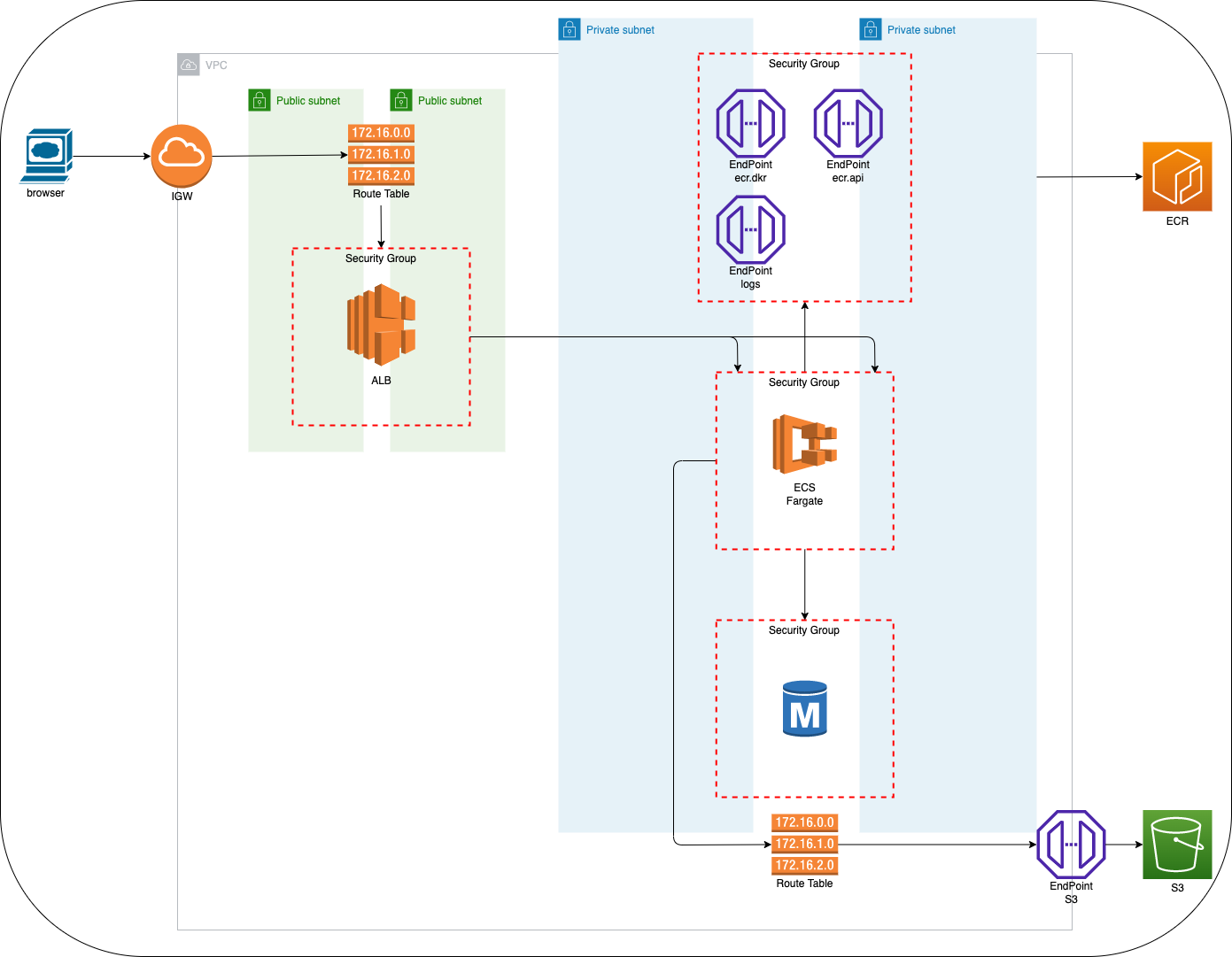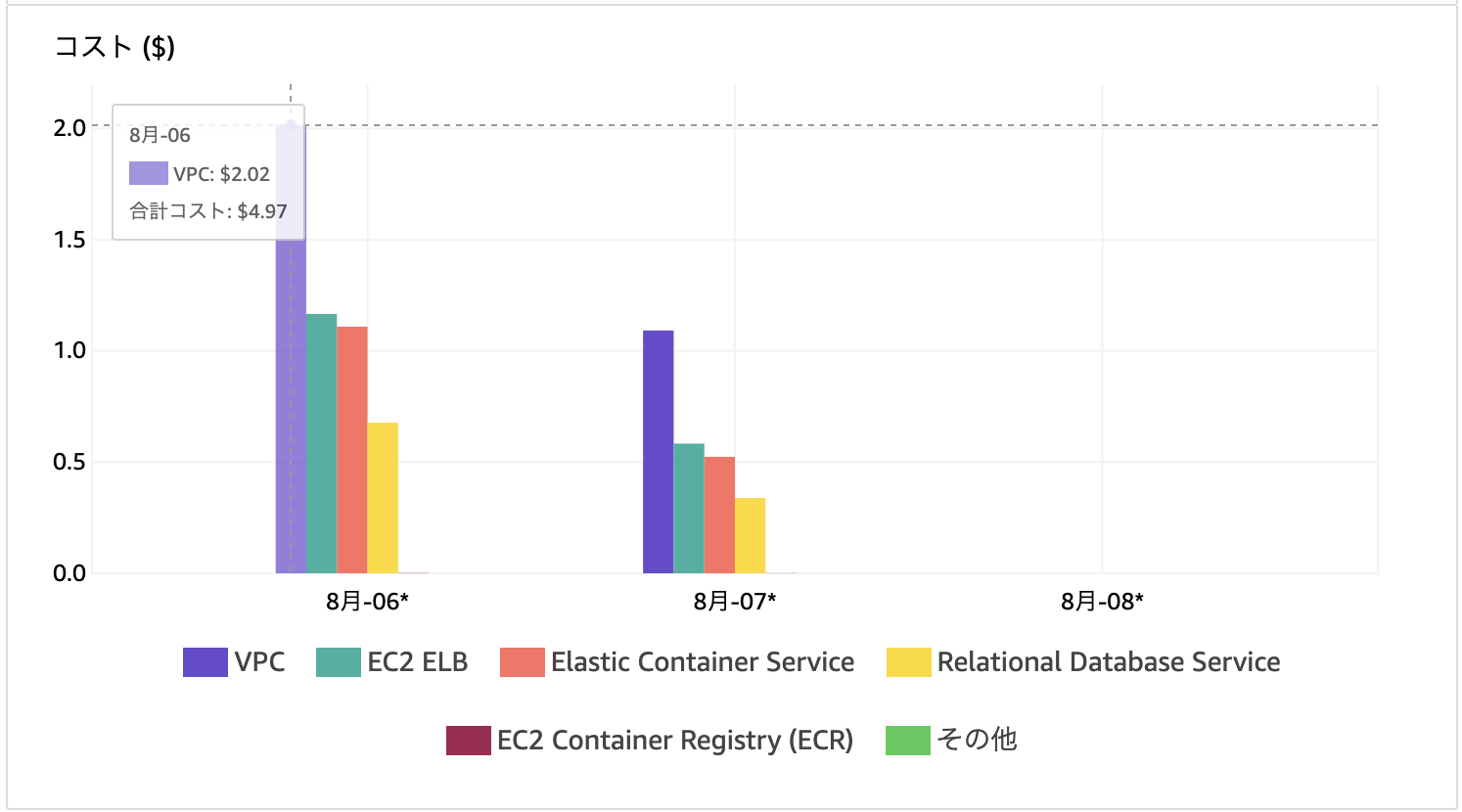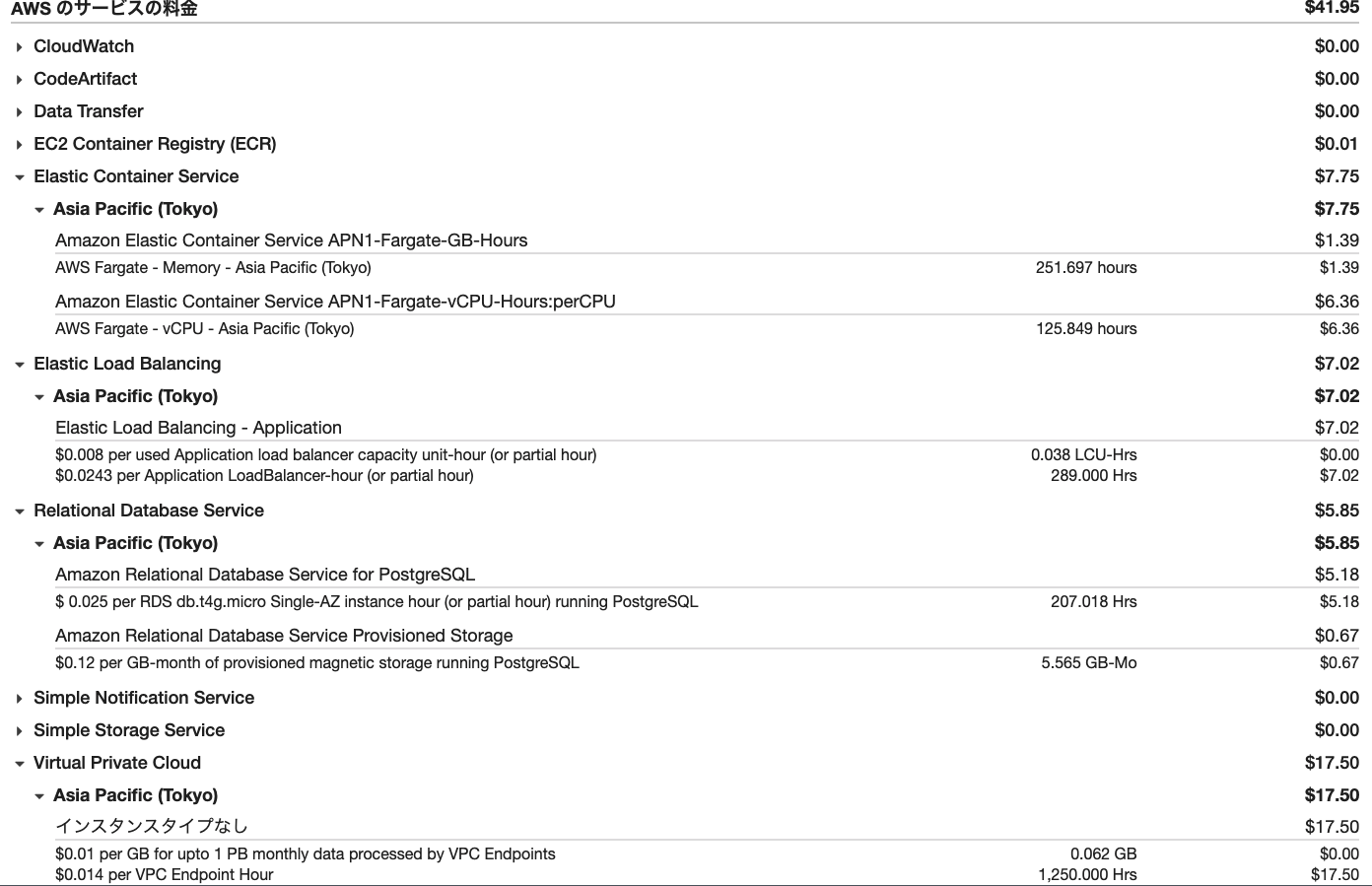Fargate with Rails
作成したもの
- ALB(PublicSubnet1 & 2), Fargate(PrivateSubnet1 & 2), DB(PrivateSubnet1 & 2)それぞれにセキュリティグループを作成してサクセスを制限
- Fargate(Blue/Green Update)
- Github Actions(deploy)
- Docker Image build
- ECRにプッシュ
- Fargateのタスク定義作成
- Blue/Green Update
- deploy_stack.sh(CloudFormation用)
Subnet
- PublicSubnet1(AvailabilityZone: a)
- PublicSubnet2(AvailabilityZone: d)
- PrivateSubnet1(AvailabilityZone: a)
- PrivateSubnet2(AvailabilityZone: d)
Security Group
- ALB Security Group => ALB用
- Service Security Group => ECS Fargate用、 Security Groupからのアクセスのみ許可
- DB Security Group => DB用、Service Security Groupからのアクセスのみ許可
- Endpoint Security Group => Fargete作成時にECRにアクセス & Log用、Service Security Groupからのアクセスのみ許可
Fargete作成用Endpoint
- ecr.api(PrivateSubnet)
- ecr.dkr(PrivateSubnet)
- log(PrivateSubnet)
- S3(Gateway)
CF. Amazon ECR インターフェイス VPC エンドポイント (AWS PrivateLink)
IAM
- GithubActionsRole(OIDCProviderを使ってシークレットキーを使用しない)
deploy
テンプレートの保存先S3作成(初回のみ)
aws s3 mb s3://soda-2022-08 --profile default --region ap-northeast-1
Cloud Formationデプロイ
aws cloudformation package \
--template-file aws/main.yml \
--s3-bucket soda-2022-08 \
--output-template-file .aws/artifact.yml \
--profile default \
--region ap-northeast-1
aws cloudformation deploy \
--template-file .aws/artifact.yml \
--stack-name soda-demo \
--capabilities CAPABILITY_NAMED_IAM \
--profile default \
--region ap-northeast-1
ECRにプッシュ
※上のCloudFormationがFargateを作り始める前に実行の必要あり
aws ecr get-login-password \
--region ap-northeast-1 \
--profile default |
docker login \
--username AWS \
--password-stdin XXXXXXXXXX.dkr.ecr.ap-northeast-1.amazonaws.com
docker build -t soda-2022-08 .
docker tag soda-2022-08:latest XXXXXXXXXX.dkr.ecr.ap-northeast-1.amazonaws.com/soda-2022-08:latest
docker push XXXXXXXXXX.dkr.ecr.ap-northeast-1.amazonaws.com/soda-2022-08:latest
ALBのDNS名取得
正常に作成完了していれば表示されるはず
aws cloudformation describe-stacks \
--stack-name soda-demo |
jq -r '.Stacks[].Outputs[] |
select(.OutputKey == "ALBEndpoint") |
.OutputValue'
Github Actions
secretsにAWS_ROLE_ARNを追加する(GithubActionsRoleArn)
aws cloudformation describe-stacks \
--stack-name soda-demo |
jq -r '.Stacks[].Outputs[] |
select(.OutputKey == "GithubActionsRoleArn") |
.OutputValue'
RDS PostgreSQL versions
$ aws rds describe-db-engine-versions --engine postgres --query 'DBEngineVersions[].[DBEngineVersionDescription,EngineVersion,Status]' --output table
-----------------------------------------------
| DescribeDBEngineVersions |
+----------------------+--------+-------------+
| PostgreSQL 10.17-R1 | 10.17 | available |
| PostgreSQL 10.18-R1 | 10.18 | available |
| PostgreSQL 10.19-R1 | 10.19 | available |
| PostgreSQL 10.20-R1 | 10.20 | available |
| PostgreSQL 11.12-R1 | 11.12 | available |
| PostgreSQL 11.13-R1 | 11.13 | available |
| PostgreSQL 11.14-R1 | 11.14 | available |
| PostgreSQL 11.15-R1 | 11.15 | available |
| PostgreSQL 12.7-R1 | 12.7 | available |
| PostgreSQL 12.8-R1 | 12.8 | available |
| PostgreSQL 12.9-R1 | 12.9 | available |
| PostgreSQL 12.10-R1 | 12.10 | available |
| PostgreSQL 13.3-R1 | 13.3 | available |
| PostgreSQL 13.4-R1 | 13.4 | available |
| PostgreSQL 13.5-R1 | 13.5 | available |
| PostgreSQL 13.6-R1 | 13.6 | available |
| PostgreSQL 14.1-R1 | 14.1 | available |
| PostgreSQL 14.2-R1 | 14.2 | available |
+----------------------+--------+-------------+
ALBのヘルスチェックが通らない
解決方法 => HostAuthorizationを使用しない
config.middleware.delete ActionDispatch::HostAuthorization
CF. Rails6のActionDispatch::HostAuthorizationとELBのヘルスチェックの共存
ローリングアップデート
二つ目のタスクが起動後5~6分後に一つ目のタスクが停止する
タスクが二つある時は順番(ランダムの可能性もあり)に表示される
gitignoreを考慮
- bin/
bundle exec rake app:update:bin
- config/master.key
RAILS_MASTER_KEYを設定
Blue/Green
CloudFormationでECSのBlue/Greenデプロイができるようになったので試す
公式さんはCloudFormaionからBlue/Greenデプロイを実行するなら可能と言ってるけど、制約が多くて使いづらそう
AWS CloudFormation を使用して CodeDeploy を通じて ECS ブルー/グリーンデプロイを実行する
制約が多くて使いづらそう
CloudFormation を使用して ECS ブルー/グリーンデプロイメントを管理する際の考慮事項
- ECSタスク定義もしくはECSタスクセットと同時に、他のリソースの変更できない
- 動的な参照を使用してParameter StoreやSecrets Managerなどの外部サービスから値を取得できない
- 進行中のグリーンデプロイをキャンセルするには、CodeDeploy または ECS ではなく、CloudFormation でスタックの更新をキャンセル
- 出力値の宣言や他のスタックからの値のインポートはできない
- ネストされたスタックリソースを使用できない
自分でCodeDeploy定義すればいけるのでは?
aws-actions/amazon-ecs-deploy-task-definitionを使えばいけそうな予感
DeploymentGroupがECSサポートしていない問題
For blue/green deployments, AWS CloudFormation supports deployments on Lambda compute platforms only. You can perform Amazon ECS blue/green deployments using AWS::CodeDeploy::BlueGreen hook. See Perform Amazon ECS blue/green deployments through CodeDeploy using AWS CloudFormation for more information.
AWS::CodeDeploy::DeploymentGroup
us-east-1で動くって
I just tested in us-east-1 as well and I was able to deploy my CFN stack with the DeploymentGroup successfully.
ap-northeast-1でも動いた。
update-service
CloudFormationからFargate Serviceを更新しようとするとエラーになる => CodeDeployから更新しないといけない
Unable to update task definition on services with a CODE_DEPLOY deployment controller. Use AWS CodeDeploy to trigger a new deployment.
Cost
RDS: db.t4g.micro
CPU(Fargate): 512
Memory(Fargate): 1024