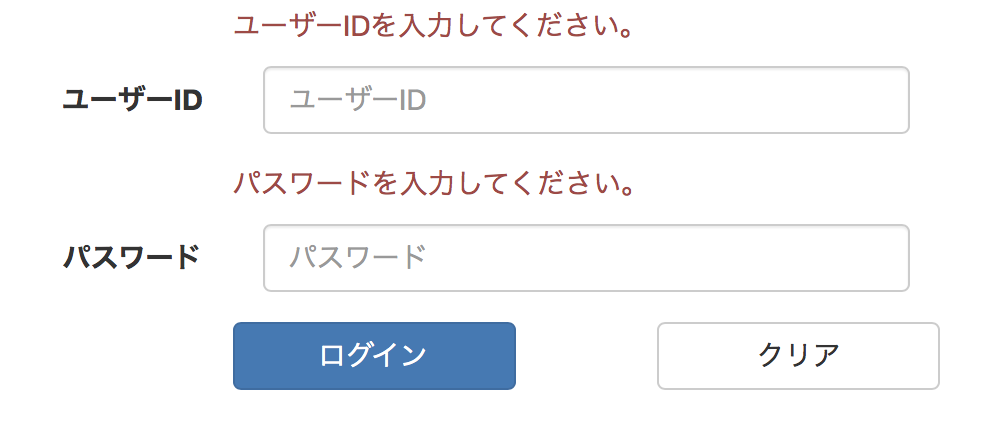はじめに
spring bootでバリデーションチェックをアノテーションで行った際のメッセージを変更する備忘録です
環境情報
Spring Boot 1.5.4(Maven)
ソース
Controller、Form、Viewを作る
LoginController.java
@Controller
@RequestMapping({"/", "/login"})
public class LoginController extends BaseController {
@ModelAttribute
public LoginForm initForm(){
return new LoginForm();
}
@RequestMapping(value = {"/index", "/"}, method = RequestMethod.GET)
public String index(Model model){
return "test/index";
}
@RequestMapping(value = "/login", method = RequestMethod.POST)
public String login(@ModelAttribute @Validated TestForm form, BindingResult result, Model model)
{
if(result.hasErrors()){
return "test/index";
}
//ログイン処理
......
return "redirect:/menu/index";
}
}
LoginForm.java
public class LoginForm extends BaseForm {
@NotEmpty
public String userId;
@NotEmpty
public String password;
/* thymeleafで使用する為にgetter/setterが必要 */
public String getUserId() {
return userId;
}
public void setUserId(String userId) {
this.userId = userId;
}
public String getPassword() {
return password;
}
public void setPassword(String password) {
this.password = password;
}
}
login/index.html
<!DOCTYPE html>
<html
xmlns = "http://www.w3.org/1999/xhtml"
xmlns:th = "http://www.thymeleaf.org"
xmlns:layout = "http://www.ultraq.net.nz/thymeleaf/layout"
layout:decorator="layout"
>
<head>
<title>ログイン</title>
</head>
<body>
<div layout:fragment="contents">
<form class="form-horizontal" method="POST" action="/login/login/" th:action="@{/login/login}" th:object="${loginForm}">
<div class="form-group">
<p th:if="${#fields.hasErrors('*{userId}')}" th:errors="*{userId}" class="col-sm-offset-2 text-danger"></p>
<label for="user-id" class="col-sm-2 control-label">ユーザーID</label>
<div class="col-sm-5">
<input type="text" class="form-control" id="user-id" th:field="*{userId}" placeholder="ユーザーID" />
</div>
</div>
<div class="form-group">
<p th:if="${#fields.hasErrors('*{password}')}" th:errors="*{password}" class="col-sm-offset-2 text-danger"></p>
<label for="password" class="col-sm-2 control-label">パスワード</label>
<div class="col-sm-5">
<input type="password" class="form-control" id="password" th:field="*{password}" placeholder="パスワード" />
</div>
</div>
<div class="form-group">
<input type="submit" class="btn btn-primary col-sm-2 col-sm-offset-2" name="login" value="ログイン" />
<input type="reset" class="btn btn-default col-sm-2 col-sm-offset-1" name="clear" value="クリア" />
</div>
</form>
</div>
</body>
</html>
次にWebMvcConfigurerAdapterを継承したクラスを作成する
メッセージがデフォルトではUTF-8に対応していないらしいので、
エンコードをUTF-8に設定する
AppConfigurerAdapter.java
@Configuration
public class AppConfigurerAdapter extends WebMvcConfigurerAdapter {
@Bean(name="validator")
public LocalValidatorFactoryBean localValidatorFactoryBean() {
LocalValidatorFactoryBean localValidatorFactoryBean = new LocalValidatorFactoryBean();
localValidatorFactoryBean.setValidationMessageSource(messageSource());
return localValidatorFactoryBean;
}
/**
* ValidationのメッセージをUTF-8で管理します。
* @return
*/
@Bean(name = "messageSource")
public MessageSource messageSource()
{
ReloadableResourceBundleMessageSource bean = new ReloadableResourceBundleMessageSource();
bean.setBasename("classpath:ValidationMessages");
bean.setDefaultEncoding("UTF-8");
return bean;
}
}
次にバリデーションメッセージを記載するpropertiesファイルをresourceフォルダ直下に作成する
ファイル名はAppConfigurerAdapter.javaで指定したファイル名にすること
メッセージのKeyはアノテーションのフルネームを指定する。
メッセージの{0}にはフィールド名が入る
フィールド名に別名を付けたい場合はフィールド名も設定する
ValidationMessages.properties
# メッセージ
org.hibernate.validator.constraints.NotEmpty.message={0}を入力してください。
# フィールド名
userId=ユーザーID
password=パスワード