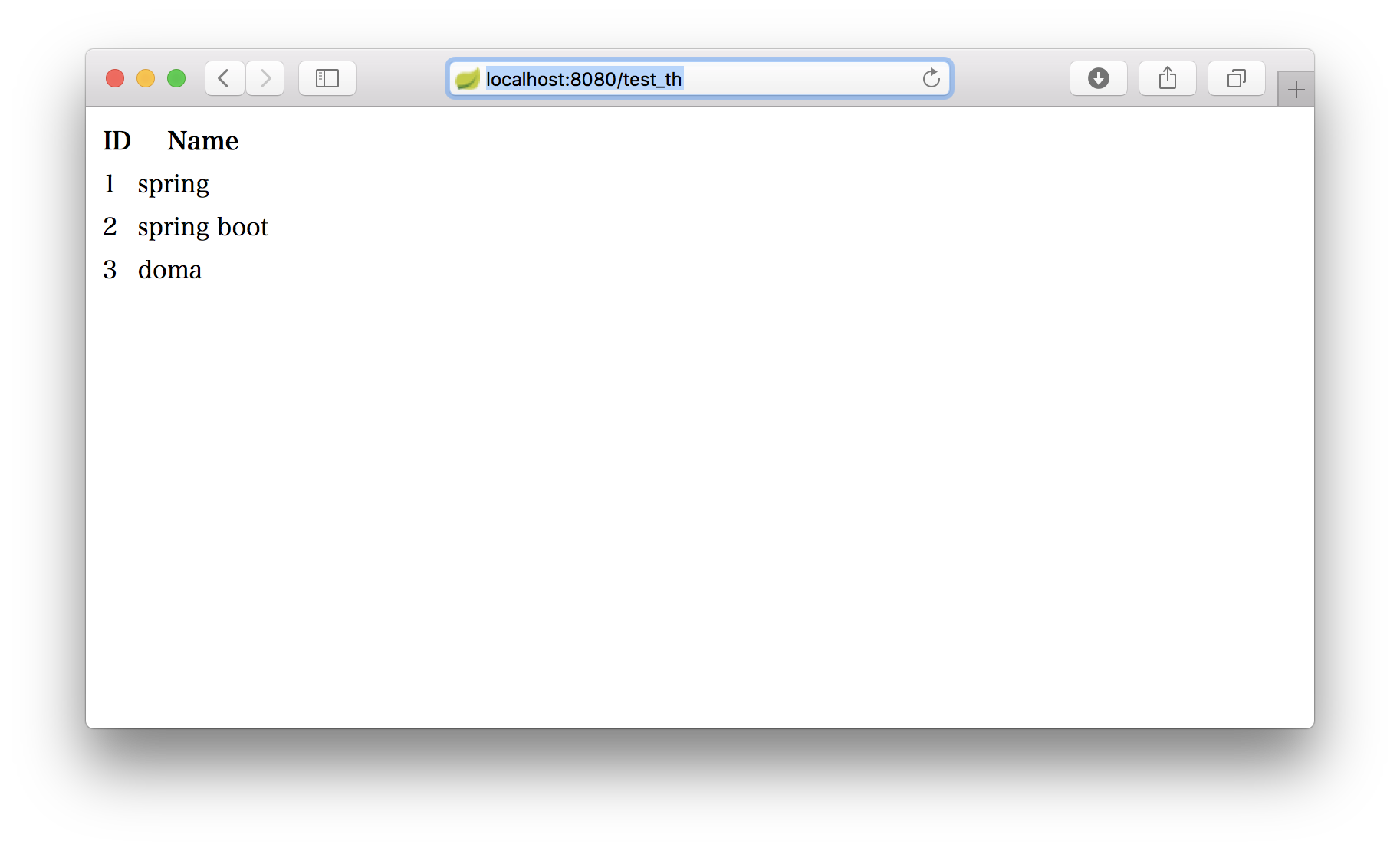はじめに
以前Spring+Doma+H2DBでWEBシステムを構築を行いましたが、テンプレートエンジンにThymeleafを使用してページを作ってみようと思います。
環境準備
以前のプロジェクトをそのまま使用します。
まずpom.xmlに以下を追加します。
pom.xml
<dependency>
<groupId>org.springframework.boot</groupId>
<artifactId>spring-boot-starter-thymeleaf</artifactId>
</dependency>
HTML、Controllerの作成
まずHTMLファイルを追加します。
今回はtest.htmlを追加します。
追加する場所はsrc/main/resources/templatesです。
test.html
<!DOCTYPE html>
<html xmlns:th="http://www.thymeleaf.org">
<head>
<meta charset="UTF-8">
<title>Test</title>
</head>
<body>
<table>
<thead>
<tr>
<th>ID</th>
<th>Name</th>
</tr>
</thead>
<tbody>
<tr th:each="entity : ${entities}" th:object="${entity}">
<td th:text="*{id}">id</td>
<td th:text="*{name}">name</td>
</tr>
</tbody>
</table>
</body>
</html>
最後にControllerにHTML表示用のメソッドを追加します。
以下のメソッドをTestController.javaに追加します。
TestController.java
@RequestMapping(value = "test_th", method = RequestMethod.GET)
public String getEntitiesHtml(Model model) {
List<TestEntity> list = service.getAllEntities();
model.addAttribute("entities", list);
return "test";
}
クラスに付いていたアノテーションを@RestControllerから@Controllerに変更します。
TestController.java
//@RestController
@Controller
public class TestController {
...
}
動かしてみる
http://localhost:8080/test_thにアクセスすると、無事データがテーブル形式で表示された。