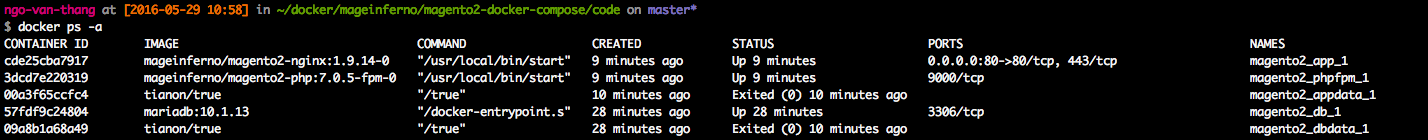Copy dữ liệu từ docker data volume ra localhost
Show tất cả các container
Copy dữ liệu từ docker data volume ra localhost
$ docker cp magento2_appdata_1:/srv/www ./code
Sync dữ liệu giữa local và container
mở file docker-compose.yml
$ vim docker-compose.yml
Sửa dữ liệu như bên dưới (thêm cái dòng ./code/vendor:/srv/www/vendor):
appdata:
image: tianon/true
volumes:
- /srv/www
# - ~/.composer:/var/www/.composer
- ./code/vendor:/srv/www/vendor
Khởi động lại container để mount dữ liệu
$ docker-compose up -d app
Khi đó thì dữ liệu đã được mount giữa thư mục /srv/www/vendor ở trong docker container và thư mục ./code/vendor ở localhost