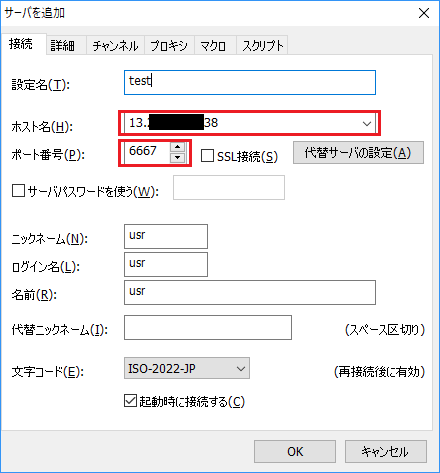動けばいい人向け。
動作環境
- AWS EC2
- Ubuntu 16.04
- IRCサーバー
- ngIRCd
- IRCクライアント
- LimeChat
IRCサーバー立ち上げ
UbuntuでEC2インスタンスが作成されていることが条件。
ポートを解放する
Amazon EC2の管理画面にログイン、
対象のインスタンスのセキュリティグループからインバウンドを選択。
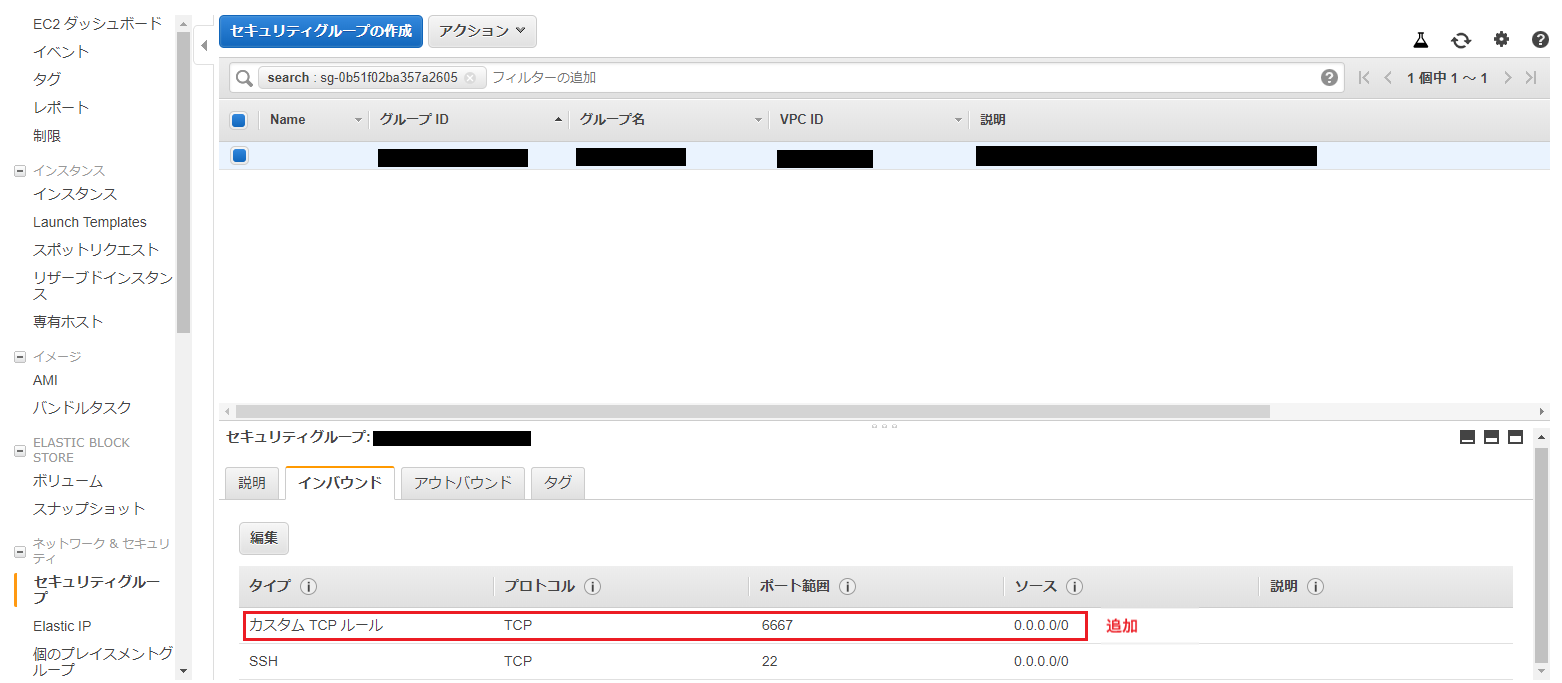
EC2インスタンスにSSH接続(TeraTerm等)
パッケージの更新
$ sudo apt-get update
$ sudo apt-get upgrade
ngIRCdインストール
$ sudo apt-get install ngircd
設定ファイルの更新
$ sudo vi /etc/ngircd/ngircd.conf
サーバーパスワードの設定など..
ngIRCdの起動
$ sudo /etc/init.d/ngircd start
接続確認
LimeChatで接続
[サーバ] - [サーバを追加]を選択。
ホスト名にEC2インスタンスのIPアドレスを、ポート番号に6667を指定する。