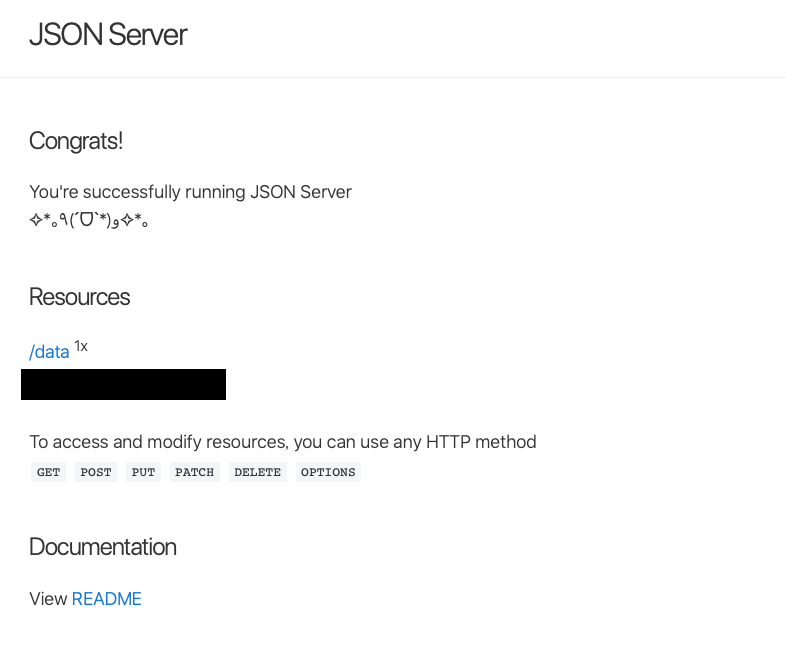json-server
https://github.com/typicode/json-server
brewでインストールして使ってみたら便利だったけど、環境を汚したくないのでdockerで動かしたい
https://github.com/clue/docker-json-server
公式にリンクあるこいつをcloneして使ってみたけど繋がらない。なので自分で設定
構成
.
├── docker-compose.yml
└── json-server
├── Dockerfile
└── db.json
Dockerfile
FROM node:10.15.0
RUN npm install -g json-server
WORKDIR /data
EXPOSE 3000
docker-compose.yml
version: '3'
services:
json-server:
build: ./json-server
container_name: test-json-server
ports:
- '3000:3000'
volumes:
- ./json-server/db.json:/data/db.json
command: json-server --watch db.json
繋がらない...
https://github.com/typicode/json-server/issues/811
hostは0.0.0.0にしないとダメだよー
docker-compose.yml
version: '3'
services:
json-server:
build: ./json-server
container_name: test-json-server
ports:
- '3000:3000'
volumes:
- ./json-server/db.json:/data/db.json
command: json-server --watch db.json --host 0.0.0.0
繋がった