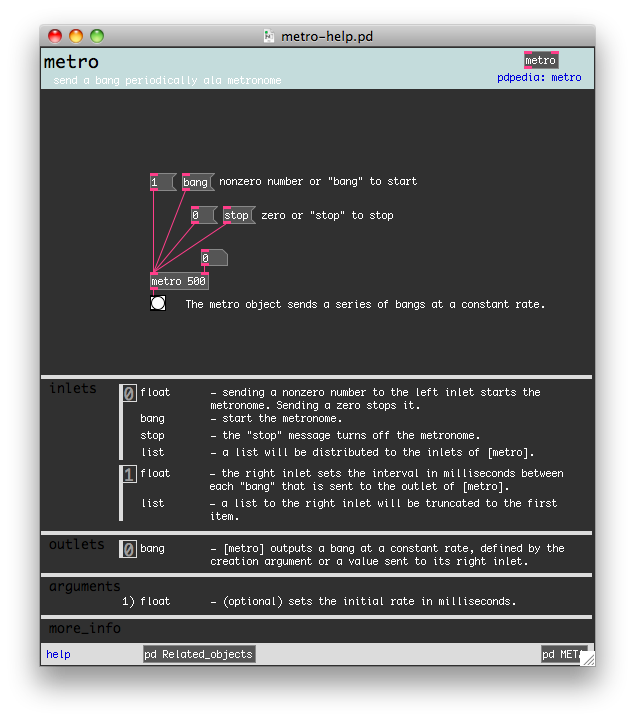Pd の小ネタで、パッチのカラースキームを変更する方法。
Pd-Extended の以下のソースファイルに、GUI部品の描画色を変数で持っているので、
これらの値を上書きすればOK.
Pd-extended.app/Contents/Resources/tcl/pd-gui.tcl
# color scheme
set ::canvas_fill "white"
set ::text_color "#000"
set ::select_color "#00f"
set ::dash_outline "#f00"
set ::dash_fill "#fff"
set ::box_outline "#ccc"
set ::graph_outline "#777"
set ::atom_box_fill "#eee"
set ::msg_box_fill "#f8f8f6"
set ::obj_box_fill "#f6f8f8"
set ::signal_cord_highlight "#58a"
set ::signal_cord "#558"
set ::signal_nlet $signal_cord
set ::msg_cord_highlight "#474"
set ::msg_cord "#121"
set ::msg_nlet "#fff"
set :mixed_nlet "#88aaff"
少々乱暴ですが、上記パスのソースを管理者権限で書き換えて、
Pd-Extended を再起動すれば変更が適用されます。
アプリケーションの設定であるため、パッチ毎にスキームを持つことができない、
というのは Max との大きな違いどころ。
参考
GUI default colors in pd-gui.tcl
http://puredata.hurleur.com/sujet-8020-gui-default-colors-gui-tcl
上記フォーラムの記事での推奨は、ソース直編集ではなく「GuiPluginを各自で作りなさい」とのこと。