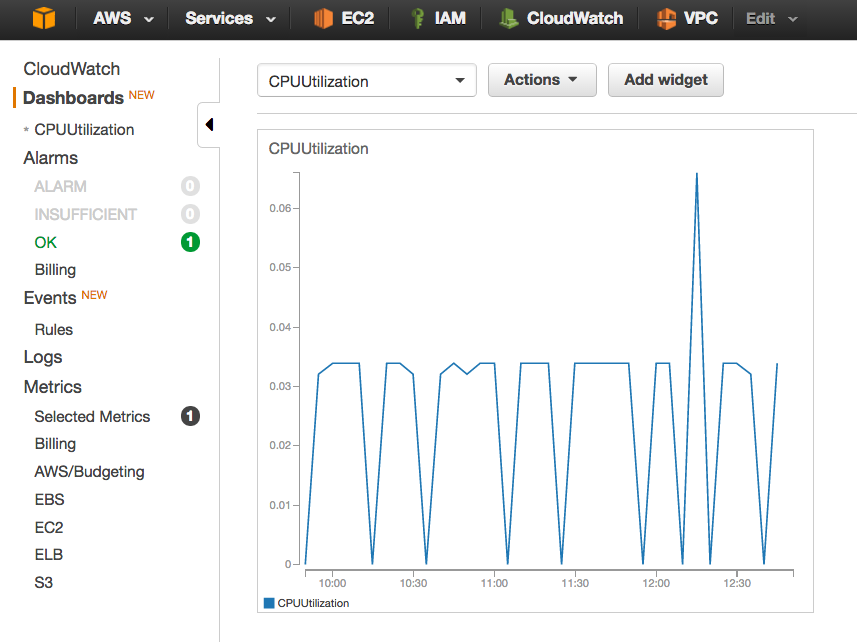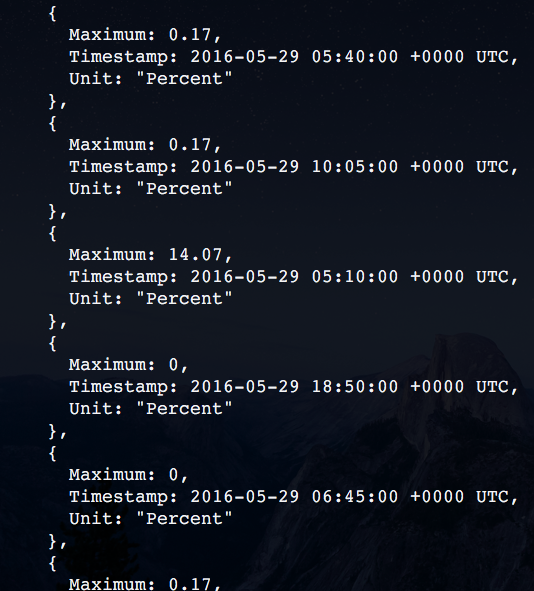AWS SDK for Go
AWS SDK for GoのCloudWatchドキュメント
にあるサンプルコードをコピペしてもママでは動かなかったので、その時の修正メモ。
go1.6 darwin/amd64 and the latest AWS GO SDK tagged as v1.1.31
AWS CloudWatchの設定
EC2インスタンスを一つ起動し、CloudWatchから以下の設定をしておいてください。
- メトリックス CPUUtilization
コードです
charge.go
package main
import (
"fmt"
"github.com/aws/aws-sdk-go/service/cloudwatch"
"time"
"github.com/aws/aws-sdk-go/aws"
"github.com/aws/aws-sdk-go/aws/session"
)
func main() {
svc := cloudwatch.New(session.New(), &aws.Config{Region: aws.String("us-east-1")})
params := &cloudwatch.GetMetricStatisticsInput{
EndTime: aws.Time(time.Now()), // Required
MetricName: aws.String("CPUUtilization"), // Required
Namespace: aws.String("AWS/EC2"), // Required
Period: aws.Int64(60), // Required
StartTime: aws.Time(time.Now().Add(time.Duration(24) * time.Hour * -1)),
Statistics: []*string{ // Required
aws.String(cloudwatch.StatisticMaximum), // Required
// More values...
},
Dimensions: []*cloudwatch.Dimension{
{ // Required
Name: aws.String("InstanceId"), // Required
Value: aws.String("i-4b8f48d7"), // Required
},
// More values...
},
Unit: aws.String(cloudwatch.StandardUnitPercent),
}
resp, err := svc.GetMetricStatistics(params)
if err != nil {
// Print the error, cast err to awserr.Error to get the Code and
// Message from an error.
fmt.Println(err.Error())
return
}
// Pretty-print the response data.
fmt.Println(resp)
}
実行結果
AWSコマンドならこんな感じ
aws cloudwatch get-metric-statistics --metric-name CPUUtilization --start-time 2016-05-29T23:18:00 --end-time 2016-05-30T23:18:00 --period 60 --namespace AWS/EC2 --statistics Maximum --dimensions Name=InstanceId,Value=i-4b8f48d7
説明
GetMetricStatisticsInput タイプのプロパティを以下のように指定します。
| プロパティ | 説明 |
|---|---|
| StartTime | 取得するデータの開始日(時間) |
| EndTime | 取得するデータの終了日(時間) |
| MetricName | メトリックス。例ではCPUの使用率。 |
| Namespace | 例ではEC2インスタンス |
| Unit | データの単位。例ではパーセント |
| Dimensions | サンプリング対象のEC2インスタンスID |
| Period | サンプリングの粒度。例では60秒ごとに丸める。 |
| Statistics | Periodで指定した期間のデータをどのように集約するか。例では最大値。 |
プロパティの詳細はアマゾンのマニュアルをご覧ください。