Androidネイティブなアプリの一部機能をFlutterで開発するために、FlutterFragmentを設置しました。そうしたらAndroidネイティブなToolbarがStatus Barにめり込んでしまいました。
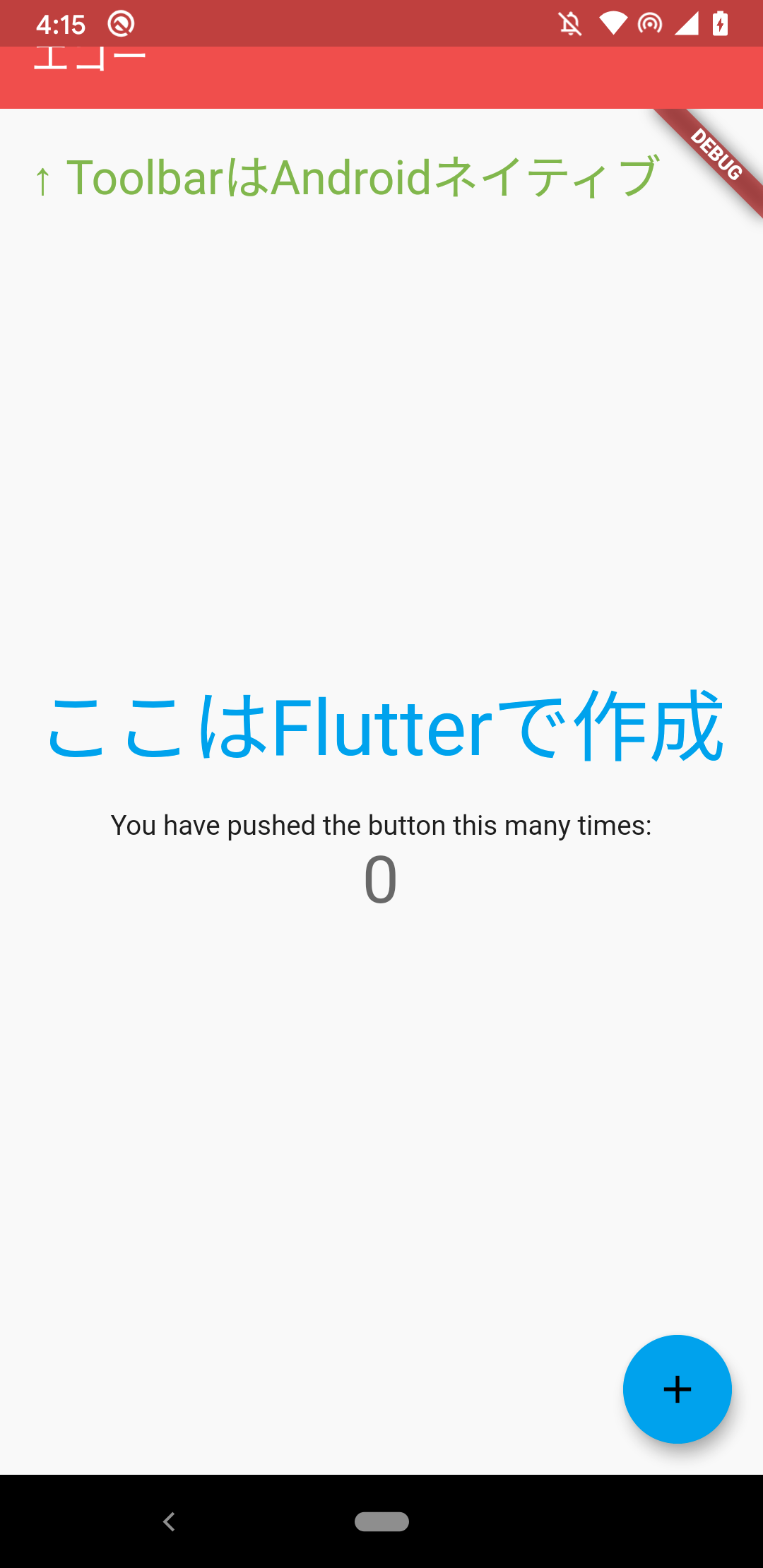
解決方法
レイアウトファイルに android:fitsSystemWindows="true" 属性を設定すればめり込まなくなります。
<?xml version="1.0" encoding="utf-8"?>
<androidx.constraintlayout.widget.ConstraintLayout
xmlns:android="http://schemas.android.com/apk/res/android"
xmlns:tools="http://schemas.android.com/tools"
android:layout_width="match_parent"
android:layout_height="match_parent"
android:fitsSystemWindows="true"
xmlns:app="http://schemas.android.com/apk/res-auto"
tools:context="jp.bellware.echo.view.pager.PagerActivity">
<androidx.appcompat.widget.Toolbar
app:layout_constraintTop_toTopOf="parent"
android:id="@+id/toolbar"
android:layout_width="match_parent"
android:layout_height="wrap_content"
android:background="@color/primary"
android:theme="@style/ThemeOverlay.MaterialComponents.Dark.ActionBar"
android:elevation="5dp"
android:minHeight="?attr/actionBarSize" />
<!-- Toolbarの下全体にFlutterFragmentを設置する -->
<FrameLayout
android:id="@+id/fragmentContainer"
android:layout_width="match_parent"
android:layout_height="0dp"
app:layout_constraintTop_toBottomOf="@id/toolbar"
app:layout_constraintBottom_toBottomOf="parent" />
</androidx.constraintlayout.widget.ConstraintLayout>

詳細
FlutterFragmentを設置すると window.decorView.systemUiVisibility が書き換わってしまいます。
FlutterFragmentを設置しなければ0ですが、設置すると
が設定されてしまいます。
確認にはActivityのonPauseメソッドでLogcatを使いました。
公式のFlutterFragmentの解説ではshouldAttachEngineToActivityという設定が紹介されていましたが、この設定を変更してもこの現象は変わりませんでした。
さて、 SYSTEM_UI_FLAG_LAYOUT_FULLSCREEN と SYSTEM_UI_FLAG_LAYOUT_STABLE がなにを表しているかというと、こちらの公式の解説でStatus barの後ろにアプリのコンテンツを設置できるとありました。さらに android:fitsSystemWindows 属性をtrueにすることでシステムウィンドウを避けたpaddingを設定出来るとあったので、今回もそれで解決できました。