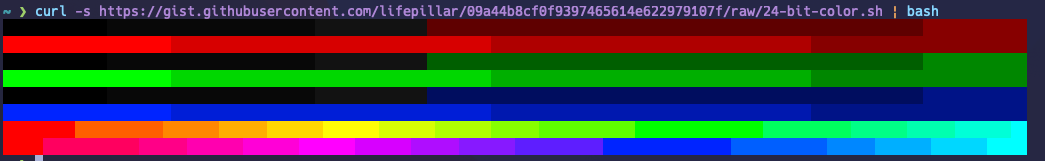よく見かける設定例
同じような環境で使っている人の設定ファイルを見ると、下記のような設定が多く見られる
alacritty.yml
env:
TERM: xterm-256color
.tmux.conf
set -g default-terminal "tmux-256color"
set -ag terminal-overrides ",xterm-256color:RGB"
確かに、これでもtrue color表示できるけど、$TERMをalacrittyに設定したい
そもそもtrue color表示できているかの確認
下記コマンドを実行
curl -s https://gist.githubusercontent.com/lifepillar/09a44b8cf0f9397465614e622979107f/raw/24-bit-color.sh | bash
true color表示できている場合
こんな感じで継ぎ目がなく表示されればtrue color表示できている

true color表示できていない場合
結論
下記設定でtrue color対応できる
alacritty.yml
env:
TERM: alacritty
.tmux.conf
set -g default-terminal "tmux-256color"
set -ag terminal-overrides ",alacritty:RGB"