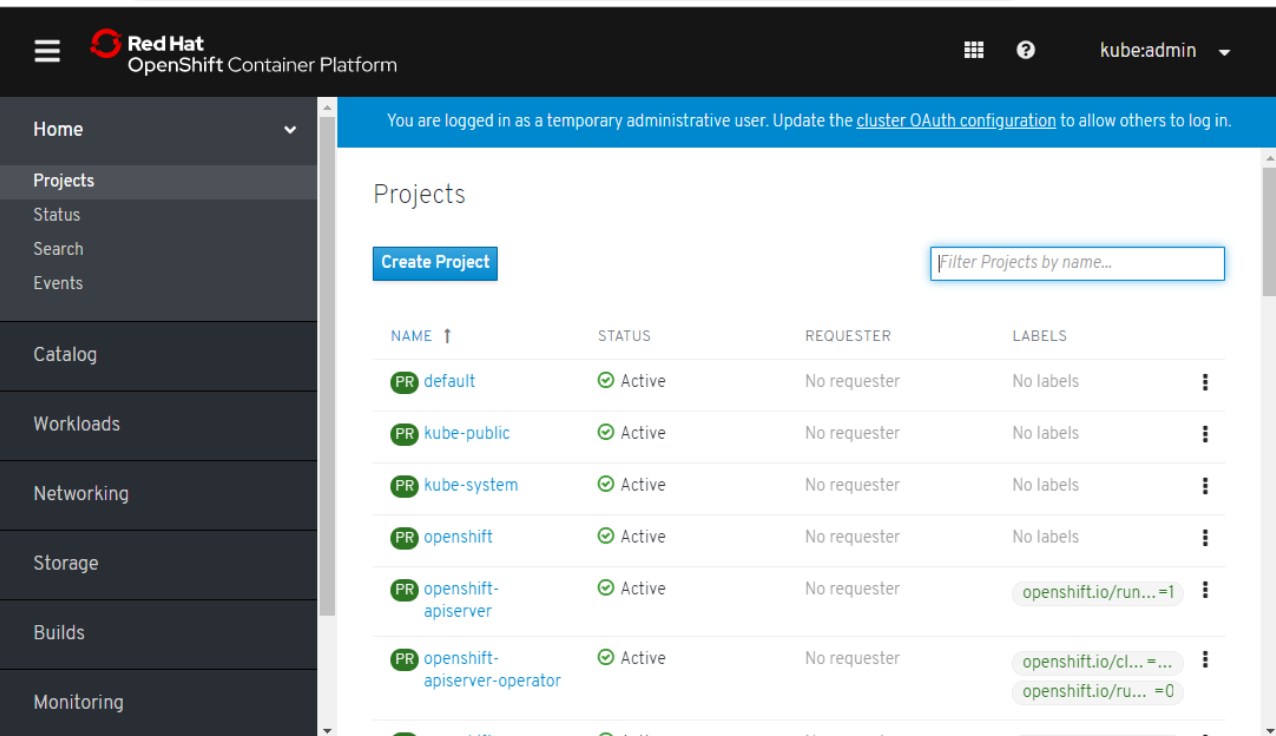やったこと
公式手順などを参考に、AWS上にOpenShift4.1のクラスタを構築しました。
-
Install on AWS: Installer-Provisioned Infrastructure
- 公式のたぶんスタート地点。
-
Configuring an AWS account
- OpenShift構築前にAWSアカウントでやっておくことの手順。
-
Installing a cluster quickly on AWS
- AWSアカウントの設定を終えて、実際にOpenShiftクラスタを構築していく手順。
前提
- AWSのアカウントを持っている
- RedHatのアカウントを持っている
環境
- クライアント:Windows10Pro上のWSL1のUbuntu
- 公式の前提条件にLinuxまたはmacOSと記載されていたので
構築する
準備
Route53のドメインを取得する
取得したことなかったので、こちらを参考にさせてもらって.comをとりあえず取得。
以下xxx.comとする。
OpenShift用のIAMユーザを作成する
名前はなんでもよい。
ポリシーはAdministratorAccessをアタッチしておく。
アクセスキーは用意しておく。
AWS CLIのインストール
AWS公式を見てaptで導入しました。
AWS CLIの設定
作成したOpenShift用のIAMユーザのアクセスキーなどを設定する。
$ aws configure
AWS Access Key ID [****************7VGL]:
AWS Secret Access Key [****************Gxfq]:
Default region name [ap-northeast-1]:
Default output format [json]:
OpenShift CLIの導入
wget https://mirror.openshift.com/pub/openshift-v4/clients/ocp/latest/openshift-client-linux-4.1.0.tar.gz
tar zxvf openshift-client-linux-4.1.0.tar.gz
sudo cp oc /usr/local/bin/
OpenShift Installerを取得
wget https://mirror.openshift.com/pub/openshift-v4/clients/ocp/latest/openshift-install-linux-4.1.0.tar.gz
tar zxvf openshift-install-linux-4.1.0.tar.gz
Secretのダウンロード
こちらを参考にさせて頂きました。
実際の構築
以下、解凍したインストーラのあるディレクトリで実行する。
install-config.yamlを作成する。
↓のコマンドを実行すると構成情報をいろいろ要求されるので、提供すると勝手に作成される。
installation_directoryは、適当なディレクトリを作っておく。
./openshift-install create install-config --dir=<installation_directory>
Platform、Region、Base Domainは、上下で選択する形式。AWSを選択すれば、後は恐らくAWS CLIの現在の設定を参照して指定できる候補を表示してくれるようなので、あまり悩まなくて済む。
Cluster Nameはクラスタ名を決めてやる。
Pull Secretで、ダウンロードしておいたpull-secret.txt中身をコピペする。
特に「設定終わったよ」的なメッセージは出ないが、終わっていた。
クラスタ作成
create clusterコマンドを実行したら、後は待つだけ。
$ ./openshift-install create cluster --dir=./config
INFO Consuming "Install Config" from target directory
INFO Creating infrastructure resources...
INFO Waiting up to 30m0s for the Kubernetes API at https://api.machida-oc-cluster.xxx.com:6443...
INFO API v1.13.4+838b4fa up
INFO Waiting up to 30m0s for bootstrapping to complete...
INFO Destroying the bootstrap resources...
INFO Waiting up to 30m0s for the cluster at https://api.machida-oc-cluster.xxx.com:6443 to initialize...
INFO Waiting up to 10m0s for the openshift-console route to be created...
INFO Install complete!
INFO To access the cluster as the system:admin user when using 'oc', run 'export KUBECONFIG=/mnt/c/dev/openshiftaws/installer/config/auth/kubeconfig'
INFO Access the OpenShift web-console here: https://console-openshift-console.apps.machida-oc-cluster.xxx.com
INFO Login to the console with user: kubeadmin, password: xxxxx-xxxxx-xxxxx-xxxxx
$
おおむね、30分ちょっとで完了しました。
アクセスしてみる
ブラウザから
create clusterコマンドの最後に表示されたURLにブラウザからアクセスする。
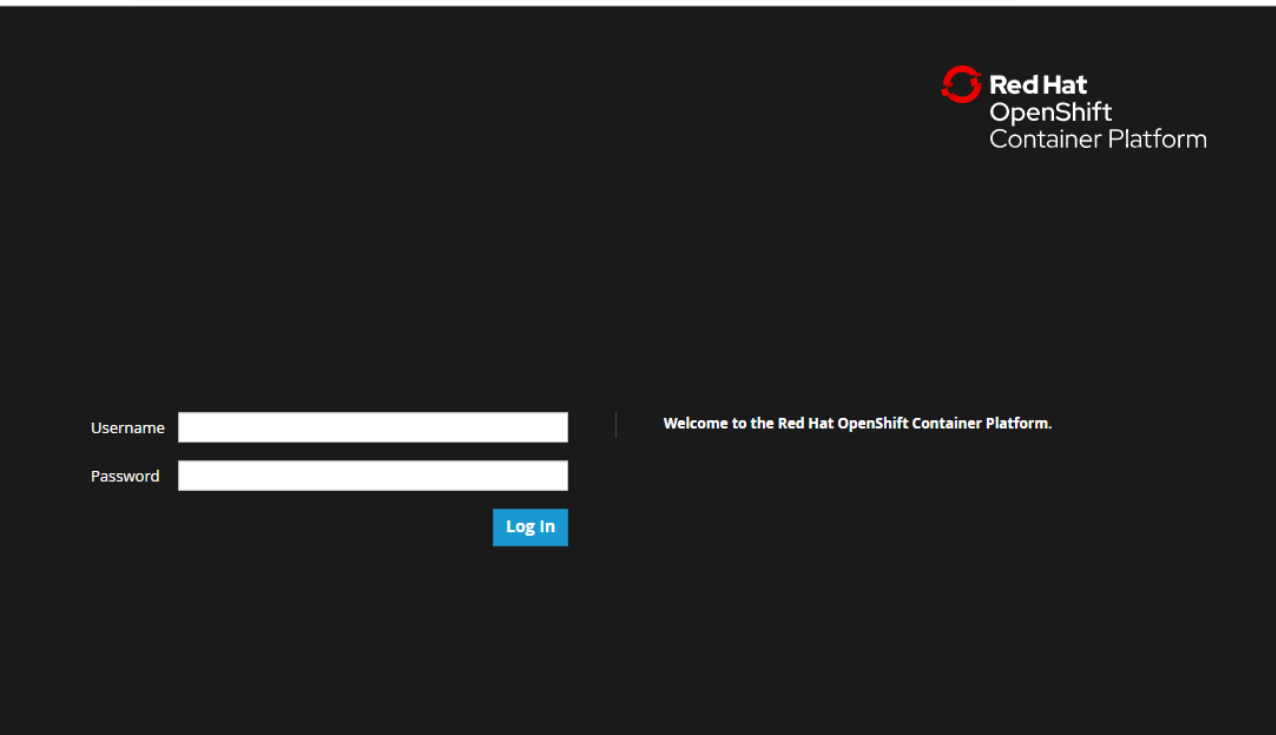
CLIから
クラスタ作成後にkubeconfigが作成されているので、exportすればocコマンドでクラスタを操作できる。
$ export KUBECONFIG=<インストールディレクトリ>/auth/kubeconfig
自動で作られたものをいくつか確認してみる
ec2
masterノード3台、workerノード3台のようです。
これらを構築するための一時的なインスタンスとしてbootstrapというインスタンスもいましたが、クラスタ構築後しばらく経って自動的に消えました。
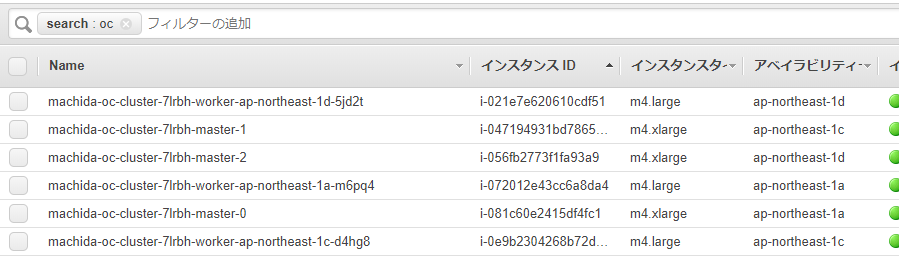
node
$ oc get node -o wide
NAME STATUS ROLES AGE VERSION INTERNAL-IP EXTERNAL-IP OS-IMAGE KERNEL-VERSION CONTAINER-RUNTIME
ip-10-0-129-152.ap-northeast-1.compute.internal Ready master 166m v1.13.4+cb455d664 10.0.129.152 <none> Red Hat Enterprise Linux CoreOS 410.8.20190520.0 (Ootpa) 4.18.0-80.1.2.el8_0.x86_64 cri-o://1.13.9-1.rhaos4.1.gitd70609a.el8
ip-10-0-142-245.ap-northeast-1.compute.internal Ready worker 158m v1.13.4+cb455d664 10.0.142.245 <none> Red Hat Enterprise Linux CoreOS 410.8.20190520.0 (Ootpa) 4.18.0-80.1.2.el8_0.x86_64 cri-o://1.13.9-1.rhaos4.1.gitd70609a.el8
ip-10-0-156-139.ap-northeast-1.compute.internal Ready worker 158m v1.13.4+cb455d664 10.0.156.139 <none> Red Hat Enterprise Linux CoreOS 410.8.20190520.0 (Ootpa) 4.18.0-80.1.2.el8_0.x86_64 cri-o://1.13.9-1.rhaos4.1.gitd70609a.el8
ip-10-0-159-45.ap-northeast-1.compute.internal Ready master 166m v1.13.4+cb455d664 10.0.159.45 <none> Red Hat Enterprise Linux CoreOS 410.8.20190520.0 (Ootpa) 4.18.0-80.1.2.el8_0.x86_64 cri-o://1.13.9-1.rhaos4.1.gitd70609a.el8
ip-10-0-174-174.ap-northeast-1.compute.internal Ready master 166m v1.13.4+cb455d664 10.0.174.174 <none> Red Hat Enterprise Linux CoreOS 410.8.20190520.0 (Ootpa) 4.18.0-80.1.2.el8_0.x86_64 cri-o://1.13.9-1.rhaos4.1.gitd70609a.el8
ip-10-0-175-103.ap-northeast-1.compute.internal Ready worker 158m v1.13.4+cb455d664 10.0.175.103 <none> Red Hat Enterprise Linux CoreOS 410.8.20190520.0 (Ootpa) 4.18.0-80.1.2.el8_0.x86_64 cri-o://1.13.9-1.rhaos4.1.gitd70609a.el8
ちょっと長いですが、端の方まで見るとOSはCoreOS、コンテナランタイムはcri-oっぽいです。
project(k8sでいうnamespace)
$ oc get ns
NAME STATUS AGE
default Active 159m
kube-public Active 159m
kube-system Active 159m
openshift Active 153m
openshift-apiserver Active 154m
openshift-apiserver-operator Active 158m
openshift-authentication Active 158m
openshift-authentication-operator Active 158m
openshift-cloud-credential-operator Active 158m
openshift-cluster-machine-approver Active 158m
openshift-cluster-node-tuning-operator Active 158m
openshift-cluster-samples-operator Active 158m
openshift-cluster-storage-operator Active 158m
openshift-cluster-version Active 159m
openshift-config Active 159m
openshift-config-managed Active 159m
openshift-console Active 150m
openshift-console-operator Active 150m
openshift-controller-manager Active 158m
openshift-controller-manager-operator Active 158m
openshift-dns Active 157m
openshift-dns-operator Active 158m
openshift-etcd Active 159m
openshift-image-registry Active 158m
openshift-infra Active 159m
openshift-ingress Active 152m
openshift-ingress-operator Active 158m
openshift-kube-apiserver Active 159m
openshift-kube-apiserver-operator Active 159m
openshift-kube-controller-manager Active 159m
openshift-kube-controller-manager-operator Active 159m
openshift-kube-scheduler Active 159m
openshift-kube-scheduler-operator Active 158m
openshift-machine-api Active 158m
openshift-machine-config-operator Active 159m
openshift-marketplace Active 158m
openshift-monitoring Active 158m
openshift-multus Active 158m
openshift-network-operator Active 158m
openshift-node Active 153m
openshift-operator-lifecycle-manager Active 158m
openshift-operators Active 158m
openshift-sdn Active 157m
openshift-service-ca Active 156m
openshift-service-ca-operator Active 158m
openshift-service-catalog-apiserver-operator Active 158m
openshift-service-catalog-controller-manager-operator Active 158m
いっぱい作られてる。
openshift-monitoring
$ oc get pod -n openshift-monitoring
NAME READY STATUS RESTARTS AGE
alertmanager-main-0 3/3 Running 0 3h24m
alertmanager-main-1 3/3 Running 0 3h24m
alertmanager-main-2 3/3 Running 0 3h23m
cluster-monitoring-operator-6b875c9f45-kwftv 1/1 Running 0 3h30m
grafana-7cbddfd4f6-bpdx7 2/2 Running 0 3h25m
kube-state-metrics-76dbd866ff-xpj9p 3/3 Running 0 3h30m
node-exporter-62z2v 2/2 Running 0 3h30m
node-exporter-b5vmr 2/2 Running 0 3h30m
node-exporter-gfftq 2/2 Running 0 3h27m
node-exporter-k52pr 2/2 Running 0 3h27m
node-exporter-ldgtc 2/2 Running 0 3h30m
node-exporter-nzrz5 2/2 Running 0 3h27m
prometheus-adapter-65d479d44f-b62m9 1/1 Running 0 3h24m
prometheus-adapter-65d479d44f-hl9wt 1/1 Running 0 3h24m
prometheus-k8s-0 6/6 Running 1 3h24m
prometheus-k8s-1 6/6 Running 1 3h24m
prometheus-operator-7bfd67bf6c-xqk6n 1/1 Running 0 3h24m
telemeter-client-6cc78889f8-5dzbv 3/3 Running 0 3h30m
grafanaやprometheusがデフォルトで上がるようです。
ほか
そもそもAWS側の作業はVPCやサブネット、ELBの作成やEIPの取得などほぼ全て自動でやってくれてます。
etcd含めてコンポーネントたちは、kubeadmなどと同様にpodとして上がってるようです。
感想
すごすぎる。