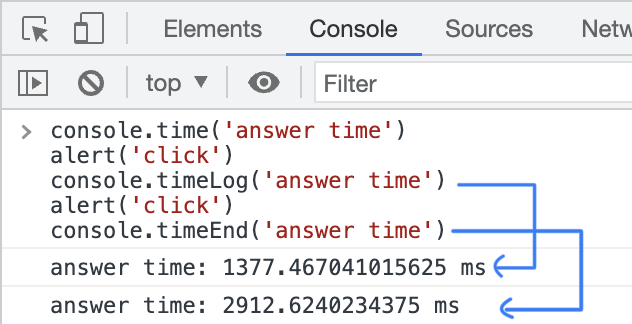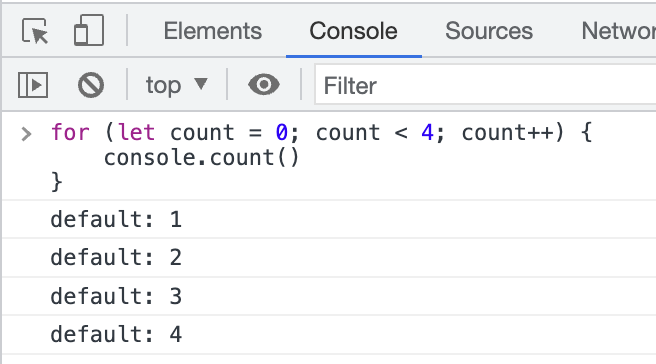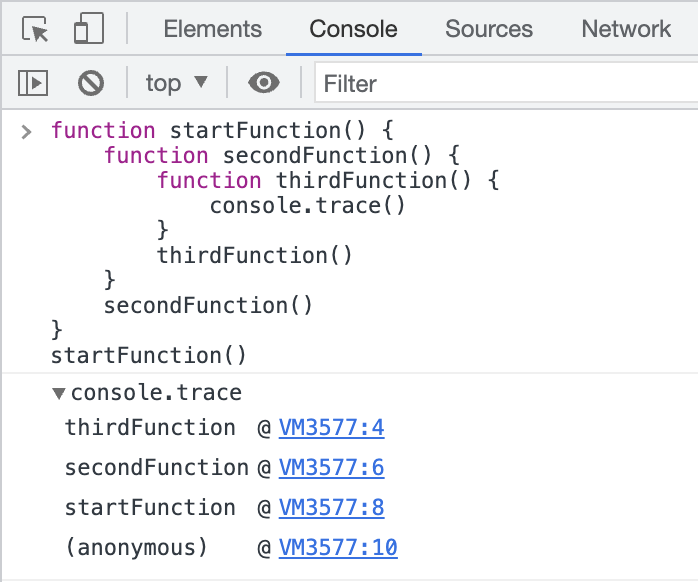ブラウザ上でのデバッグにconsole.log()をよく使いますが、MDNのConsole APIのページを見ると色々ありましたので調べてみました。
よく使うコンソールメソッド
console.log(): ログ情報の一般的な出力用。
console.info(): 有益な情報の出力用。
console.warn(): 警告メッセージの出力用。
console.error(): エラーメッセージの出力用。

console.log()のカスタムCSSスタイル
console.logの引数にCSSを指定し、%cディレクティブを使用すると出力結果にスタイルを適用できます。
ディレクティブの前のテキストは影響を受けず、ディレクティブの後ろのテキストが装飾されます。
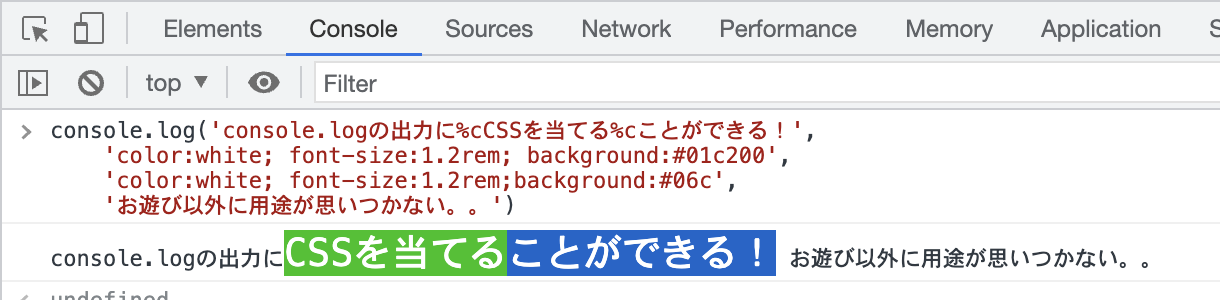
文字列の置換
文字列を受け取る console オブジェクトのメソッド (log() など) の 1 つに文字列を渡す場合、次の置換文字列を使用できます。
%s: string
%iまたは%d: integer
%oまたは%0: object
%f: float
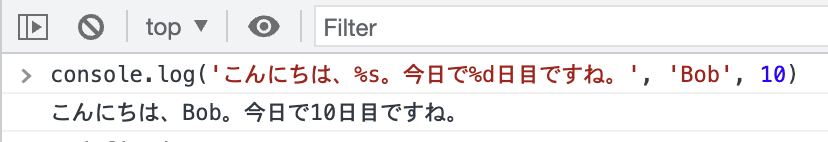
console.assert()
最初の引数が false の場合、メッセージとスタック トレースをコンソールに出力します。
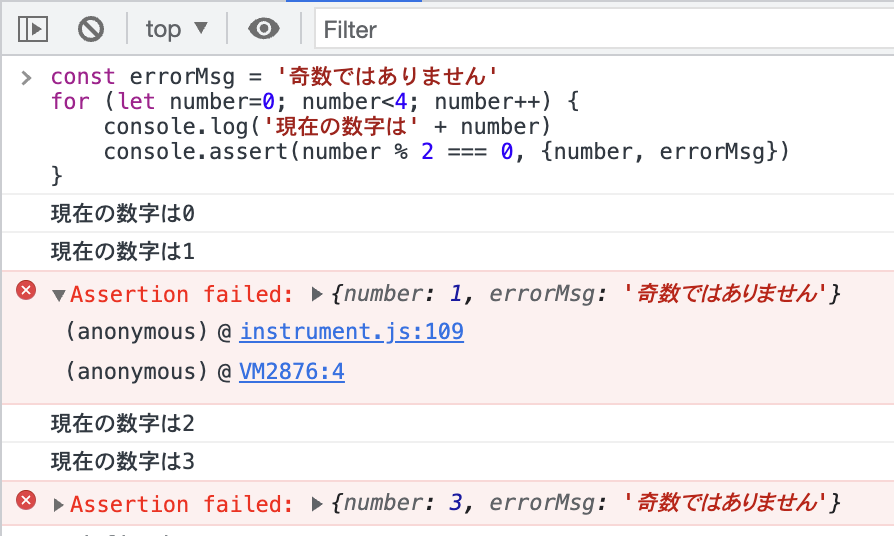
console.clear()
console.count()
console.dir()
指定された JavaScript オブジェクトのプロパティの対話型リストを表示します。
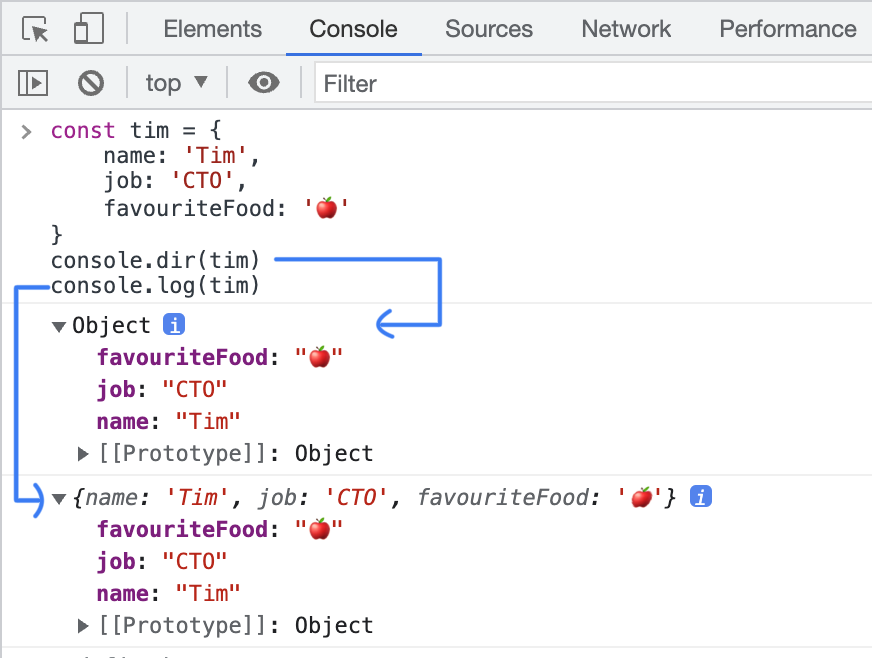
console.logとの使い分けがわからない🙄
console.group()とconsole.groupEnd()
新しいインライングループを作成し、後続のすべての出力を別のレベルでインデントします。
レベルを戻すには、groupEnd()を呼び出します。
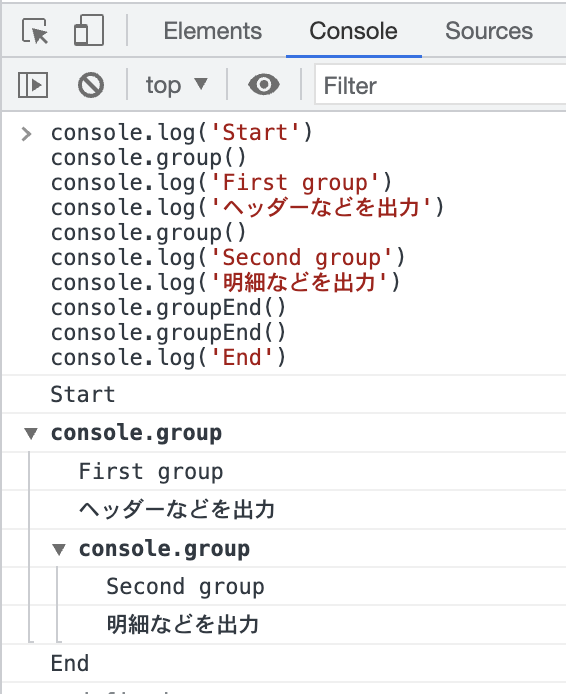
console.memory
メモリプロパティを使用して、ヒープサイズを確認できます。
注: メモリはプロパティであり、メソッドではありません。
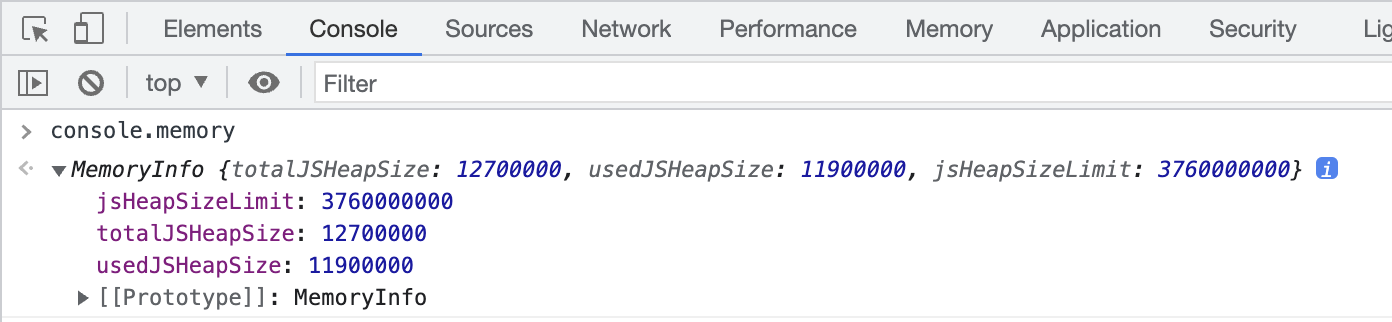
console.table()
console.time()とconsole.timeEnd()
console.time(): 入力パラメーターとして指定された名前でタイマーを開始します。特定のページで最大 10,000 の同時タイマーを実行できます。
console.timeEnd(): 指定されたタイマーを停止し、開始からの経過時間を秒単位でログに記録します。