環境構築編の続きです。
MVCモデルを用いて書いていきます。
目次
modelの作成
modelは、データベースからデータを取得したりするところです。
1、「C:\xamppl\htdocs\test_app\application\models」に作っていきます。
ファイル名は~_modelとしましょう。
今回はhomeを作るのでhome_model.phpとしました。
<?php
class Home_model extends CI_Model
{
public function __construct()
{
$this->load->database();
}
}
上記のプログラムは、基本形になりますのでclass名だけ変更してコピペで大丈夫です。
2、実際にデータベースからデータを取得するプログラムを書いていきます。
<?php
class Home_model extends CI_Model
{
# public function __construct(){}の下
#指定した場所のデータを取得する
public function get_point_data($place)
{
try{
$this->db->where('place' , $place);
$query=$this->db->get("hoge");
} catch(Exception $e){
echo ' 捕捉した例外:', $e-> getMessage(), "\n";
}
return $query->result_array();
}
}
プログラムの説明をしていきます。this->db->whereでwhere文のクエリを作成しています。複数条件にしたい場合は、その下にthis->db->whereを付け加えていけば追加されていきます。詳しくは「ここ」を見てください。
this->db->get('テーブル名')でデータを取得します。
これで、modelの完成です。
controllerの作成
controllerでは、modelで取得したデータをviewに渡したり、データを使いに計算したりなど、いろいろなことを行う場所です。
「C:\xamppl\htdocs\test_app\application\controllers」に作っていきます。
ファイル名は~としましょう。このファイル名がurlとして使われます。
また、ファイル名がをhomeとしたら、class名はHomeです。
因みに、私はrailsの感覚でhome_controllerとつけ失敗しました。
<?php
class Home extends CI_Controller
{
public function __construct()
{
parent::__construct();
//モデルの読み込み
$this->load->model('home_model');
}
public function index()
{
//モデル内のメソッド"get_point_data"を実行し、値をもらう
$data['point_data'] = $this->home_model->get_point_data('新潟');
//view('view名',渡すデータ)
$this->load->view("home" , $data);
}
}
プログラムの説明をしていきます。this->loda->model()でモデルの読み込みを行っています。this->load->view()で開きたいviewとdataを渡します。ここで、大切なのが渡したいデータは全部このdataに入れることです。この取り出し方はviewで説明します。感覚で進めていきここで、かなり時間がかかりました。
これで、controllerの完成です。
viewの作成
「C:\xamppl\htdocs\test_app\application\views」に作っていきます。
ファイル名は~としましょう。viewの名前はcontrollerの名前とかぶっていても問題ありません。
<!DOCTYPE html>
<html lang="ja">
<head>
<?php
$dataPoints = array(
array("label"=> 1992, "y"=>105),
array("label"=> 1993, "y"=>130),
array("label"=> 1994, "y"=>158),
array("label"=> 1995, "y"=>192),
array("label"=> 1996, "y"=>309),
array("label"=> 1997, "y"=>422),
array("label"=> 1998, "y"=>566),
array("label"=> 1999, "y"=>807),
array("label"=> 2000, "y"=>1250),
array("label"=> 2001, "y"=>1615),
array("label"=> 2002, "y"=>2069),
array("label"=> 2003, "y"=>2635),
array("label"=> 2004, "y"=>3723),
array("label"=> 2005, "y"=>5112),
array("label"=> 2006, "y"=>6660),
array("label"=> 2007, "y"=>9183),
array("label"=> 2008, "y"=>15844),
array("label"=> 2009, "y"=>23185),
array("label"=> 2010, "y"=>40336),
array("label"=> 2011, "y"=>70469),
array("label"=> 2012, "y"=>100504),
array("label"=> 2013, "y"=>138856),
array("label"=> 2014, "y"=>178391),
array("label"=> 2015, "y"=>229300),
array("label"=> 2016, "y"=>302300),
array("label"=> 2017, "y"=>368000)
);
?>
<!DOCTYPE HTML>
<html>
<head>
<script>
window.onload = function () {
var chart = new CanvasJS.Chart("chartContainer", {
animationEnabled: true,
theme: "light2",
title:{
text: "Exponential Growth of Global Solar PV "
},
axisY:{
title: "Energy (in megawatt)",
logarithmic: true,
titleFontColor: "#6D78AD",
gridColor: "#6D78AD",
labelFormatter: addSymbols
},
axisY2:{
title: "Energy (in megawatt)",
titleFontColor: "#51CDA0",
tickLength: 0,
labelFormatter: addSymbols
},
legend: {
cursor: "pointer",
verticalAlign: "top",
fontSize: 16,
itemclick: toggleDataSeries
},
data: [{
type: "line",
markerSize: 0,
showInLegend: true,
name: "Log Scale",
yValueFormatString: "#,##0 MW",
dataPoints: <?php echo json_encode($dataPoints, JSON_NUMERIC_CHECK); ?>
},
{
type: "line",
markerSize: 0,
axisYType: "secondary",
showInLegend: true,
name: "Linear Scale",
yValueFormatString: "#,##0 MW",
dataPoints: <?php echo json_encode($dataPoints, JSON_NUMERIC_CHECK); ?>
}]
});
chart.render();
function addSymbols(e){
var suffixes = ["", "K", "M", "B"];
var order = Math.max(Math.floor(Math.log(e.value) / Math.log(1000)), 0);
if(order > suffixes.length - 1)
order = suffixes.length - 1;
var suffix = suffixes[order];
return CanvasJS.formatNumber(e.value / Math.pow(1000, order)) + suffix;
}
function toggleDataSeries(e){
if (typeof(e.dataSeries.visible) === "undefined" || e.dataSeries.visible) {
e.dataSeries.visible = false;
}
else{
e.dataSeries.visible = true;
}
chart.render();
}
}
</script>
<!-- Bootstrap core CSS -->
<?php $this->load->helper('url'); ?>
<link href="<?php echo base_url("assets/css/bootstrap.min.css"); ?>" rel="stylesheet">
<meta charset="utf-8">
<title>test_app</title>
</head>
<body class="bg-light" >
<header class="blog-header " >
<div class="navbar navbar-dark bg-dark ">
<div class="container text-center navbar-brand">
<strong>test_app</strong>
</div>
</div>
</header>
<main >
<div class="container py-5">
<div class="row">
<div class="col-md-12 text-center">
<!-- canvasjsで折れ線グラフの表示 -->
<div id="chartContainer" style="height: 370px; width: 100%;"></div>
<div class="col-md-12 text-center">
<div class="card">
<div class="card-body">
<!-- canvasjsで折れ線グラフの表示 -->
<div id="chartContainer" style="height: 370px; width: 100%;"></div>
<h5 class="pt-2">気温</h5>
<?php foreach ($point_data as $data) : ?>
<h6>新潟 : <?php echo $data['temp'] ?></h6>
<?php endforeach; ?>
</div>
</div>
</div>
</div>
</div>
</main>
</body>
<footer>
<!-- Bootstrap core JavaScript
================================================== -->
<!-- Placed at the end of the document so the pages load faster -->
<script src="<?php echo base_url("assets/js/bootstrap.min.js"); ?>"></script>
<script src="<?php echo base_url("assets/js/canvasjs.min.js"); ?>"></script>
</footer>
</html>
プログラムの説明をしていきます。controllerで渡したデータの受け取り方はdataではなくpoint_dataとなります。<scriptのところでcanvasjsの設定を行っています。ここでは、サンプルコードをそのまま使っています。
これで、viewの完成です。
routesの設定
最後にroutesを設定しなくては表示することができません。
「C:\xamppl\htdocs\test_app\application\config 」のroutes.phpを下記のように編集します。
$route['default_controller'] = 'Home';
完成
それでは、完成したものを見てみましょう。xampp control panelを開き、ApacheとMySQlをstartさせた後に「http://localhost/test_app/home 」でみることができます。
設定がうまく行っていれば下の画面が表示されるはずです。
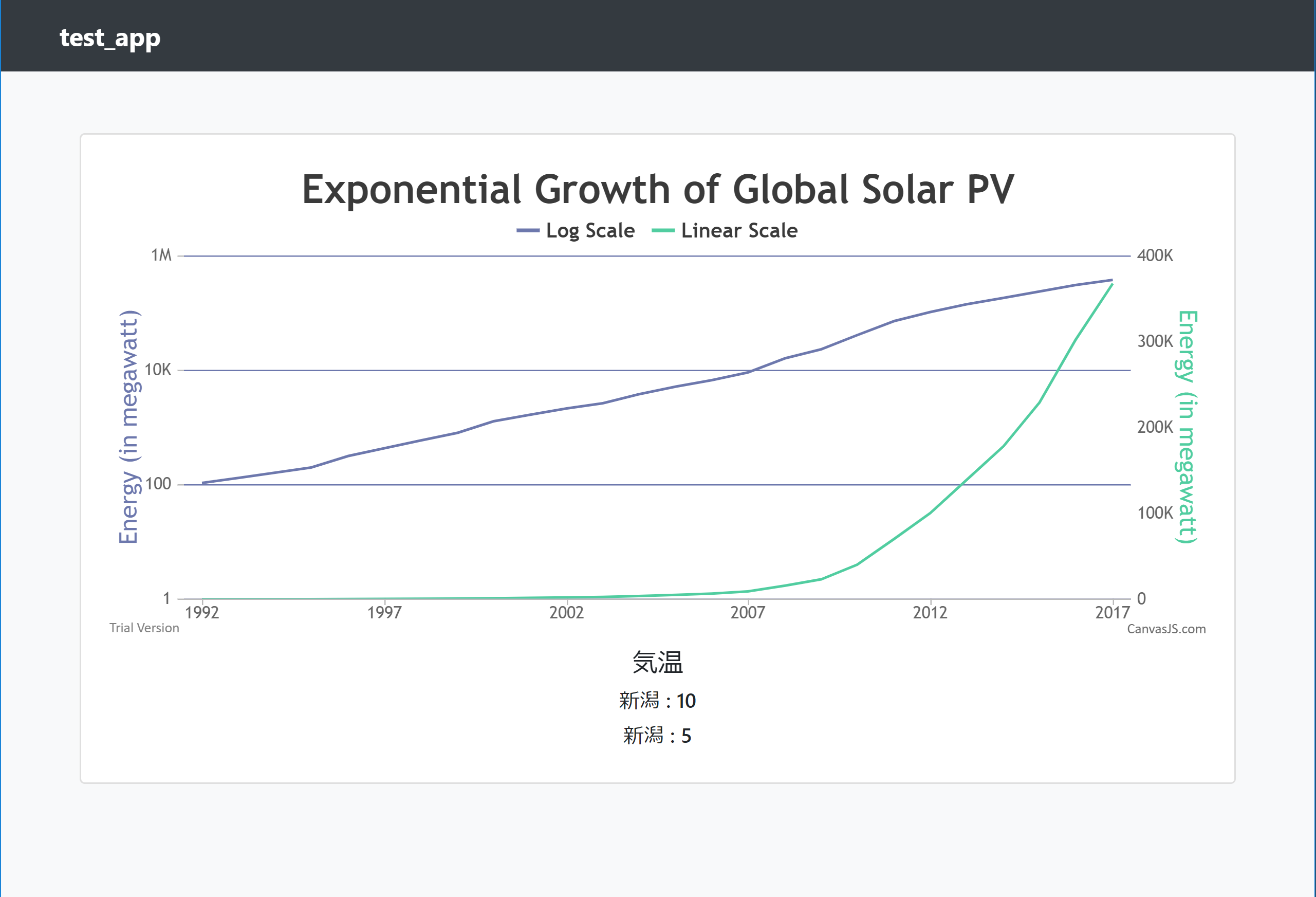
これで意味のわからないwebアプリケーションの完成です。
まとめ
bootstrapとcodeigniterを使ったアプリケーションが作ることができたので、デザイン的に良いものが簡単に実装できるようになりました。