概要
ClubhouseのプロフスクショがTLを満たしていて
ふと
URLないの?と思ったのが発端です。
ユーザーAPI?
念の為確認しましたが、下記はいずれも存在しません。
(私のアカウント: @tetsuyaimagawa)
https://www.joinclubhouse.com/tetsuyaimagawa
https://www.joinclubhouse.com/user/tetsuyaimagawa
eventはURLが発行される
イベントを作成するとURLが発行されるので、試しに作ってみました。
https://www.joinclubhouse.com/event/myWzWKAe
これにAndroidやPC, 未インストールのiOSでアクセスすると下記のような画面が出てきます。
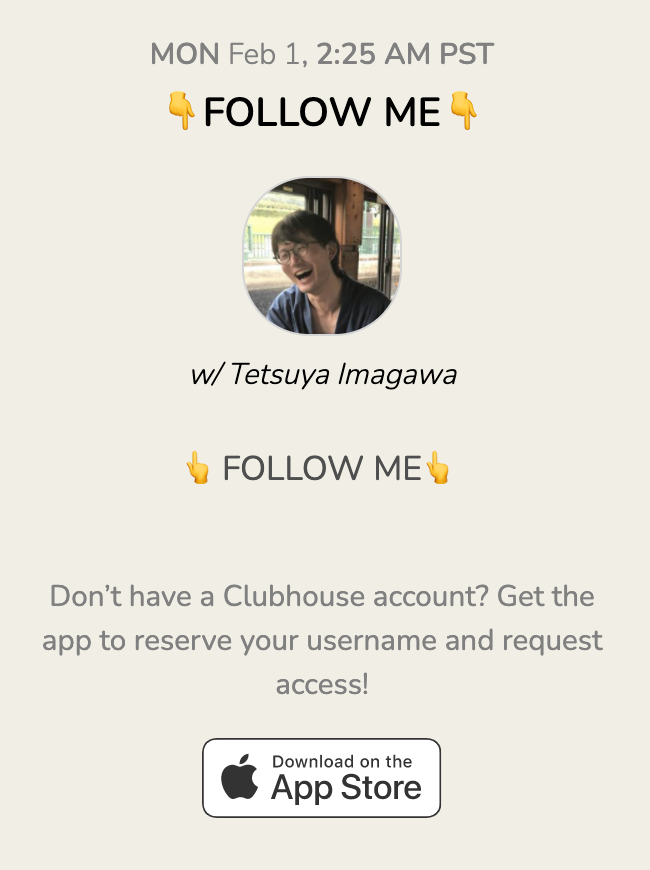
今のところ、イベントが終了してもページは削除されないようです。
過去のイベントを立てるとURLが発行できないので、未来を指定する必要があり、少なくとも一回イベントを開催する必要があるのが難点ですね。
ID?
自分のアイコンは下記のような名前で保存されているようです。
https://clubhouseprod.s3.amazonaws.com:443/4254249_2734f5ba-e1e9-433a-8232-927d2bba9a03_thumbnail_250x250
ユーザーページを作らずリリースしても、これだけユーザーを獲得できるサービスに垂涎。
