この記事は?
Python-Redmineを使ってチケットを作るスクリプトを書いているときに、カテゴリーを指定するcategory_idをどうやって調べればいいかわからなかったのでメモ。
GUI上ではこんな感じでカテゴリ名以外の情報を得ることができない。
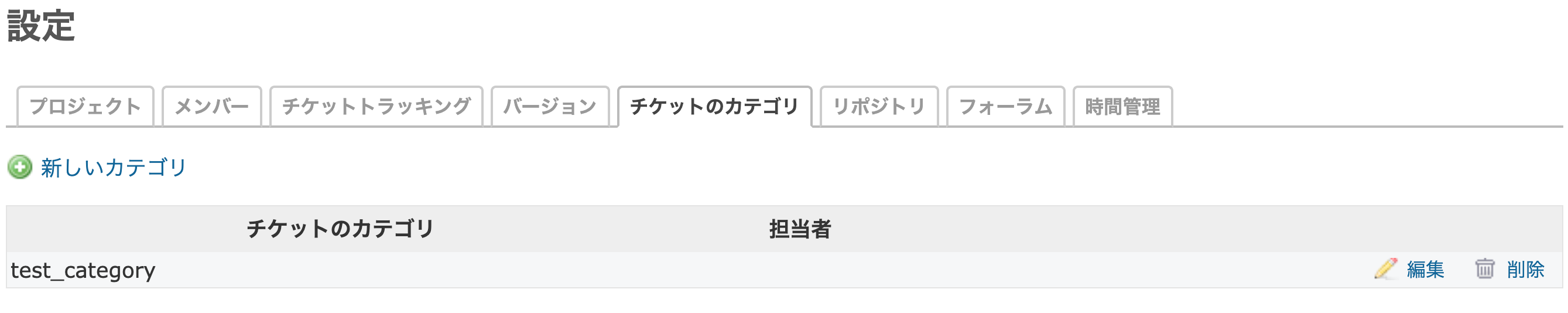
やり方
やっぱり公式ドキュメント読むのが一番
こちらにかいてあるが簡単に調べるにはブラウザ上で
${REDMINE_URL}/projects/${PROJECT_NAME}/issue_categories.xml
# ${REDMINE_URL}には使っているRedmineのURLが入る
# ${PROJECT_NAME}には知りたいカテゴリが登録されているプロジェクト名が入る
のようなURLを叩くと以下のようなXMLが出力される
<issue_categories total_count="1" type="array">
<issue_category>
<id>1</id>
<project id="1" name="test"/>
<name>test_category</name>
</issue_category>
</issue_categories>
この場合は、test_categoryのcategory_idは1になる。
以上