こんにちは。メインエディタは恋に落ちるエディタSublime Text 2な@tethys_seesaaです。
どれくらい恋に落ちるかはこの辺りをご参照下さい。
はじめに。
SystemVerilogってOOPですよね。面倒ですよね。怖いですよね。
某社の人はオブジェクト指向を恐れるなかれ!とおっしゃいますが、SystemVerilogでOOPは面倒です、怖いです、はい。
とはいえ、OOPなSystemVerilogのコードジャンプぐらいはSublime Text 2でできるように情報をかき集めてまとめてみました。
環境はCentOS 6.5です。
コードジャンプといえば、
はい、ctagsですね。
CentOSでインストールされているctagsを打ち込むとこんな感じです。
$ ctags --list-languages
:
Tcl
Tex
Vera
Verilog
VHDL
Vim
:
ということで、SystemVerilogはありません。Veraはなぜかあります(笑)。
SystemVerilogを作ってみましょう。
ctagsプラグインのインストール
こちらを参照して下さい。
CentOSでも、ctagsプラグインは/usr/local/binを前提にしているようなので、/usr/binからctagsのシンボリックリンクを貼りました。
SystemVerilog用設定ファイル
Verification Guildのこのコードを参考にしました。参考じゃない…。
--langdef=SystemVerilog
--langmap=SystemVerilog:.sv.svh.svi
--regex-SystemVerilog=/^\s*(\b(static|local|virtual|protected)\b)*\s*\bclass\b\s*(\b\w+\b)/\3/c,class/
--regex-SystemVerilog=/^\s*(\b(static|local|virtual|protected)\b)*\s*\btask\b\s*(\b(static|automatic)\b)?\s*(\w+::)?\s*(\b\w+\b)/\6/t,task/
--regex-SystemVerilog=/^\s*(\b(static|local|virtual|protected)\b)*\s*\bfunction\b\s*(\b(static|automatic)\b)?\s*\b\w+\b(\s*\[.+\])*\s*(\w+::)?\s*(\b\w+\b)/\7/f,function/
--regex-SystemVerilog=/^\s*\bmodule\b\s*(\b\w+\b)/\1/m,module/
--regex-SystemVerilog=/^\s*\bprogram\b\s*(\b\w+\b)/\1/p,program/
--regex-SystemVerilog=/^\s*\binterface\b\s*(\b\w+\b)/\1/i,interface/
--regex-SystemVerilog=/^\s*\btypedef\b\s+.*\s+(\b\w+\b)\s*;/\1/e,typedef/
--regex-SystemVerilog=/^\s*`define\b\s*(\b\w+\b)/\1/d,define/
--regex-SystemVerilog=/}\s*(\b\w+\b)\s*;/\1/e,typedef/
--regex-SystemVerilog=/^\s*(\b(static|local|private|rand)\b)*\s*(\b(shortint|int|longint)\b)\s*(\bunsigned\b)?(\s*\[.+\])*\s*(\b\w+\b)/\7/v,variable/
--regex-SystemVerilog=/^\s*(\b(static|local|private|rand)\b)*\s*(\b(byte|bit|logic|reg|integer|time)\b)(\s*\[.+\])*\s*(\b\w+\b)/\6/v,variable/
--regex-SystemVerilog=/^\s*(\b(static|local|private)\b)*\s*(\b(real|shortreal|chandle|string|event)\b)(\s*\[.+\])*\s*(\b\w+\b)/\6/v,variable/
--regex-SystemVerilog=/(\b(input|output|inout)\b)?\s*(\[.+\])*\s*(\b(wire|reg|logic)\b)\s*(\[.+\])*\s*(#(\(.+\)|\S+)\))?\s*(\b\w+\b)/\9/v,variable/
--regex-SystemVerilog=/(\b(parameter|localparam)\b).+(\b\w+\b)\s*=/\3/a,parameter/
--SystemVerilog-kinds=+ctfmpied
こちらを、 ~/.ctags として保存します。
サンプルコード
いかにもな、OOPコードを用意してみました。
class base;
int x = -1;
function new (int a);
x = a;
endfunction
virtual function void invoke();
$display("Error!");
endfunction
endclass
class extend extends base;
function new(int a);
super.new(a);
endfunction
function void invoke();
$display("Good!");
endfunction
endclass
program tb();
base b;
extend e;
initial begin
e = new(8);
e.invoke();
b = new(5);
b.invoke();
end
endprogram
ctagsを実行する。
Linux版だとショートカットキーが割り当てられていないので、プロジェクトファイルから指定します。
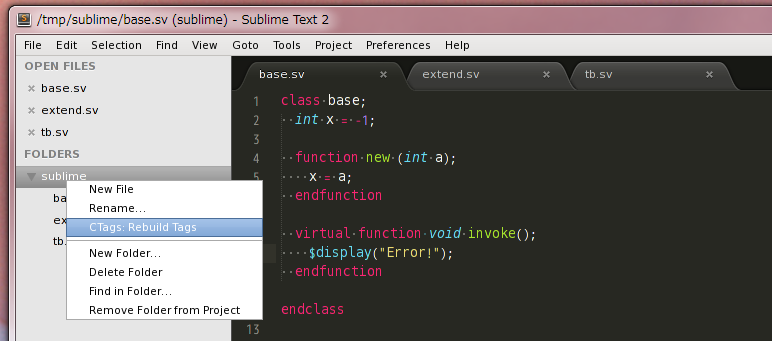
うまくいくと、以下のような二つの.tagsファイルができます。このファイルは特に編集しないので、編集無視リストに放り込んでもいいです。
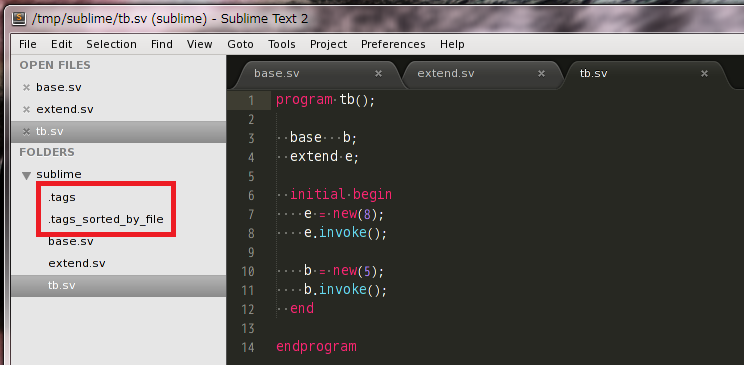
あとは、
例えば、tb.svにある「base」にカーソルを合わせて、Ctrl+T, Ctrl+T を実行すると、定義しているclassのあるコードにジャンプします。元のコードに戻るには、Ctrl+T, Ctrl+Bです。classをCtrl+T, Ctrl+Tしていくと、ベースclassに戻るはずです。
で、ナニが嬉しいの?
UVMとか導入するとき?
おわりに。
vimにctagsは常識らしいですし、Sublime Textでもctagsはほぼ常識となりつつあるようです。
SystemVerilog + Sublime Text 2は無かったのでおぼえがきに記しました。
ctagsのSystemVerilogはメンテナンス誰かしてくれませんかねー。
おしまい。