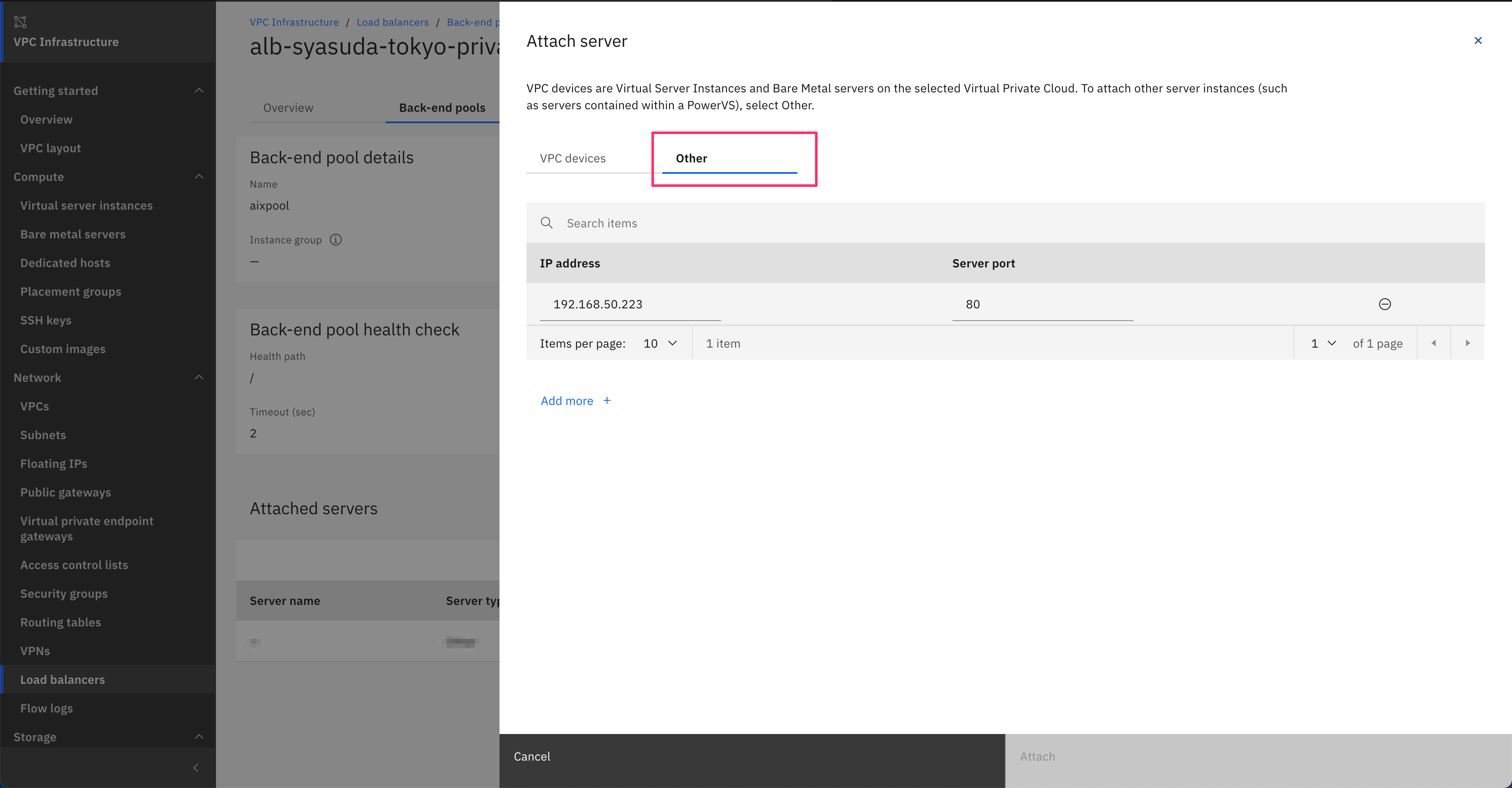1. はじめに
VPC ALBは従来、UI上からはVPC上のサーバーにしかBackend poolに追加できませんでした。CLIであれば一応追加はできたのですが、その際にはサーバーのヘルスチェック状態をUI上から確認することができませんでした。
今回、新たにVPC ALBでは任意のIPアドレスをBackend Poolに追加することができました。これにより、Power Systems Virtual Serverを利用する際のシナリオも幅が広がります。例えば、
- Power Systems Virtual Serverへの割り振りが可能(Power Systems Virtual Serverにはロードバランサーサービスが存在しない)
- Power Systems Virtual Serverのサービスをインターネット(VPC ALB: publicタイプ)およびオンプレミス(VPC ALB:privateタイプ)に公開可能
というシナリオが容易に構成できるようになりました。本稿ではその機能を確認してみます。
2. 利用方法
前提として
- VPCとPower Systems Virtual ServerはDirect Linkでプライベート接続できている
- Power Systems Virtual ServerにはWebサーバーが構成済みであり、VPCからアクセス可能である。ここで、
192.168.50.223がPower Systems Virtual ServerのIPアドレスです。
[root@new-syasuda-tok1-vpc1 ~]# curl http://192.168.50.223
This is an AIX server in Power Systems Virtaul Server
とします。VPC ALBのBackend poolにサーバーを追加する際に、VPC devicesではなく、Otherというタブを選択し、Power Systems Virtual ServerのIPアドレスとポート番号を入力します。FQDNは指定できません。
サーバーが登録されてヘルスチェックが成功していれば以下のようになっているはずです。
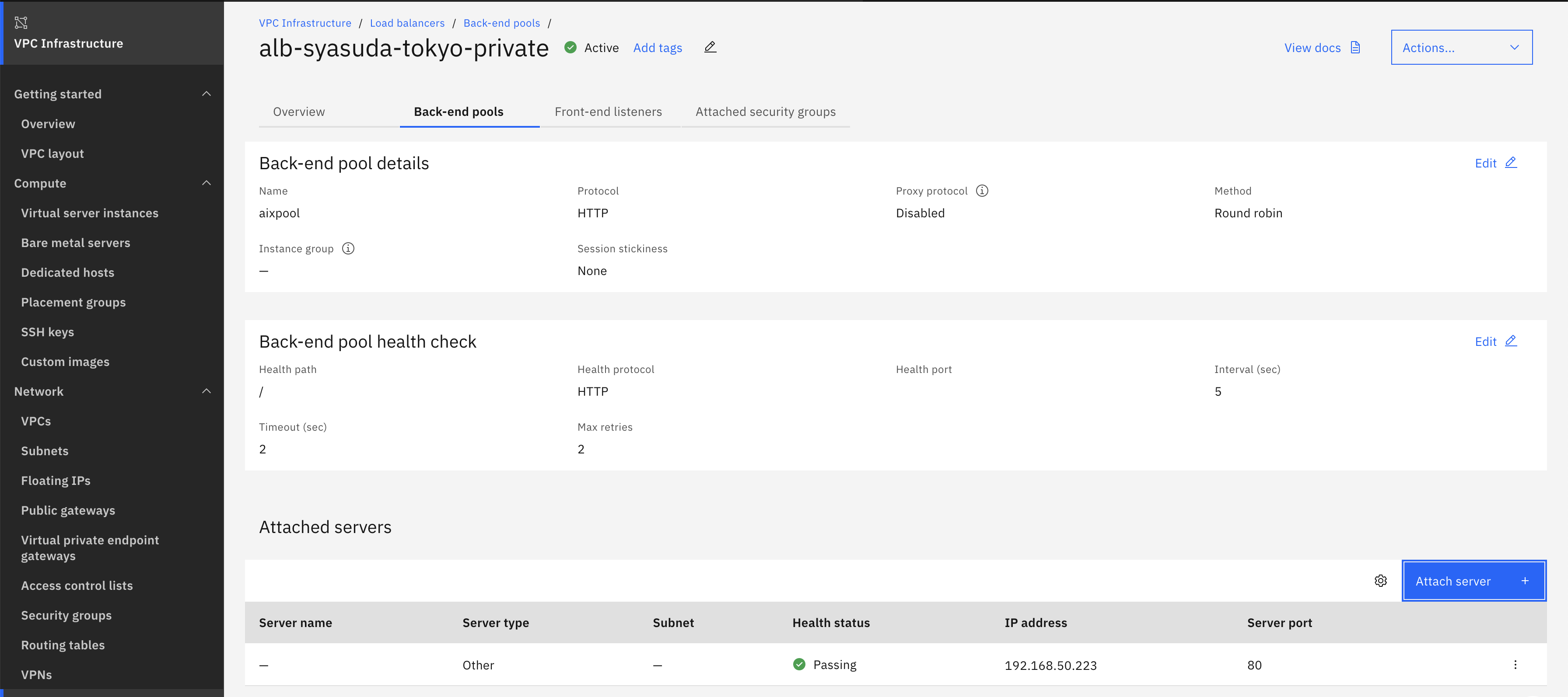
3. テスト
(この結果を見ただけでは違いはわからないかもしれませんが)以下のパターンで実際にテストを実施。
VPC上のVSI -> ALB(Privateタイプ) -> (Direct Link) -> Power Systems Virtual Server
[root@new-syasuda-tok1-vpc1 ~]# curl http://xxxxxxxx-jp-tok.lb.appdomain.cloud
Hello! This is an AIX server in Power Systems Virtaul Server
on-premise上の端末 -> (Direct Link) -> ALB(Privateタイプ) -> (Direct Link) -> Power Systems Virtual Server
# curl http://xxxxxxxx-jp-tok.lb.appdomain.cloud
Hello! This is an AIX server in Power Systems Virtaul Server
インターネット上の端末 -> ALB(Publicタイプ) -> (Direct Link) -> Power Systems Virtual Server
syasuda@ShinobunoMacBook ~ % curl http://yyyyyyyy-jp-tok.lb.appdomain.cloud:8080
Hello! This is an AIX server in Power Systems Virtaul Server