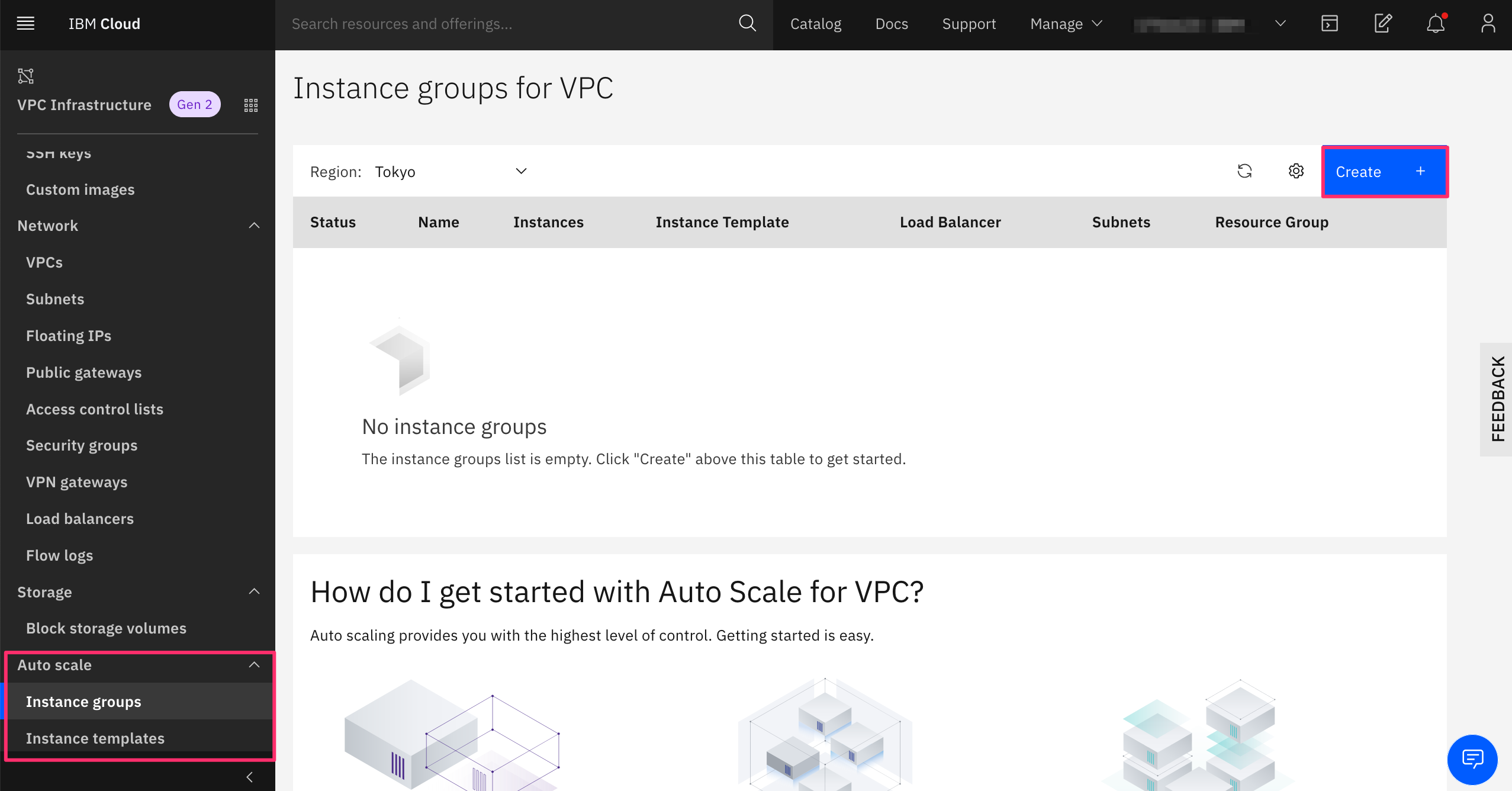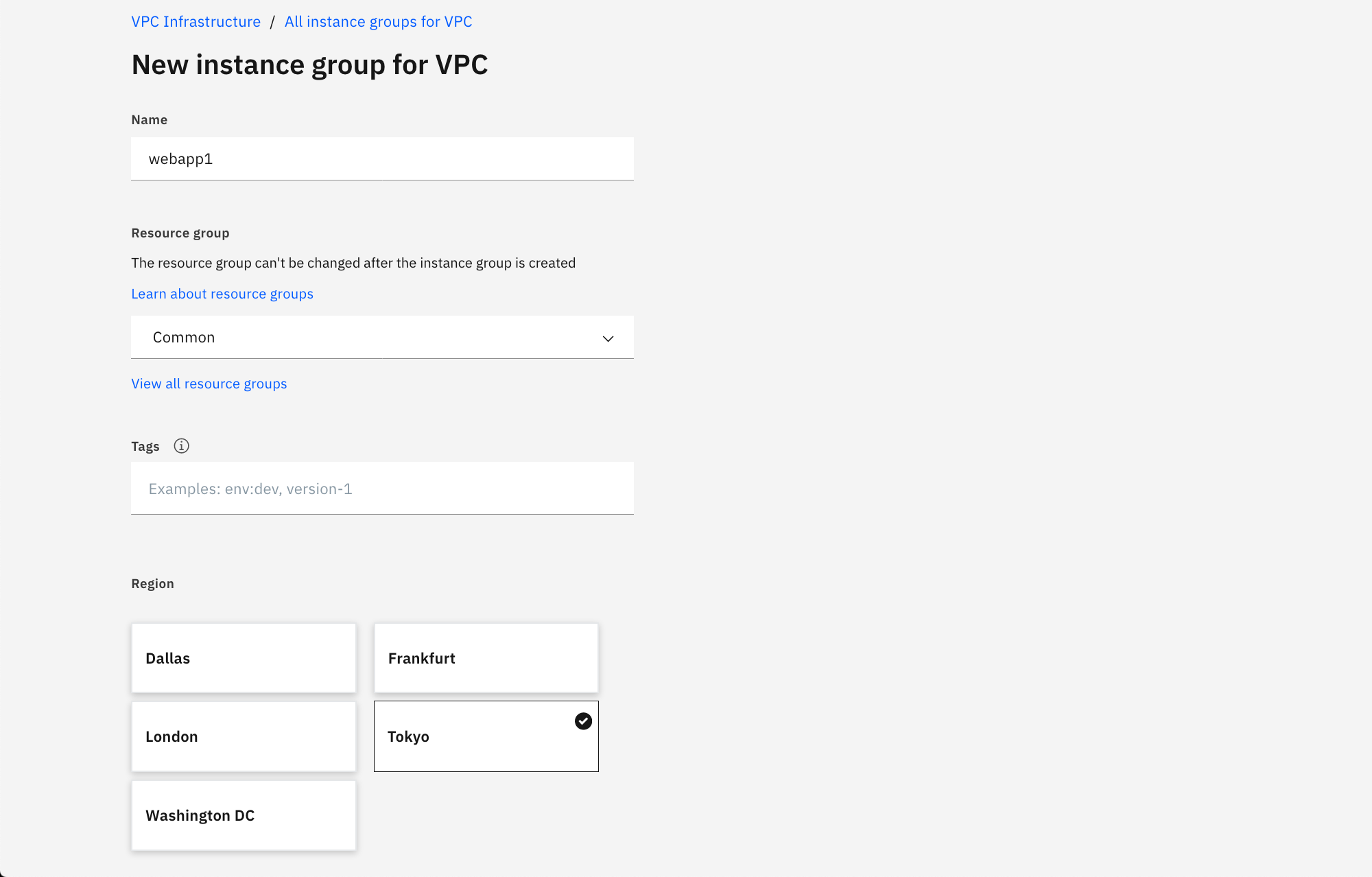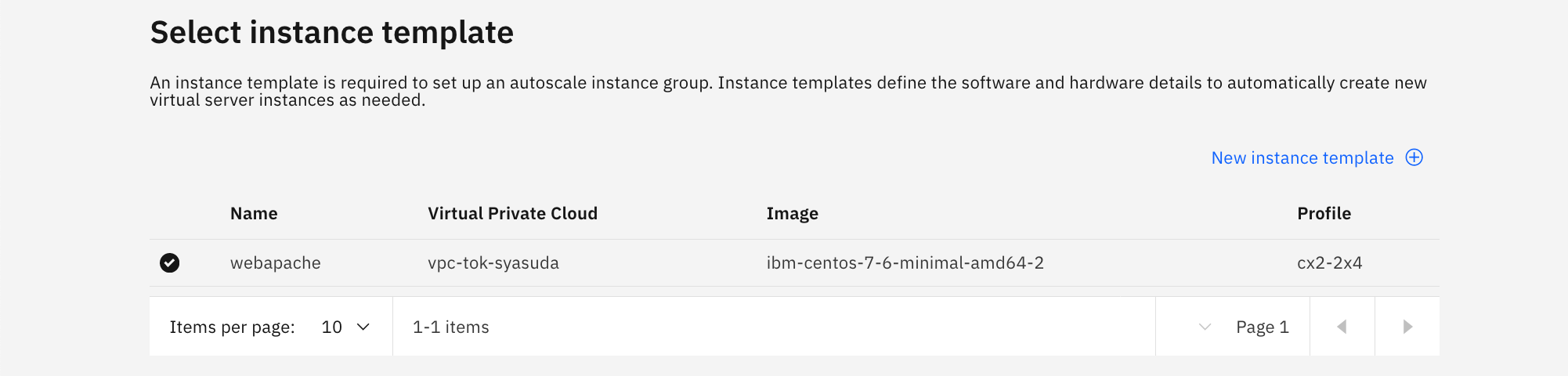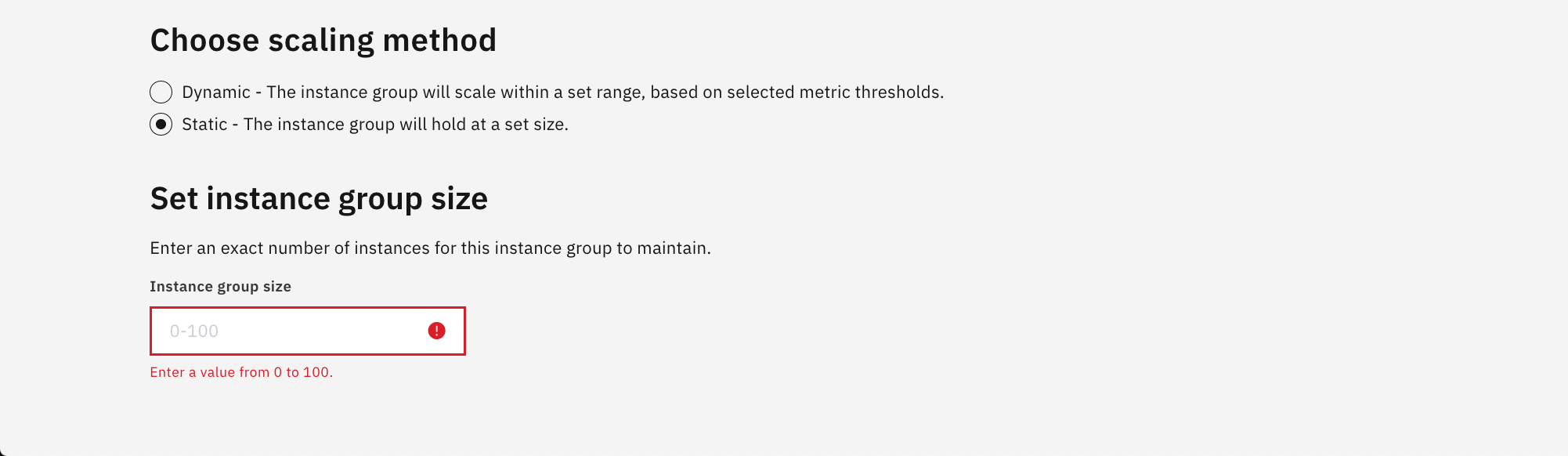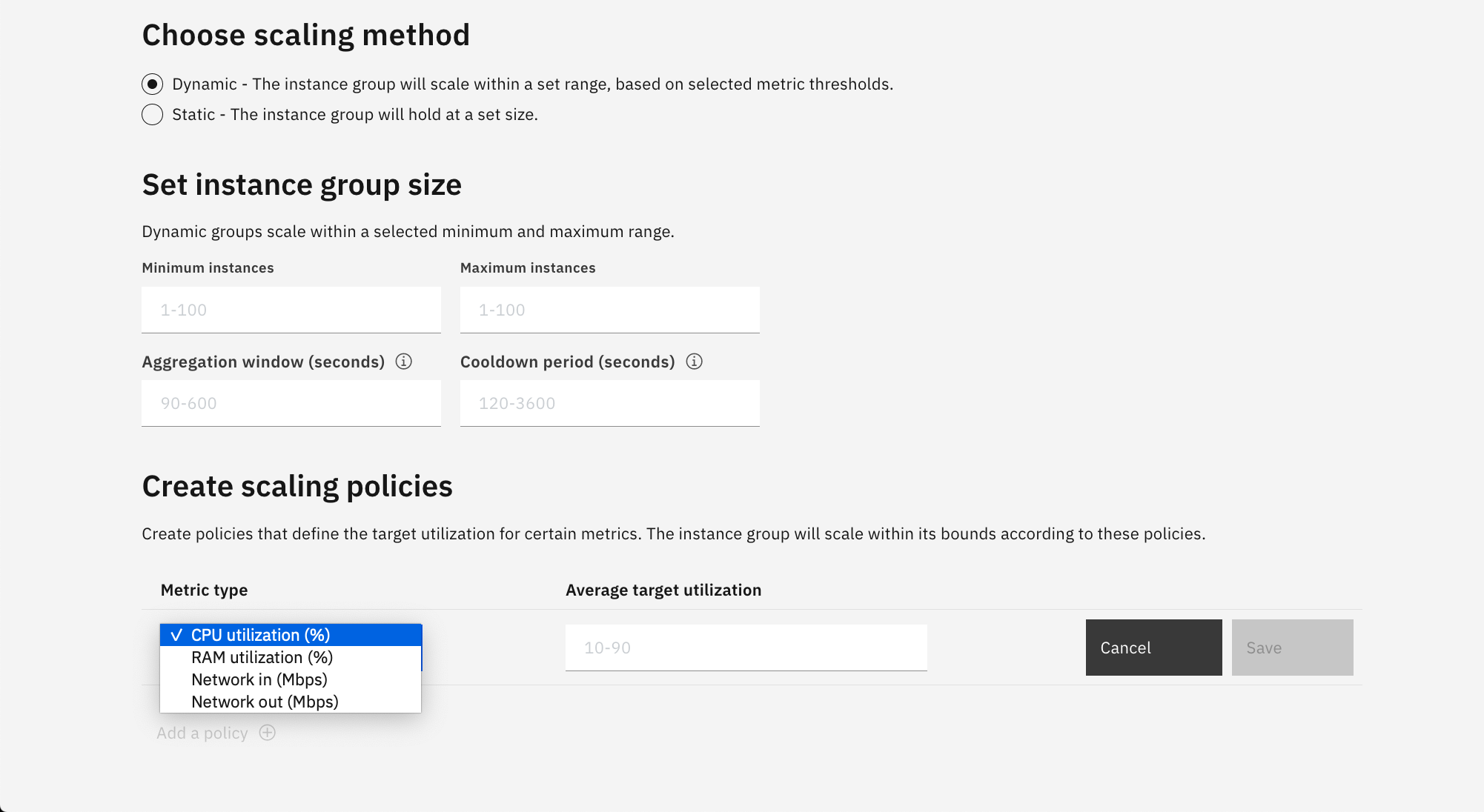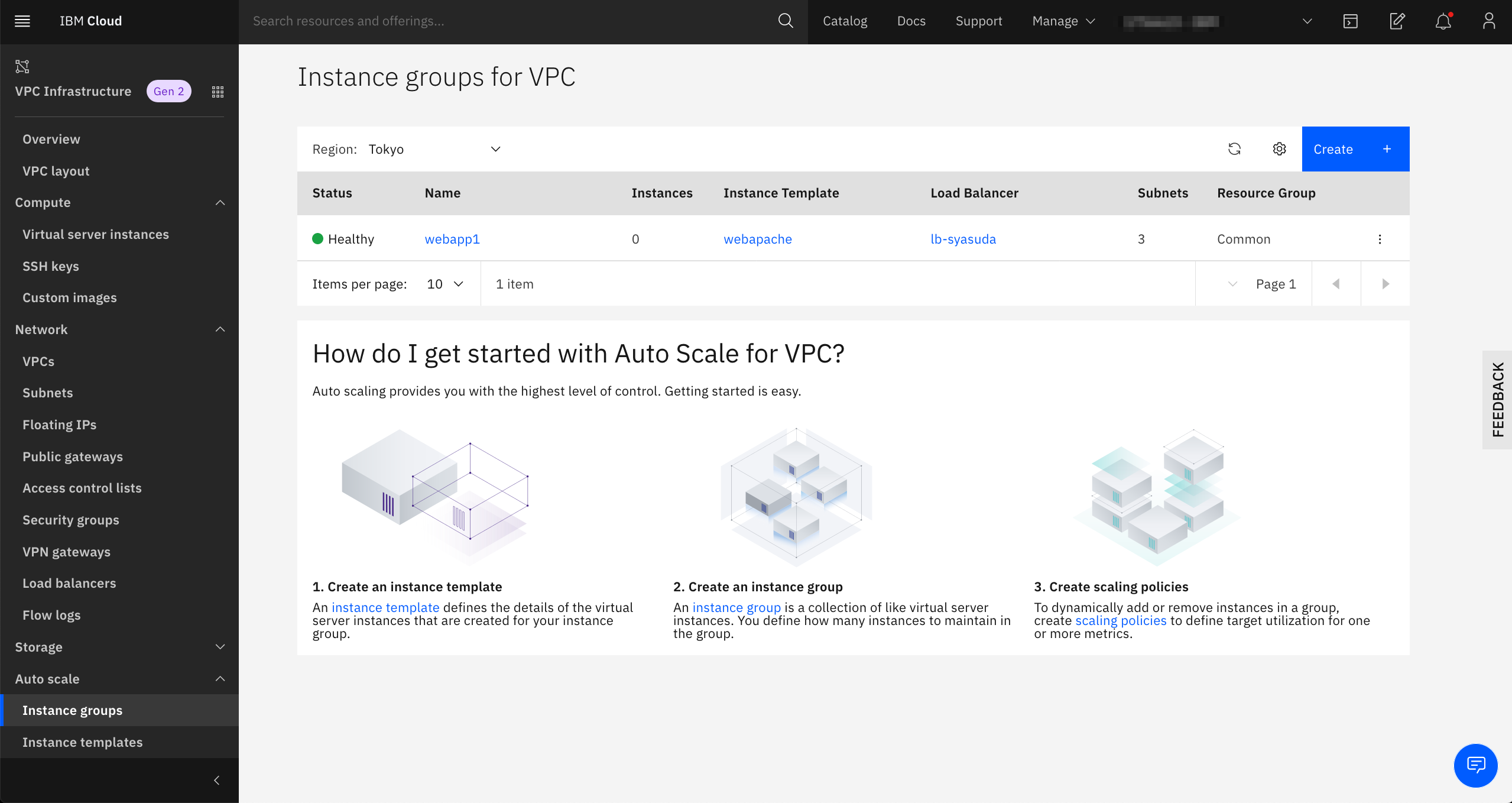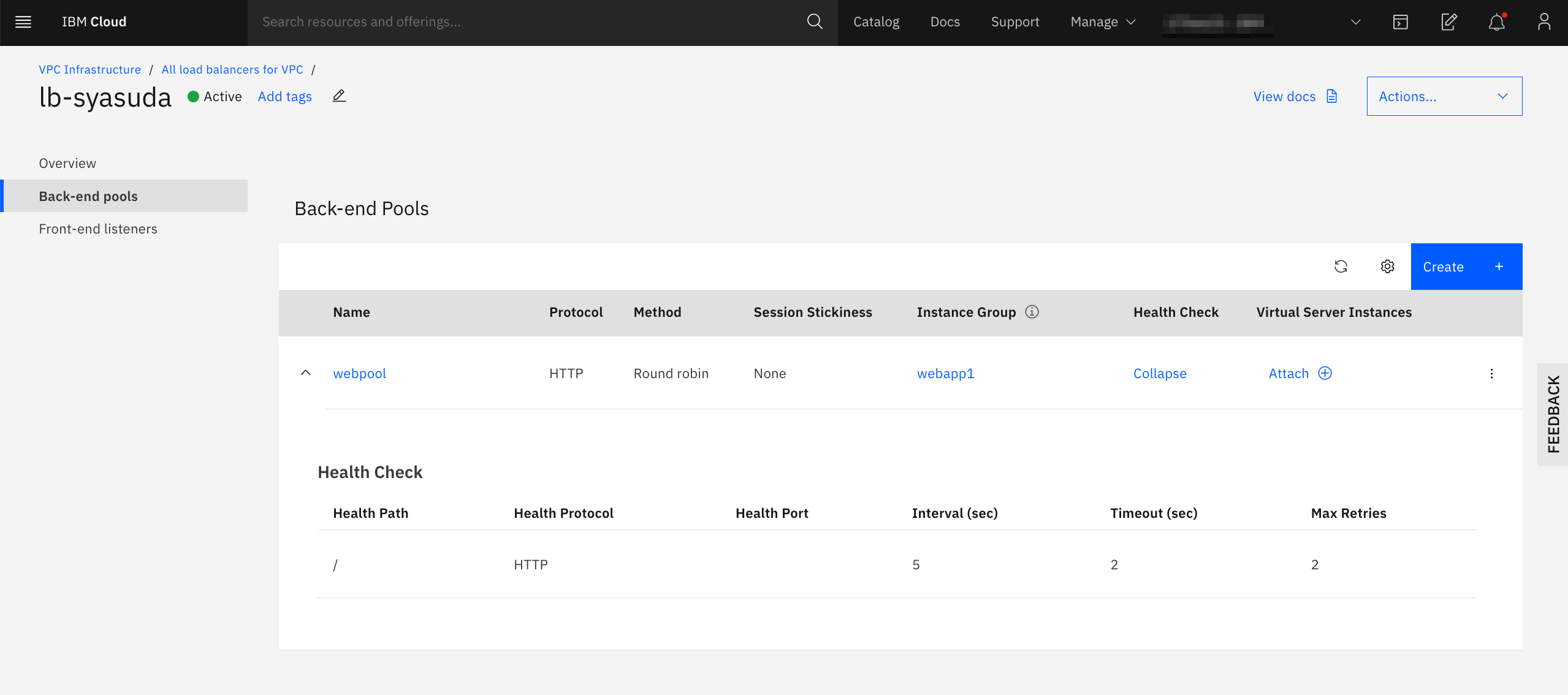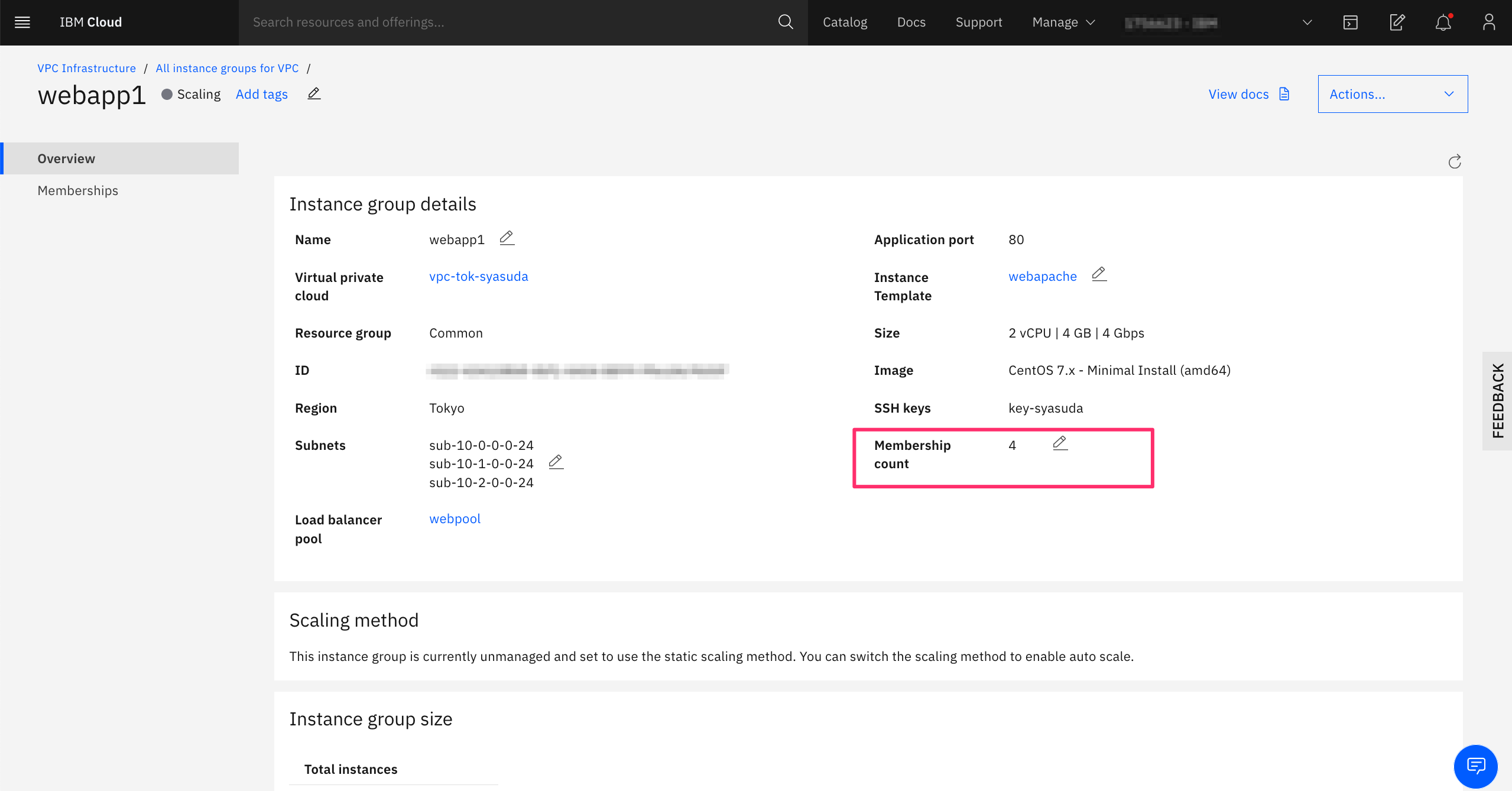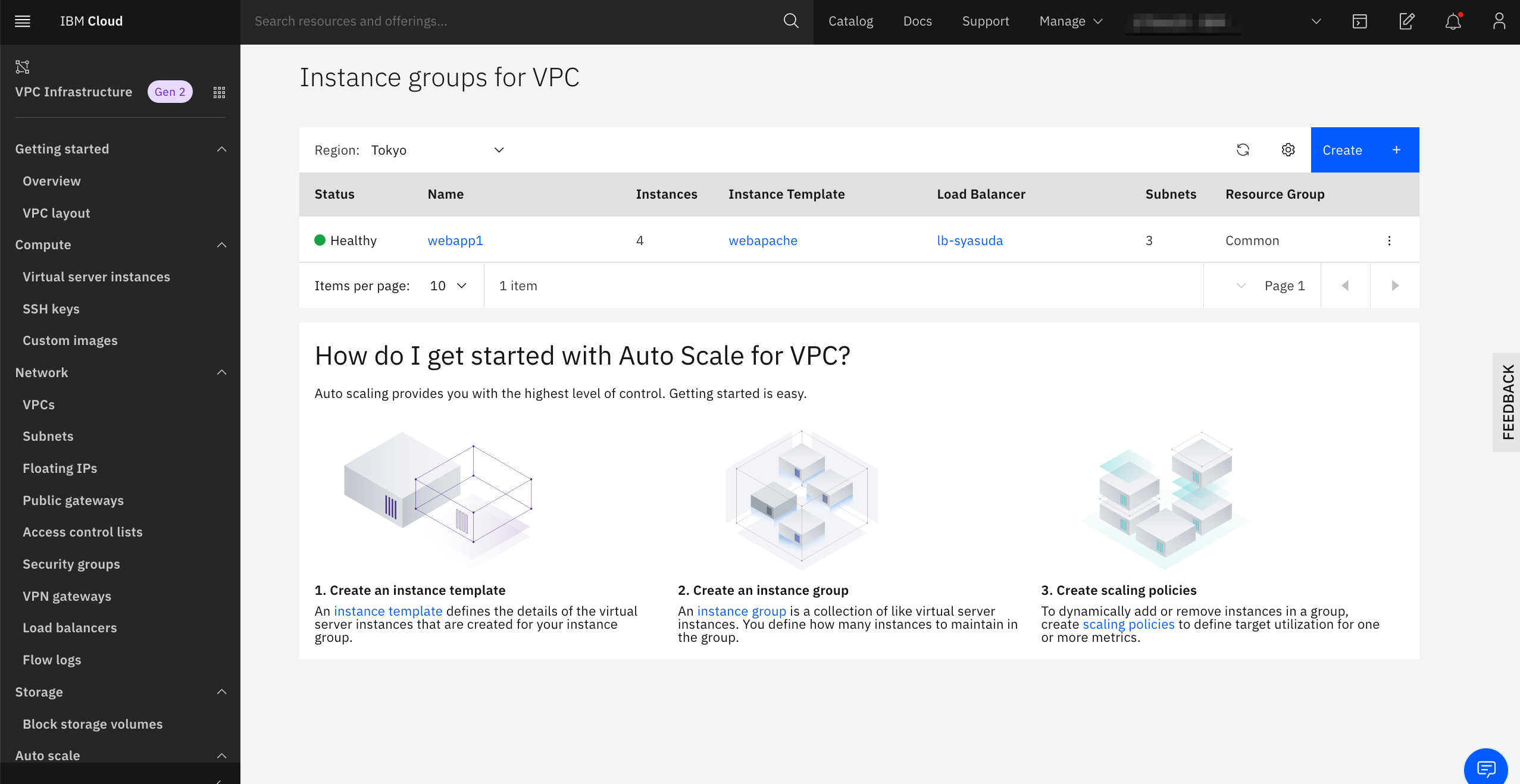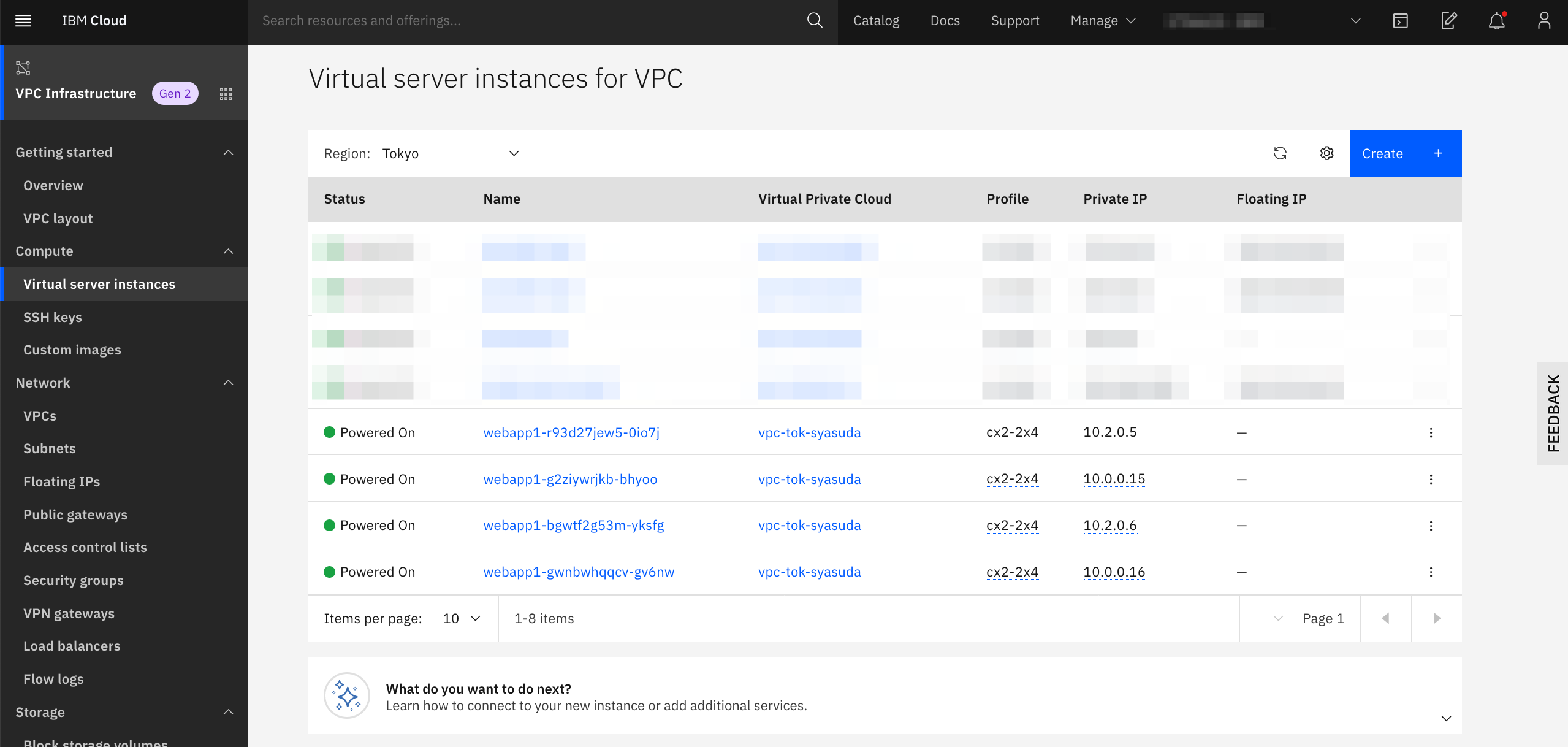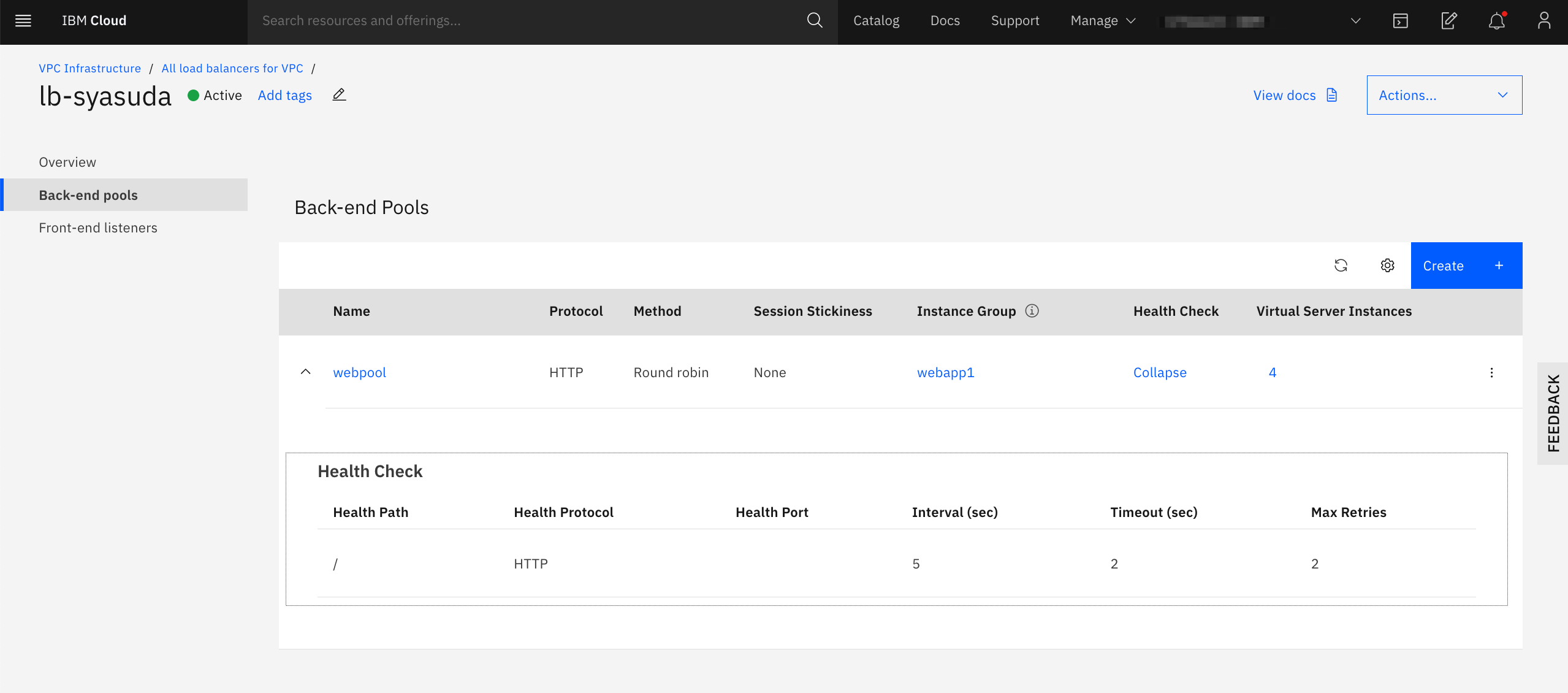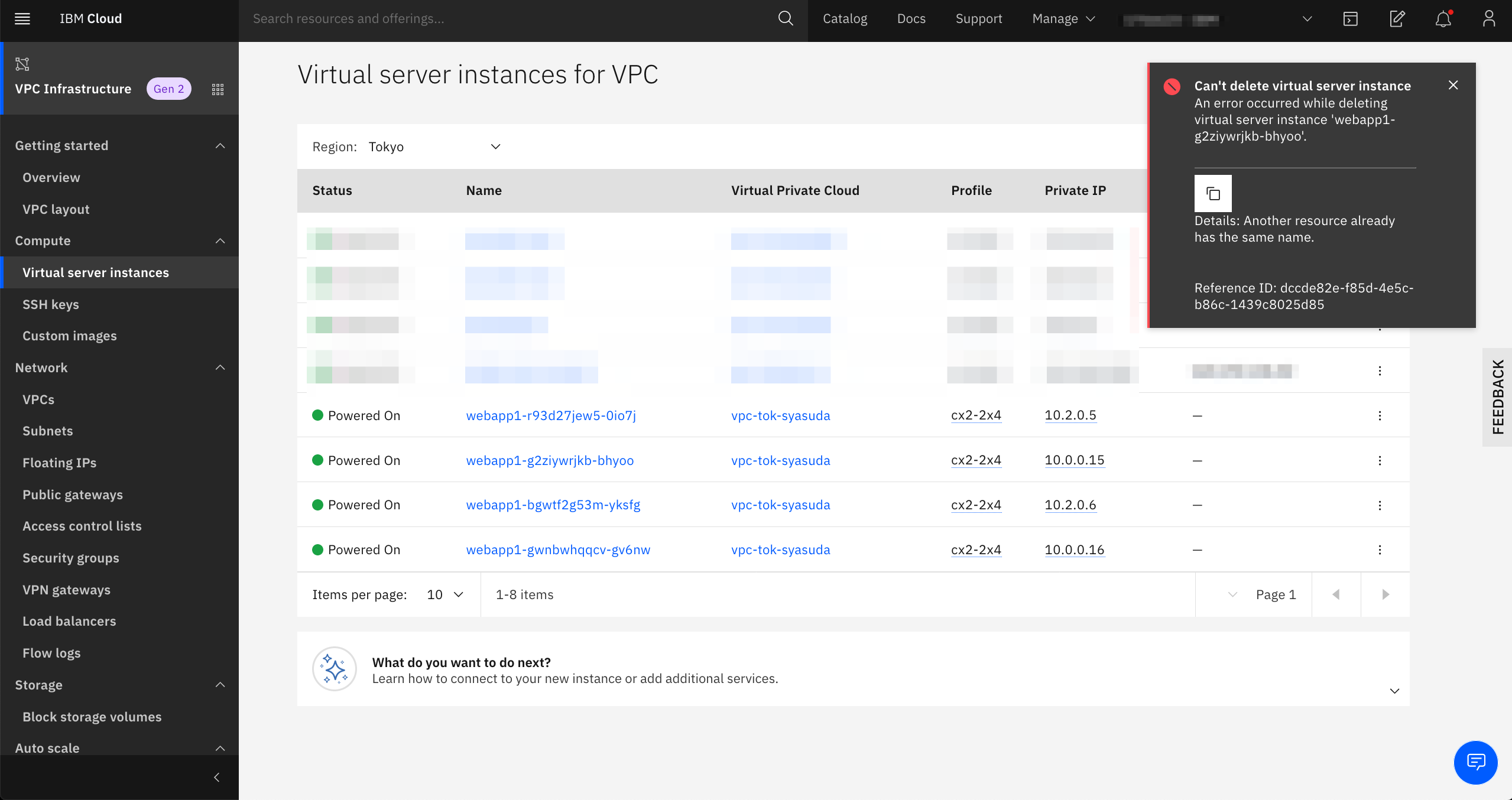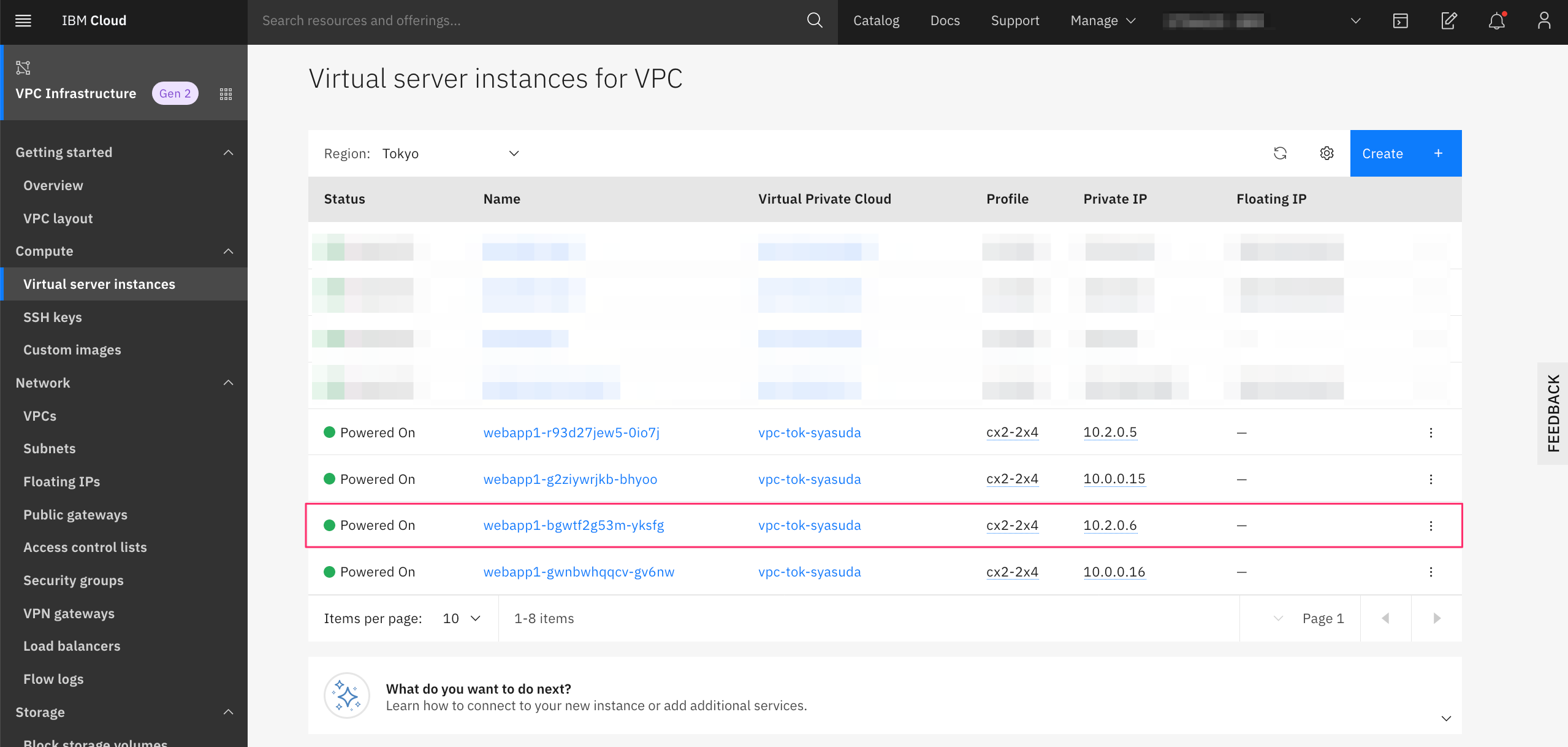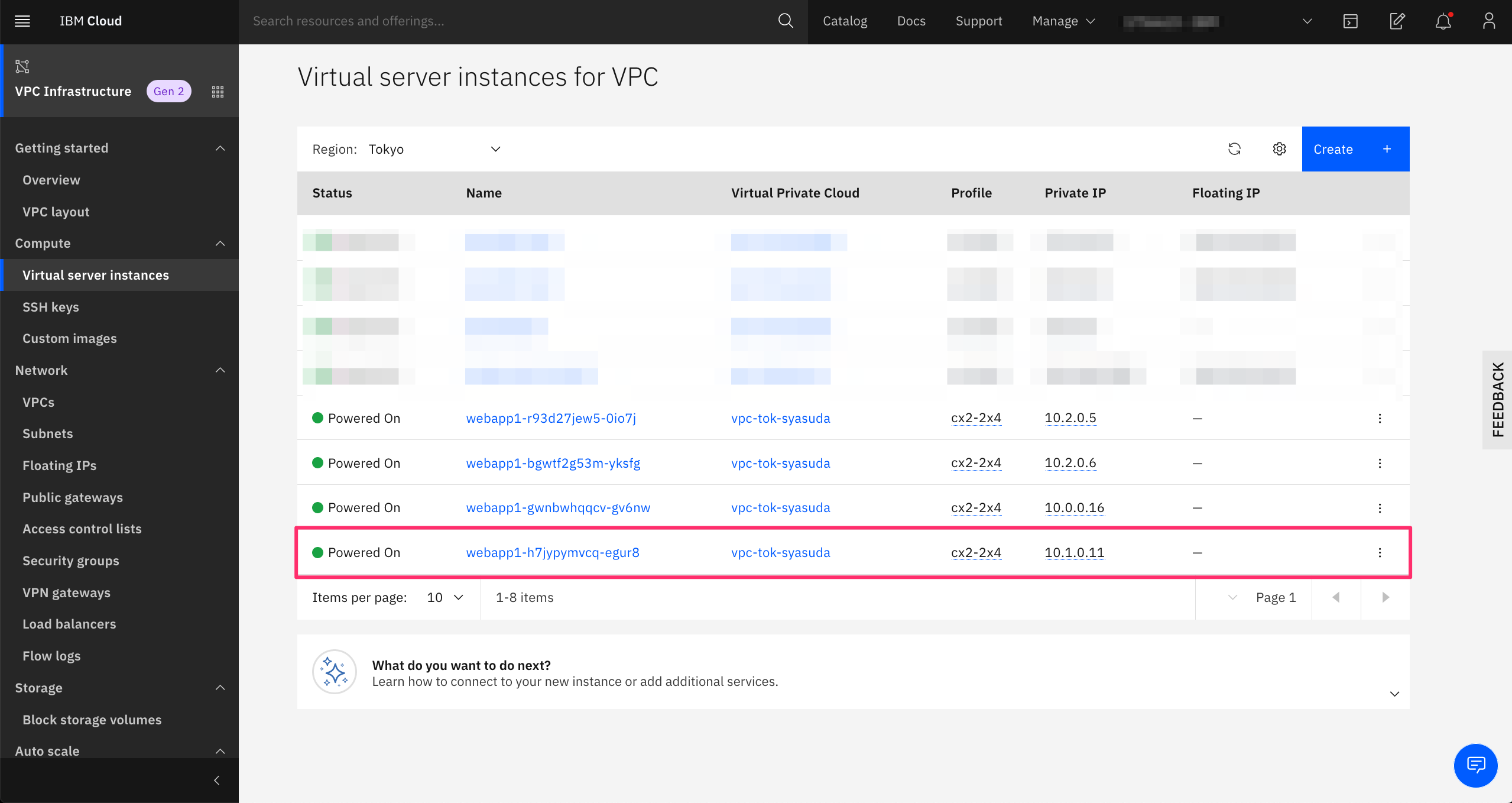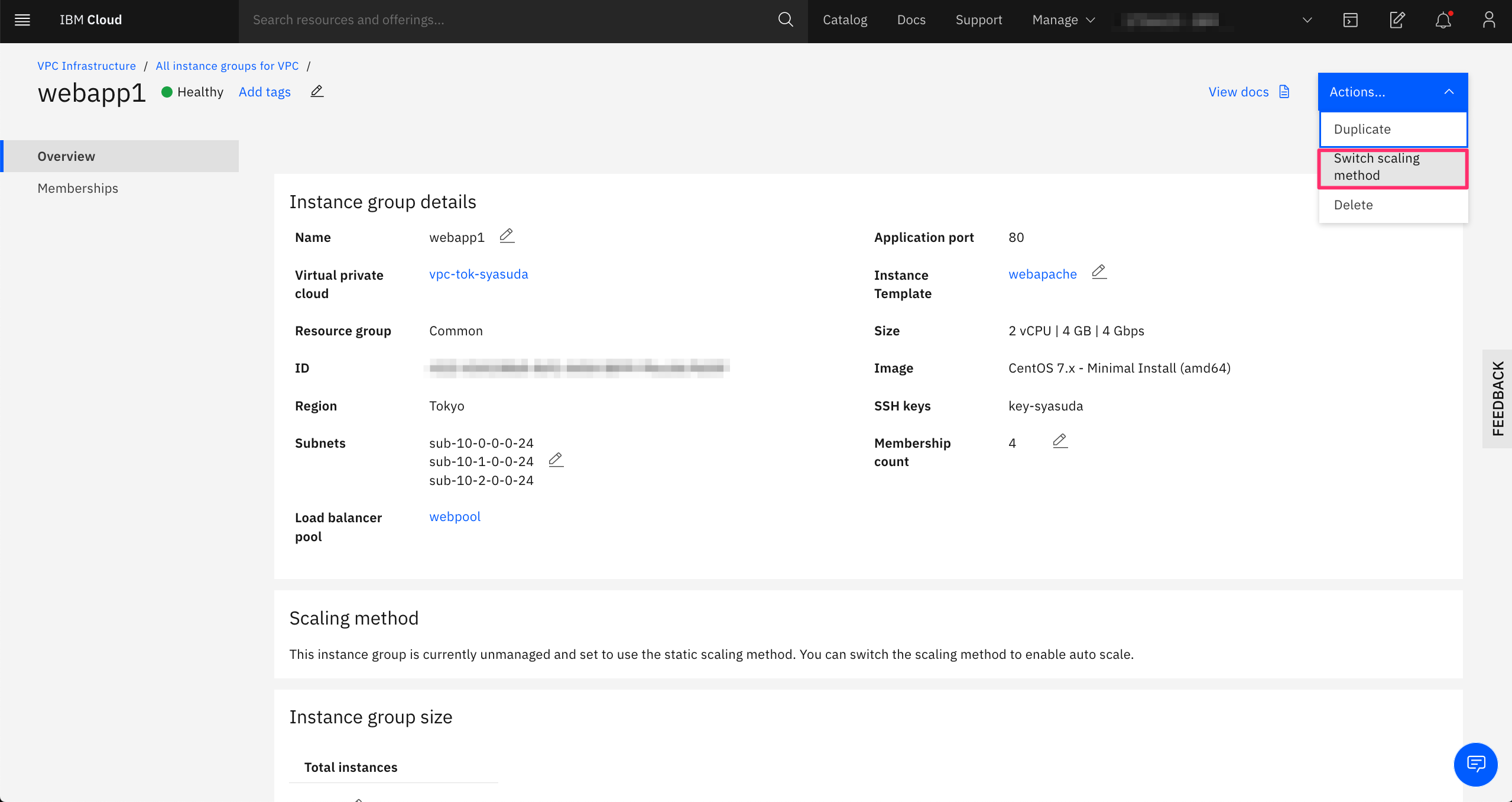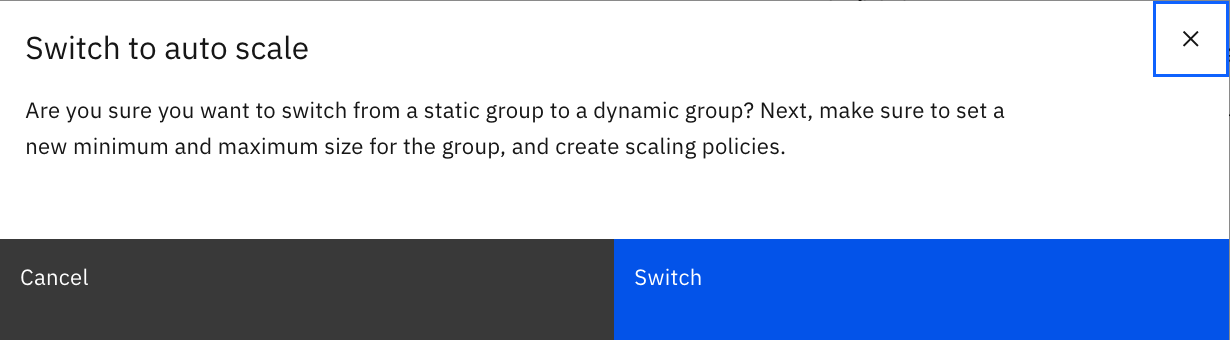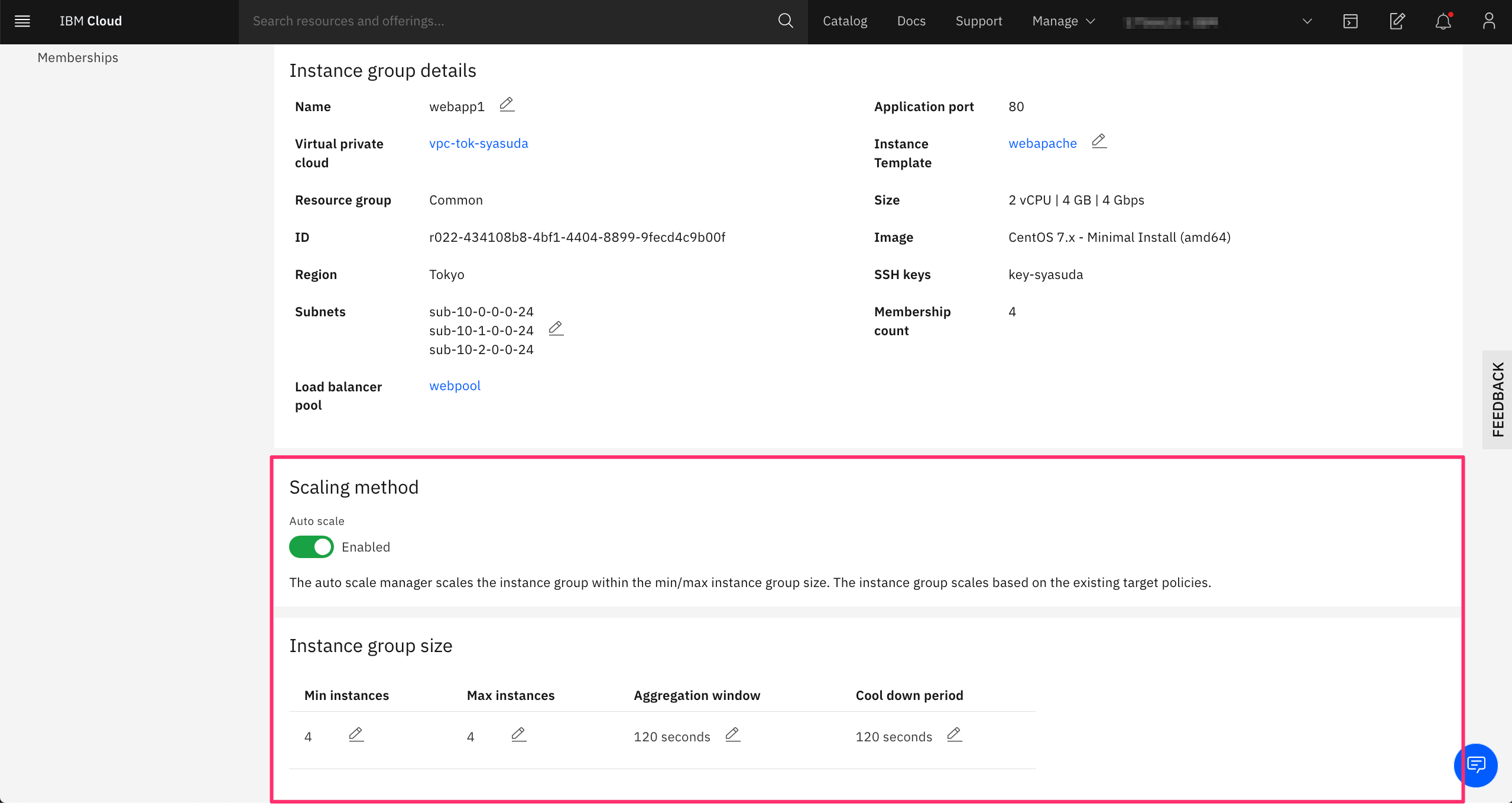1. はじめに
IBM Cloud: VPCのAuto scale機能(1): Instance Templateによるプロビジョニングの続きです。前回はInstance Templateを作成するところまでで終わりましたが、今回は Instance Groupを作ってポリシーに応じてサーバーが増減するように構成したいと思います。
2. 前回の復習
- 最初に
Instance Templateを作成する。Instance Templateは増減させるVSIの雛形を定義したものであり、ここで利用するImageやプロファイル(vCPU数やメモリ量)やSSH鍵などを指定する。 - 次に、この
Instance groupを作成する。Instance groupは、Instance Templateを特定のルールを元に増減させるためのルールを定める。
前回Instance Templateを作成したので、今回はInstance groupを作成します。
3. VPC Load Balancerの事前作成と構成
Auto scale機能において、load balancerの選択はオプションですが、自動的に増減するサーバーに対して割り振りを行うことが必要になることを考えると、ほとんどのユースケースでload balancerが必須になると思われます。以下が利用の前提となります。
- VPC load balancerはinstance templateと同じVPC内に存在している。
- VPC load balancerからinstance templateでプロビジョニングするVSIに対して、Network ACLやSecurity Groupでアクセス許可が与えられている。
- VPC load balancer内に
Front-end listener(クライアントからのアクセスに対してLoad Balancerがどういうポートやプロトコルでlistenするか?)やBack-end pool(バックエンドサーバーへの接続プロトコルや割り振りメソッド、ヘルスチェックなど)が事前に作成されている。これは、VPC load balancerとAuto scale機能の連携は、単にBack-endのサーバーを自動的に追加・削除することだけに限るからであり、VPC Load Balancerが稼働するために必要な設定は別途実施しておく必要があります。
4. Instance groupの作成
4.1 名前、リソースグループ、タグ、リージョンの選択
4.2 instance templateの選択
4.3 subnet/load balancerの選択
subnetは複数ゾーンにまたがって選択可能。
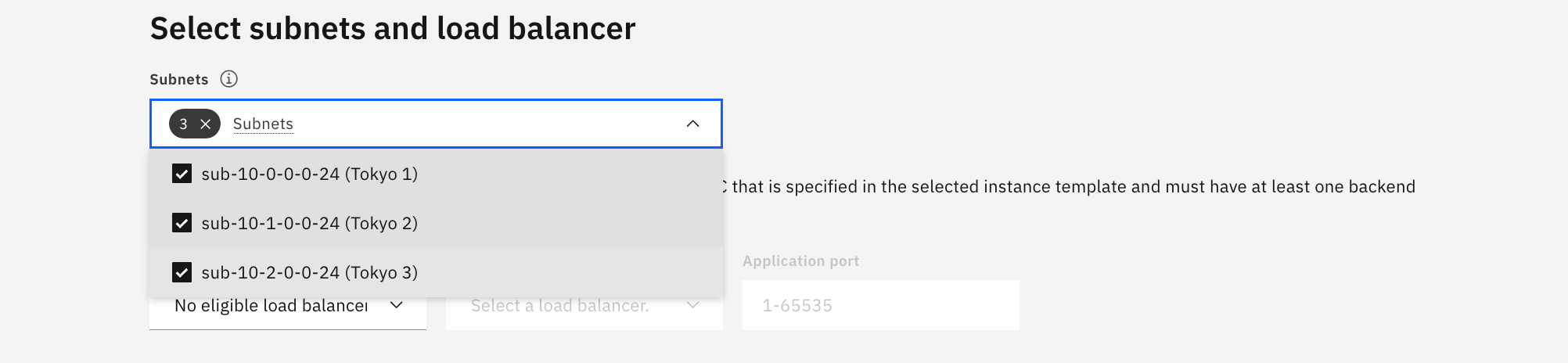
load balancerの選択はオプション。ここでのApplication portはバックエンドサーバーへの接続ポート番号です。
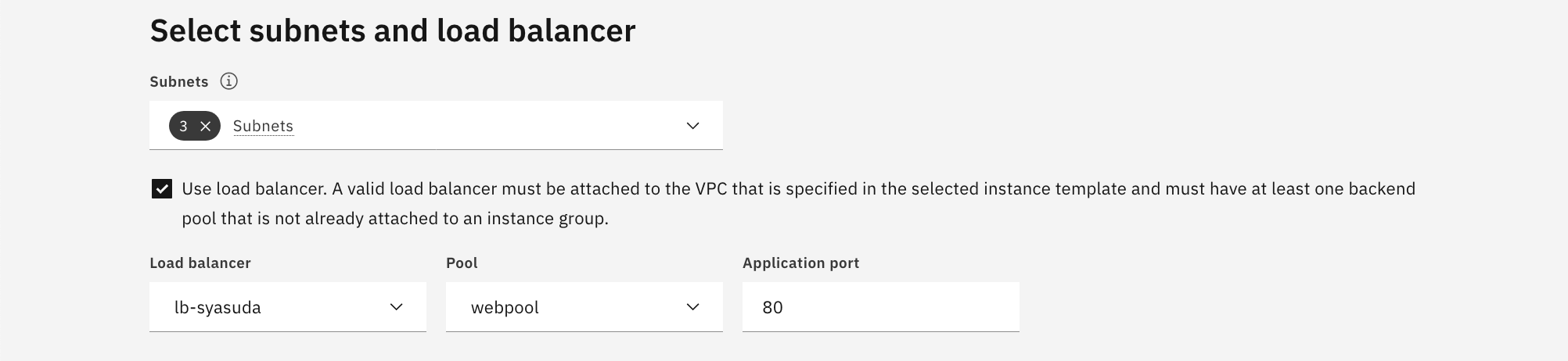
4.4 scaling methodの選択
- Static scaling method
UIもしくはCLI/APIから利用者が静的にサーバー数の増減を選択する方法です。
0から100を選択可能。今回は0を選択してプロビジョニングします。
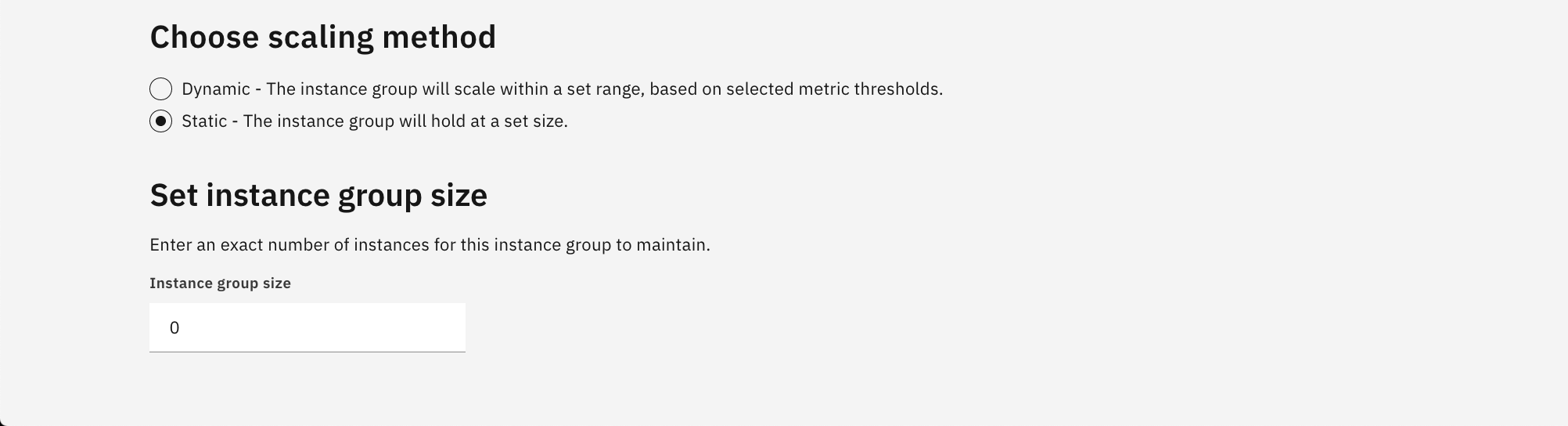
- Dynamic scaling method
事前に定義された閾値に応じてサーバー数の増減を選択する方式です。
集計期間:
Aggregation window(seconds) : For a dynamic group, this value determines the time period that the instance group manager monitors each instance and determines the average utilization.
クールダウン期間:
Cooldown period (seconds): For a dynamic group, the period of time in seconds to pause further scaling actions after scaling has taken place.
メトリックタイプ:
CPU 使用率 (%)、RAM 使用率 (%) 、「ネットワークインバウンド (Mbps) 、ネットワークアウトバウンド (Mbps) のいずれかのメトリックを選択できる。仮に、仮にCPU使用率をメトリックとして選択していてその閾値(Average Target Utilization)が70%であったとする。もしすでに4台のサーバーが稼働しており、その平均CPU使用率がそれぞれ80%, 70%, 65%, 85%であった場合、
\frac{(80\% + 70\% + 65\% + 85\%)}{70\%} = 4.29
なので、切り上げされて5台プロビジョニングされるというロジックらしい。
5. Instance Groupの確認と設定変更
以下は、Static scaling methodを使って確認した結果です。
Group sizeは0でプロビジョニングしています。
5.1 Instance Group作成直後の状態
5.2 Group sizeを0から4に変更
5.3 変更後確認
6. その他仕様、制約事項について
- Instance groupで定義されたsubnetはランダムに選択される。
When an instance group scales up to create an instance, a subnet is selected randomly from the subnets that are defined for the instance group.
- FIFO(First In/First Out)でインスタンスは増減するので、削除される時は一番古いサーバーが削除される。
When an instance group scales down to remove instances, it uses a first in first out (FIFO) strategy. The oldest instances are deleted first.
- Secondary network interfaceはサポートされていない。
Secondary network interfaces are not supported. Only one, primary network interface for an instance template is supported in an instance group.
- floating IPはサポートされていない。
A primary IP address or floating IP addresses assigned to the primary interface is not supported.
- data volumeはサポートされていない。
Attached data volumes are not supported.