はじめに
基本的にSoftLayerのCDN(中身はEdgeCastのCDN)のキャッシュ制御は、Origin Server側で実施する必要があります。
(参考)
What are some example configuration changes for Origin Pull on an Apache Web Server?
http://knowledgelayer.softlayer.com/faq/what-are-some-example-configuration-changes-origin-pull-apache-web-server
とはいっても、Originサーバーでコンテンツを置き換えた時に、即時にキャッシュ内容を反映させたい時などには、やはり明示的に既存のCDNキャッシュをPurgeさせ、新しいコンテンツをキャッシュさせたいものです。この記事では、カスタマーポータルからCDNキャッシュをPurgeさせるための方法を紹介したいと思います。
Customer PortalでのPurge画面
Storage -> CDN -> "CDN Account ID"からCache Managementのタブを選択すると、以下のような画面が出てきます。ここに該当のURLを入力して、Purgeボタンを押せば完了です。
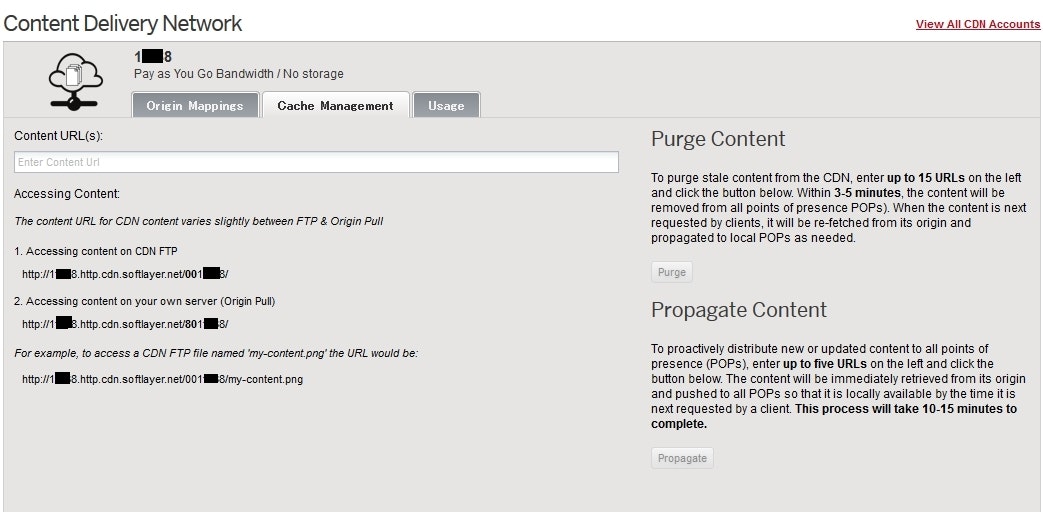
パージのルール
このGUI画面によると、
FTPの場合: http://xxxxx.http.cdn.softlayer.net/00xxxxx/
HTTPの場合: http://xxxxx.http.cdn.softlayer.net/80xxxxx/
と紹介されているので、このURLをそのまま入力すればいいのね、簡単簡単・・・と思いきや、幾つか罠が潜んでいます。
結論からいうと、以下のルールに従うようです。
- サブディレクトリまで含めて全てのキャッシュを削除したい時は、最後に"/*"を付ける。
http://xxxxx.http.cdn.softlayer.net/80xxxxx/*
http://xxxxx.http.cdn.softlayer.net/80xxxxx/origin.mysl01.com/*
http://xxxxx.http.cdn.softlayer.net/80xxxxx/origin.mysl01.com/cdn/*
- 特定のファイルだけを削除したい時は、当然直接指定する。
http://xxxxx.http.cdn.softlayer.net/80xxxxx/origin.mysl01.com/cdn/index.html
http://xxxxx.http.cdn.softlayer.net/80xxxxx/origin.mysl01.com/cdn/images/ninja.png
- 特定のディレクトリ直下のファイルのみ削除したい時は、ファイル名にワイルドカードを指定する。
http://xxxxx.http.cdn.softlayer.net/80xxxxx/origin.mysl01.com/cdn/*.*
http://xxxxx.http.cdn.softlayer.net/80xxxxx/origin.mysl01.com/cdn/images/*.jpg
以下、NGケース
- いくらワイルドカードが効くからといって、さすがに80xxxxxまでを省略して書くのはNG。
http://xxxxx.http.cdn.softlayer.net/*
- ディレクトリ配下の指定になっていないので何も消えない。ディレクトリ配下全てを対象にしたいならば、/*を付けるべき。
http://xxxxx.http.cdn.softlayer.net/80xxxxx/
http://xxxxx.http.cdn.softlayer.net/80xxxxx/origin.mysl01.com/cdn/
- ディレクトリに対してワイルドカードは効かない。
http://xxxxx.http.cdn.softlayer.net/80xxxxx/origin*
http://xxxxx.http.cdn.softlayer.net/80xxxxx/*/cdn/*
キャッシュのPurgeにかかる時間について
Customer Portal上での注意書きには、キャッシュパージに要する時間は3-5分程度と書かれてありますが、私が試してみた感じでは、コンテンツが少ないからか、多くのケースで2分程度で済んでいました。
おわりに
slコマンド編はこちらで紹介しています。