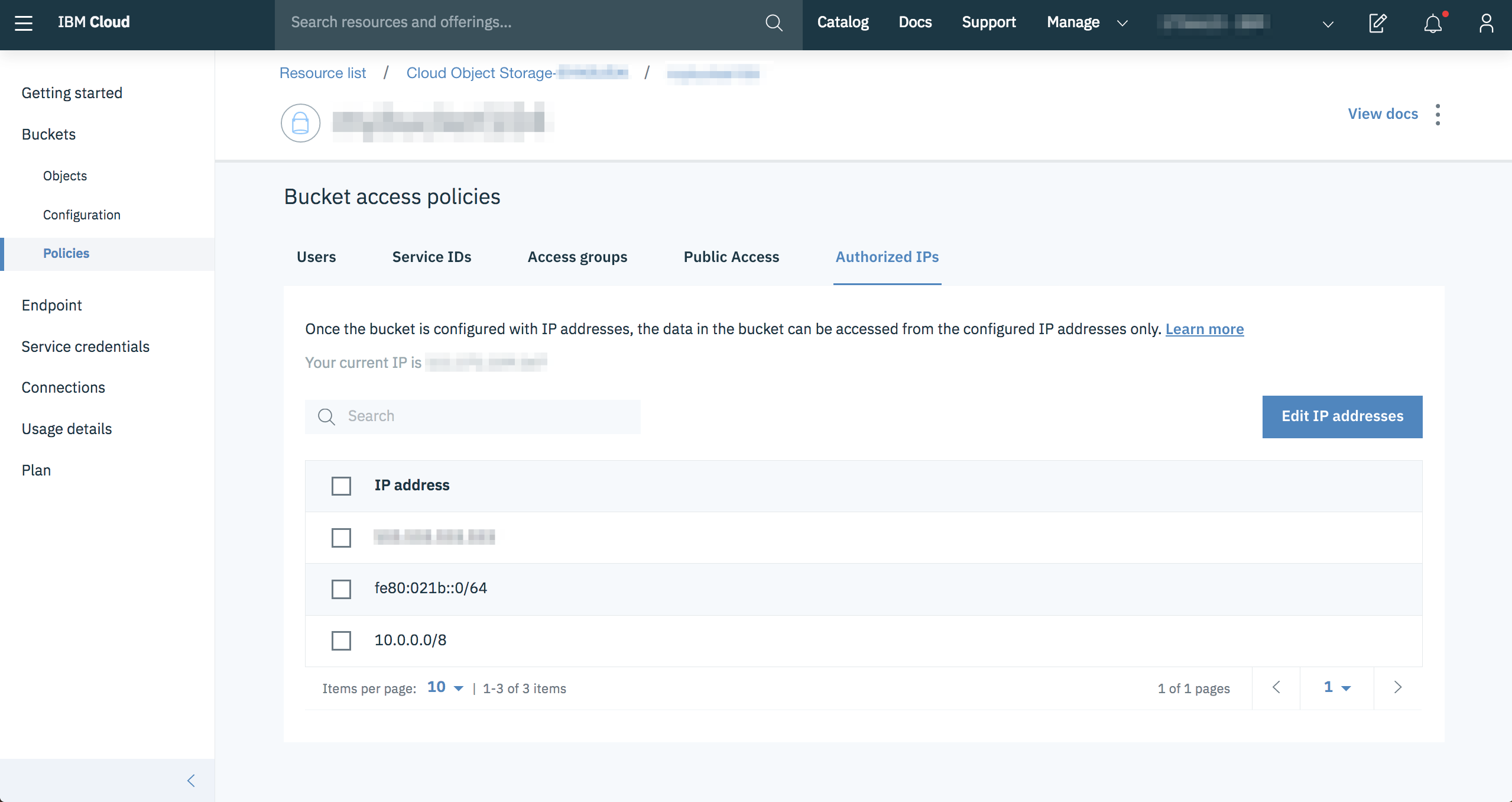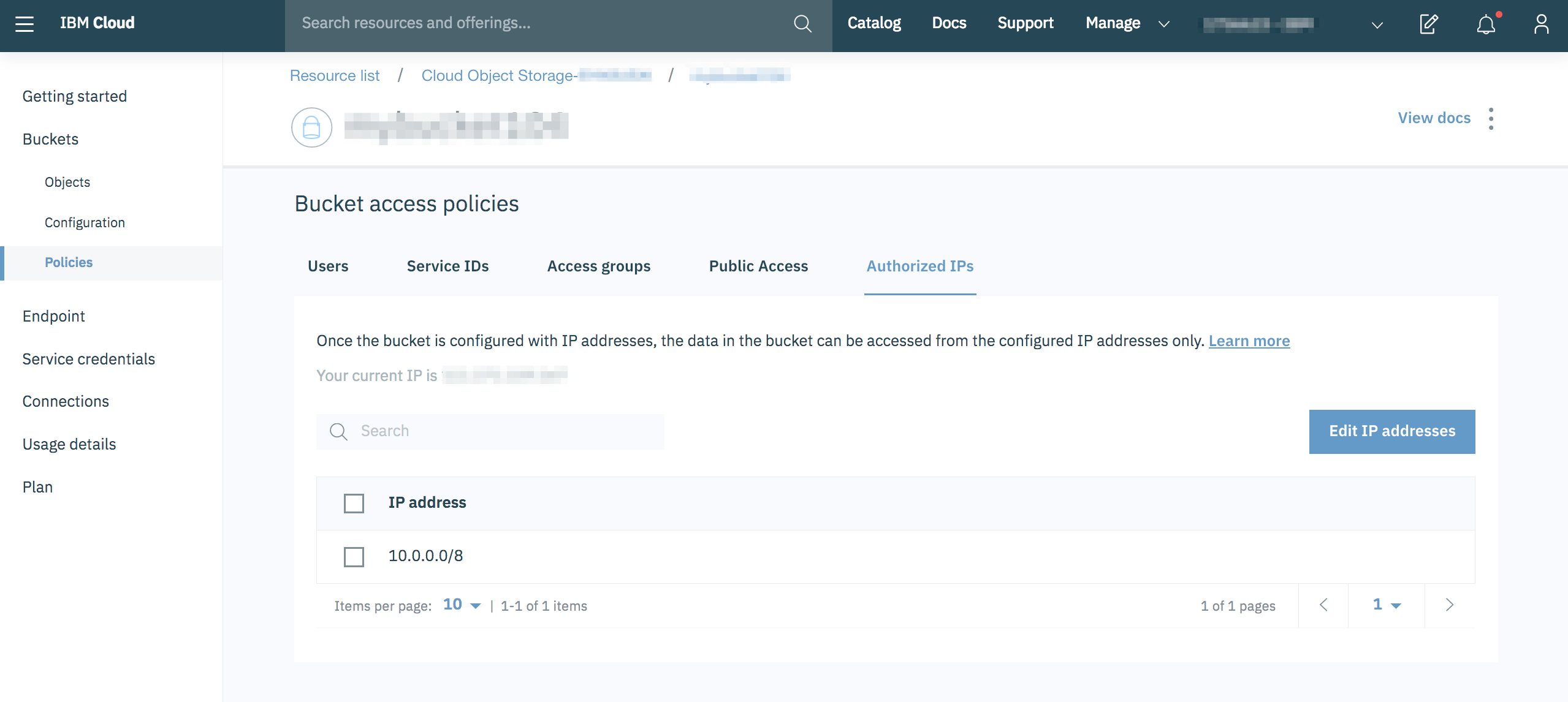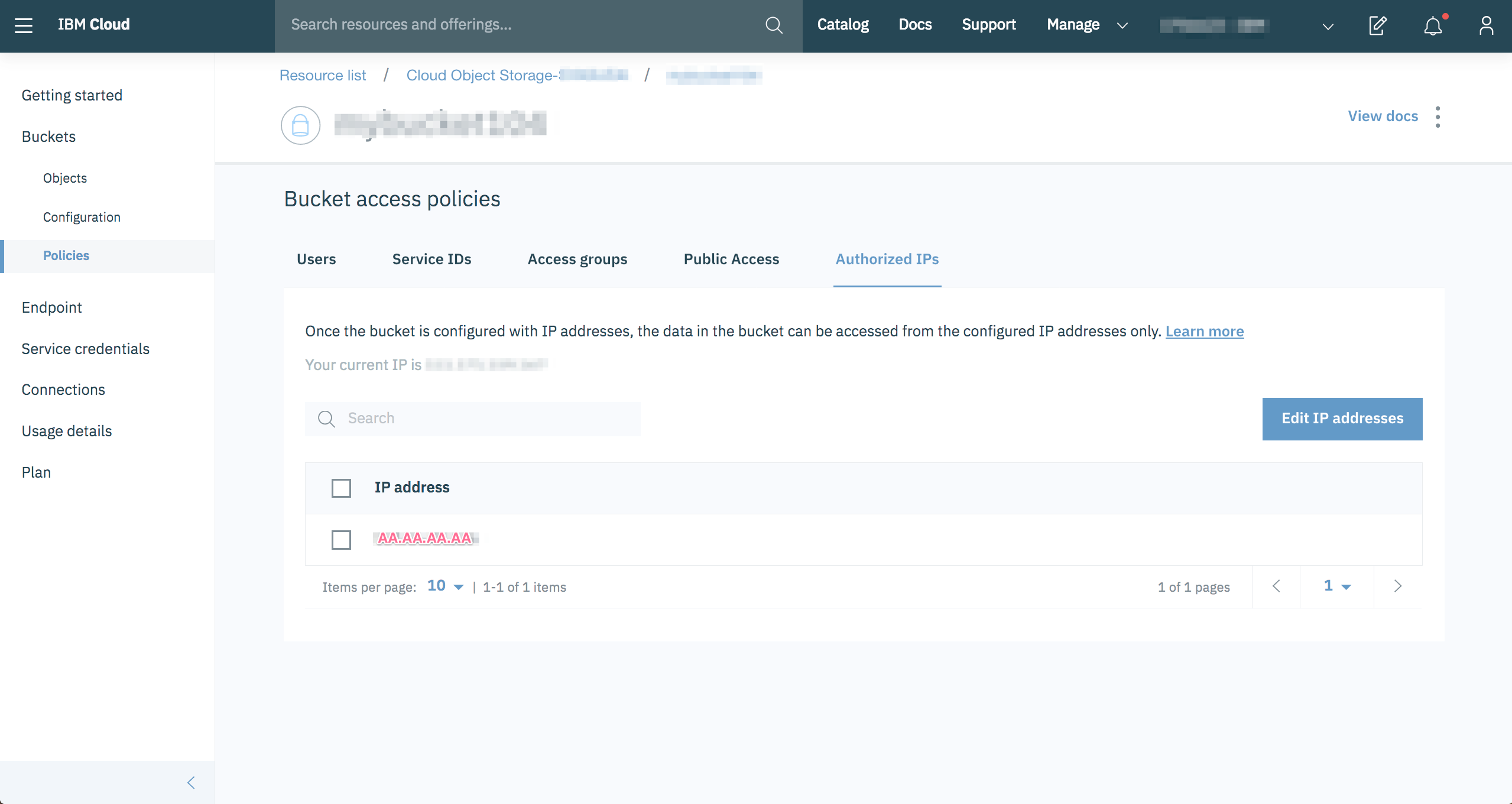1. ICOS Firewallとは
ICOS(IBM Cloud Object Storage)にFirewallがGAされました。ドキュメントはこちら。以下の特徴があります。
- 旧SoftLayerポータル(https://control.softlayer.com) から購入したICOSでは利用不可。https://cloud.ibm.com から購入したICOSでのみ利用可能。
- whitelist方式(指定したIP subnetからのアクセスのみを許し、それ以外からのアクセスは禁じる)。ICOS Firewallの設定がない場合は、全てのsubnetからのアクセスを許可します。
- IPv4/IPv6に対応
- bucketごとのルール指定
- 無償
- 設定にはIAMの
Manager権限が必要 - Customer Portalから容易に設定可能
既知の制約として、もしIBM CloudのAsperaやSQL Queryなどのサービスまでも、(このwhitelistに列挙していない限りは)ブロックしてしまうことです。一般的にIBM Cloudのサービスの発信元IPアドレスは公開しておらず確認する方法がないため、「自社からのIPアドレス+SQL Queryのみをアクセス許可する」といった使い方は難しいでしょう。サービス連携機能を高めるためには、引き続きの改善が待たれるところです。
2. 検証準備
ICOSのオブジェクトへのcurlでのアクセス方法はここを参照してください。
- Public Access
curl https://s3.private.jp-tok.cloud-object-storage.appdomain.cloud/<bucket>/<object-key> -H "Authorization: bearer $ACCESS_TOKEN" - Private Access
curl https://s3.private.jp-tok.cloud-object-storage.appdomain.cloud/<bucket>/<object-key> -H "Authorization: bearer $ACCESS_TOKEN"
IAM Tokenの取得方法はここを参照してください。
3. 検証
3-1. Private NWからしかアクセスさせない
ICOS Firewallに10.0.0.0/8のみを登録し、IBM CloudにあるVSIからアクセスしてみます。(IBM CloudのVSIはPublic IPとしてGlobal IPを持ち、Private IPとして10.0.0.0/8上のIPを持っています)
# curl https://s3.jp-tok.cloud-object-storage.appdomain.cloud/mybucketxxx/index.html -H "Authorization: bearer $ACCESS_TOKEN"
<?xml version="1.0" encoding="UTF-8" standalone="yes"?><Error><Code>AccessDenied</Code><Message>Access Denied</Message><Resource>/mybucketxxx/index.html</Resource><RequestId>2deef42e-372b-46ef-abbb-6eaac9ab5cc1</RequestId><httpStatusCode>403</httpStatusCode></Error>
# curl https://s3.private.jp-tok.cloud-object-storage.appdomain.cloud/mybucketxxx/index.html -H "Authorization: bearer $ACCESS_TOKEN"
Hello World
3-2. 特定のPrivate IPからしかアクセスさせない
ICOS FirewallにIBM CloudにあるVSIのPrivate IPのみを指定し、それ以外のアドレスからのアクセスを禁じてみます。
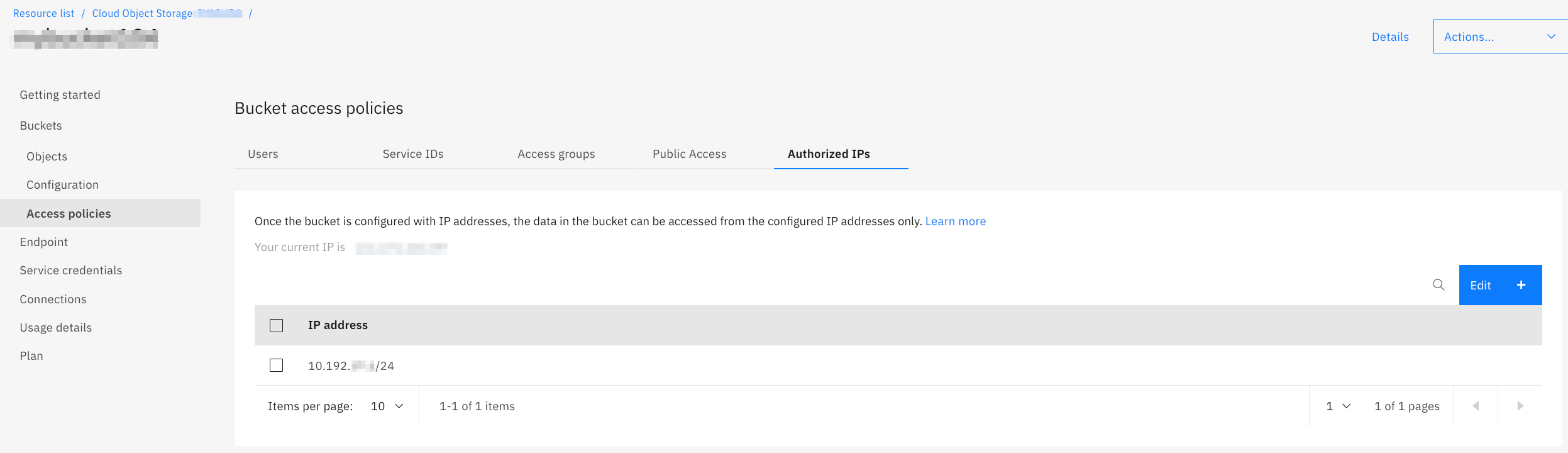
# curl https://s3.jp-tok.cloud-object-storage.appdomain.cloud/mybucketxxx/index.html -H "Authorization: beaCCESS_TOKEN"
<?xml version="1.0" encoding="UTF-8" standalone="yes"?><Error><Code>AccessDenied</Code><Message>Access Denied</Message><Resource>/mybucketxxx/index.html</Resource><RequestId>af382318-f8f6-440d-a6d3-c5ece5c9a8dc</RequestId><httpStatusCode>403</httpStatusCode></Error>
# curl https://s3.private.jp-tok.cloud-object-storage.appdomain.cloud/mybucketxxx/index.html -H "Authorization: bearer $ACCESS_TOKEN"
Hello World!
# curl https://s3.private.jp-tok.cloud-object-storage.appdomain.cloud/mybucketxxx/index.html -H "Authorization: bearer $ACCESS_TOKEN"
<?xml version="1.0" encoding="UTF-8" standalone="yes"?><Error><Code>AccessDenied</Code><Message>Access Denied</Message><Resource>/mybucketxxx/index.html</Resource><RequestId>a17f2ce6-5a8f-4008-8a38-605c22fb83f0</RequestId><httpStatusCode>403</httpStatusCode></Error>
3-3. 特定のGlobal IP(Public IP)からしかアクセスさせない
今回のテストに利用したIBM Cloud上のVSIのIPアドレスはAA.AA.AA.AAであったため、これをwhitelistに追加します。その他のIPアドレスからのアクセスは禁じます。
# curl https://s3.jp-tok.cloud-object-storage.appdomain.cloud/mybucketxxx/index.html -H "Authorization: bearer $ACCESS_TOKEN"
Hello World
# curl https://s3.private.jp-tok.cloud-object-storage.appdomain.cloud/mybucketxxx/index.html -H "Authorization: bearer $ACCESS_TOKEN"
<?xml version="1.0" encoding="UTF-8" standalone="yes"?><Error><Code>AccessDenied</Code><Message>Access Denied</Message><Resource>/mybucketxxx/index.html</Resource><RequestId>1e347877-a4a8-42b1-9768-3432dc0718eb</RequestId><httpStatusCode>403</httpStatusCode></Error>
# # curl https://s3.jp-tok.cloud-object-storage.appdomain.cloud/mybucketxxx/index.html -H "Authorization: bearer $ACCESS_TOKEN"
<?xml version="1.0" encoding="UTF-8" standalone="yes"?><Error><Code>AccessDenied</Code><Message>Access Denied</Message><Resource>/mybucketxxx/index.html</Resource><RequestId>c90d9189-6010-4ab2-87f1-17d0e78af988</RequestId><httpStatusCode>403</httpStatusCode></Error>