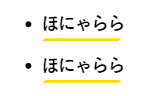デザイナーさんからひし形の下線を引きたいって言われたので、cssで実装してみた!
見た目
html
htmlはいたってシンプル。
ポイントはspanで囲んであげること。
こうしないと、下線が横100%になっちゃう!
<ul>
<li><span>ほにゃらら</span></li>
<li><span>ほにゃらら</span></li>
</ul>
scss
苦労したのは、左右に分割するところ。
backgroud-size: 50% 50%; みたいに分割できるかと思ったらできなかったので、結局beforeとagterに分けた!
ul{
li{
span{
position: relative;
&::before, &::after{
content: '';
position: absolute;
left: 0;
bottom: -10px;
display: inline-block;
width: 20%;
height: 5px;
background-color:
$clr_yellow_2;
background: linear-gradient(135deg, transparent 5px, $clr_yellow_2 5px);
}
&::after{
width: 80%;
left: 20%;
background: linear-gradient(315deg, transparent 5px, $clr_yellow_2 5px);
}
}
}
}
css
展開するとこんな感じ。
(変数は $clr_yellow_2: #fddc00; が上の方に書いてあったと思われ!)
ul li span {
position: relative;
}
ul li span:before, ul li span:after {
content: '';
position: absolute;
left: 0;
bottom: -10px;
display: inline-block;
width: 20%;
height: 5px;
background-color: #fddc00;
background: linear-gradient(135deg, transparent 5px, #fddc00 5px);
}
ul li span:after {
width: 80%;
left: 20%;
background: linear-gradient(315deg, transparent 5px, #fddc00 5px);
}
まとめ
これくらいのちょっとした飾り付けならサクッとcssで書けちゃうのはいい時代になったよねー。
昔に比べてメンテナンスが楽になった!