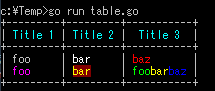ちょっとしたツールを作ったときに、ちょっとだけ見やすく表示したい、みたいなことありますよね。
ポイントは以下の4点です。
- Windowsの場合、mattn/go-colorableを一緒に使う
- 使わないとANSIエスケープシーケンスが文字列でそのまま表示される
- ヘッダ部分で色を付けるには、
SetAutoFormatHeaders(false)を指定する- 指定しないとエスケープシーケンスの分だけテーブルが崩れ、色がつかない
- ボディ部分の文字列に半角スペースを含む場合、
SetAutoWrapText(false)を指定する- ASCIIエスケープシーケンス分長くなった分だけ折り返されてしまうので
- Windowsのコマンドプロンプトで使う場合、文字用にはHiがついてる方を使う(e.g.
color.FgHiRed)-
color.FgRedだと暗くてちょっと見づらい(気がします)
-
サンプルです。
table.go
package main
import (
"github.com/olekukonko/tablewriter"
"github.com/fatih/color"
"github.com/mattn/go-colorable"
)
func main() {
fgRed := color.New(color.FgHiRed).SprintFunc()
fgGreen := color.New(color.FgHiGreen).SprintFunc()
fgYellow := color.New(color.FgHiYellow).SprintFunc()
fgBlue := color.New(color.FgHiBlue).SprintFunc()
fgMagenta := color.New(color.FgHiMagenta).SprintFunc()
fgCyan := color.New(color.FgHiCyan).SprintFunc()
fgWhite := color.New(color.FgHiWhite).SprintFunc()
bgRed := color.New(color.BgRed).SprintFunc()
// bgGreen := color.New(color.BgHiGreen).SprintFunc()
// bgYellow := color.New(color.BgHiYellow).SprintFunc()
// bgBlue := color.New(color.BgHiBlue).SprintFunc()
// bgMagenta := color.New(color.BgHiMagenta).SprintFunc()
// bgCyan := color.New(color.BgHiCyan).SprintFunc()
// bgWhite := color.New(color.BgHiWhite).SprintFunc()
table := tablewriter.NewWriter(colorable.NewColorableStdout())
table.SetAutoFormatHeaders(false)
table.SetAutoWrapText(false)
table.SetHeader([]string{
fgCyan("Title 1"), fgCyan("Title 2"), fgCyan("Title 3"),
})
text := fgGreen("foo") + fgYellow("bar") + fgBlue("baz")
table.Append([]string{"foo", fgWhite("bar"), fgRed("baz")})
table.Append([]string{ fgMagenta("foo"), bgRed(fgYellow("bar")), text})
table.Render()
}
実行するとこんな感じになります。
既にリクエスト出てるので、そのうち、もっとスマートにできるようになりそうですが…
Feature request: coloured output · Issue #37 · olekukonko/tablewriter