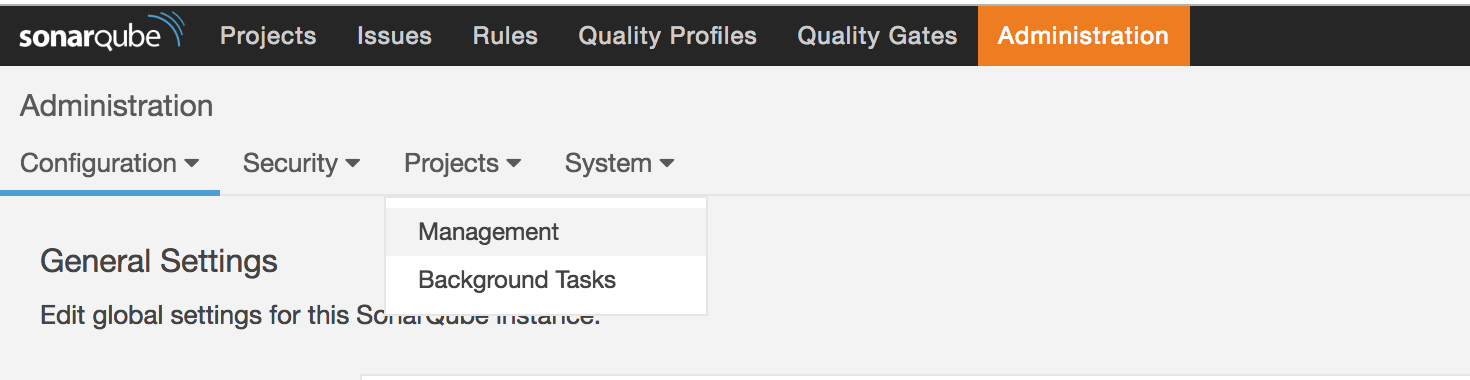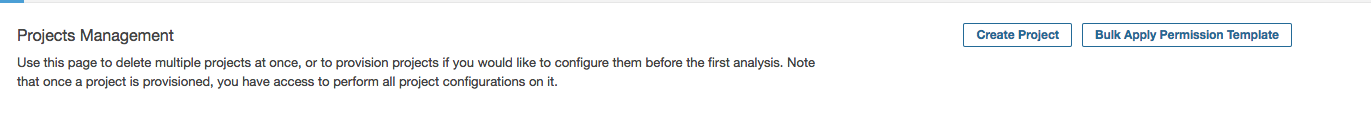dockerコンテナ作成
docker pull sonarqube:latest
# 今回は起動テストまでなのでオプション --rm 付けました
docker run -d --rm --name sonarqube -p 9000:9000 -p 9092:9092 sonarqube
コンソールにアクセス
http://localhost:9000/
ログインアカウントとパスワードは admin / admin
プロジェクトを作成する
Administaration > Project > Management 押下
Create Project 押下
プロジェクトの設定
今回はサンプルなので下記で設定
Name : test
Key : test
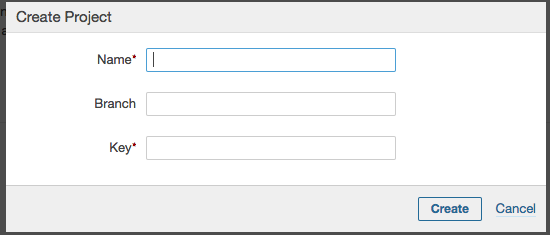
sonarscanerのインストール
クライアントのファイルを解析するため、ローカルPCにsonarscanerのインストールを行う。
下記にアクセス
https://docs.sonarqube.org/display/SCAN/Analyzing+with+SonarQube+Scanner
Mac OS X 64 bit リンクからzipファイルをダウンロードし、解凍する
properties の設定
/path/to/解凍ディレクトリ/conf/sonar-scanner.properties
sonar.projectName=test
sonar.projectKey=test:test
sonar.sources=/path/to/ローカルの解析対象ディレクトリ
sonar.exclusions=除外対象
解析実行
/path/to/解凍ディレクトリ/bin/sonar-scanner