はい,タイトルのままです.
問題
CentOS6.8のVagrant box落としてきます.
↓
Vagrant up して,VMに入ります.
↓
yum update します
↓
エラー出ます(泣けるwwwww)
警告: rpmts_HdrFromFdno: ヘッダ V4 RSA/SHA512 Signature, key ID ef8d349f: NOKEY
Retrieving key from file:///etc/pki/rpm-gpg/RPM-GPG-KEY-puppetlabs-PC1
The GPG keys listed for the "Puppet Labs PC1 Repository el 6 - x86_64" repository are already installed but they are not correct for this package.
Check that the correct key URLs are configured for this repository.
はい,yum updateもできない情弱です.
翻訳すると,
Puppet Labs PC1 Repository el 6 - x86_64のリポジトリはインストールされているけど,正しくないパッケージです.
つまり,
pappetさんと仲良くなれてないのでフレンズになりましょう
ということらしいです.
解決策
仕方ないので,フレンズになりましょう.
https://docs.puppet.com/puppet/latest/puppet_collections.html
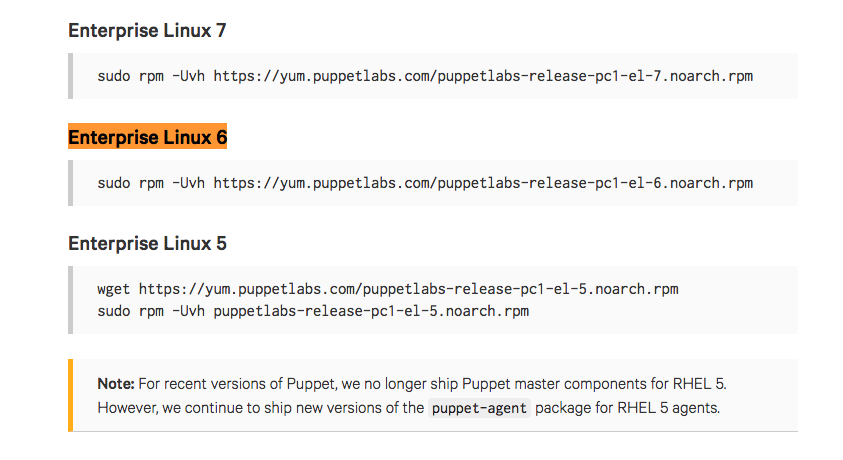
はい,このコマンドを打ちましょう!
rpm -Uvh https://yum.puppetlabs.com/puppetlabs-release-pc1-el-6.noarch.rpm
そして yum update します
[vagrant@localhost ~]$ sudo yum update
[省略]
トランザクションの要約
====================================================================================
インストール 2 パッケージ
アップグレード 37 パッケージ
合計容量: 127 M
これでいいですか? [y/N]
パッケージをダウンロードしています:
warning: rpmts_HdrFromFdno: Header V4 RSA/SHA1 Signature, key ID ef8d349f: NOKEY
Retrieving key from file:///etc/pki/rpm-gpg/RPM-GPG-KEY-puppetlabs-PC1
Retrieving key from file:///etc/pki/rpm-gpg/RPM-GPG-KEY-puppet-PC1
Importing GPG key 0xEF8D349F:
Userid : Puppet, Inc. Release Key (Puppet, Inc. Release Key) <release@puppet.com>
Package: puppetlabs-release-pc1-1.1.0-5.el6.noarch (installed)
From : /etc/pki/rpm-gpg/RPM-GPG-KEY-puppet-PC1
これでいいですか? [y/N]y
[省略]
完了しました!
[vagrant@localhost ~]$
キーがないと怒られますが,無事インストールできました!