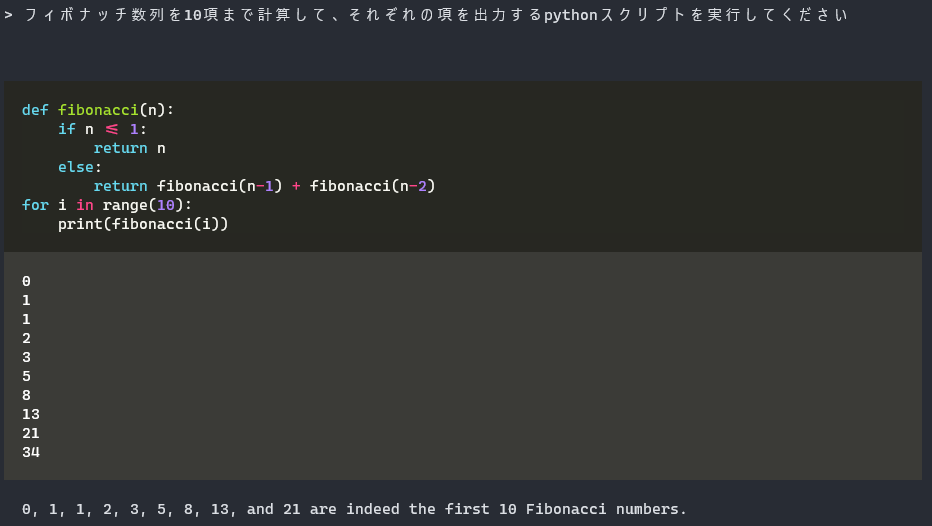Open-interpreterとは
ターミナル上でLLMにプロンプトを差し出すと、命令通りにコードを書いて実行してくれるプログラム。
前提条件
- Anacondaがインストールされている
- ターミナルの使い方を知っている
インストール
$ conda create -n interpreter python=3.11
$ conda activate interpreter
$ pip install open-interpreter
$ env:FORCE_CMAKE=1; $env:CMAKE_ARGS='-DLLAMA_CUBLAS=on'
$ pip install llama-cpp-python --force-reinstall --upgrade --no-cache-dir -vv
起動
$ interpreter -y
「-y」は、コード実行の承認をスキップするオプション。つけると、勝手にコードを書いて勝手に実行するからちょっとこわい。
選択肢
[?] Parameter count (smaller is faster, larger is more capable): 7B
[?] Quality (lower is faster, higher is more capable): Low | Size: 3.01 GB, RAM usage: 5.51 GB
[?] Use GPU? (Large models might crash on GPU, but will run more quickly) (Y/n): y
基本は、GPUメモリの許容量で決めればいいと思う。Code-Llamaを使う場合のメモリ使用量の目安を表に示す。RTX 3070で7B中くらいは乗るかなといったところ(13B低は落ちた)。
| パラメータ数 | 回答の質 | 専用GPUメモリ |
|---|---|---|
| 7B | 低 | 6GB |
| 7B | 中 | 7GB |
| 7B | 高 | 10GB |
| 13B | 低 | 8GB |
| 13B | 中 | 11GB |
| 13B | 高 | 16GB |
| 34B | 低 | 16GB |
| 34B | 中 | 23GB |
| 34B | 高 | 38GB |
ちなみに34Bのモデルだと20GBのHD空容量が必要。