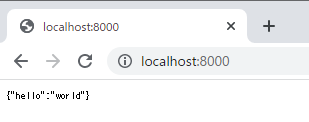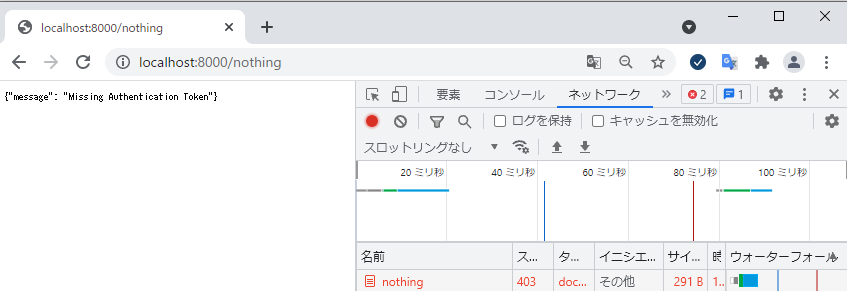業務でchaliceを扱うことになりそうなので、動かせる環境を作ってみました。
バージョン
| ソフト | バージョン |
|---|---|
| VirtualBOX | 6.1.222 |
| Vagrant | 2.2.16 |
VM構築
Vagrantfileに以下を指定してVM立ち上げ
Vagrant.configure("2") do |config|
config.vm.box = "centos/7"
config.vm.network "private_network", ip: "192.168.33.10"
config.vm.network :forwarded_port, guest: 8000, host: 8000
end
※chalice localのデフォルトポートが8000なので、ポートフォワーディングしておきます
IP指定(192.168.33.10:8000)でアクセスできまが、これ追記しておくとlocalhost:8000でアクセスできるようになります
$ vagrant up
VM内
準備
- python3.8のインストール
- chaliceのインストール
記事執筆時のバージョン
$ python3 --version
Python 3.8.11
$ chalice --version
chalice 1.26.0, python 3.8.11, linux 3.10.0-1160.42.2.el7.x86_64
chaliceプロジェクトの作成
$ chalice new-project helloworld
$ cd helloworld
chaliceプロジェクトのローカル起動
$ chalice local --host=0.0.0.0
Serving on http://0.0.0.0:8000
※--host=0.0.0.0を指定します
ホスト(Windows)側からブラウザでアクセス
http://localhost:8000にアクセス
こんな感じで値が返ってきました!
ちなみに、存在しないパスにアクセスすると403が返ってくるみたいです