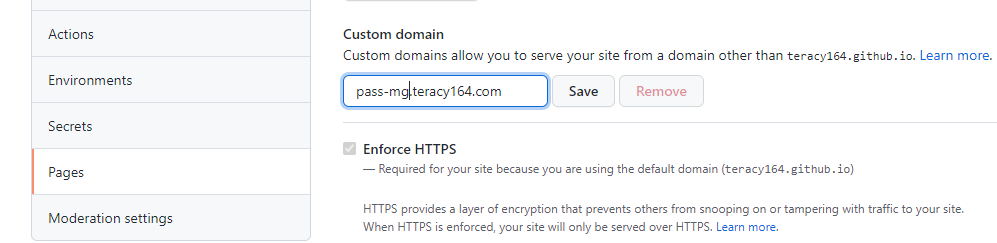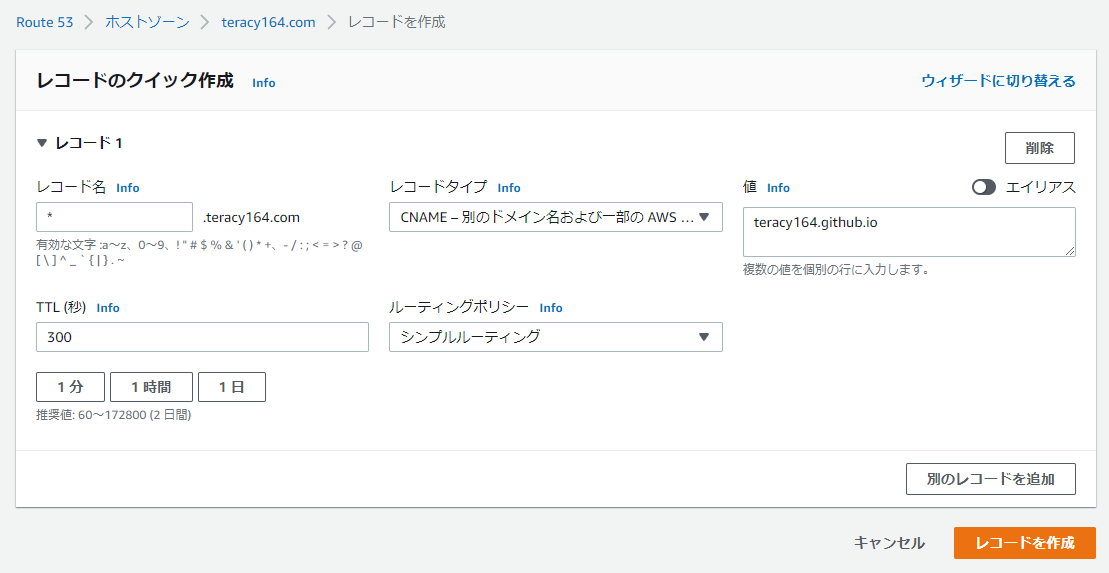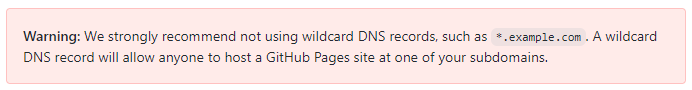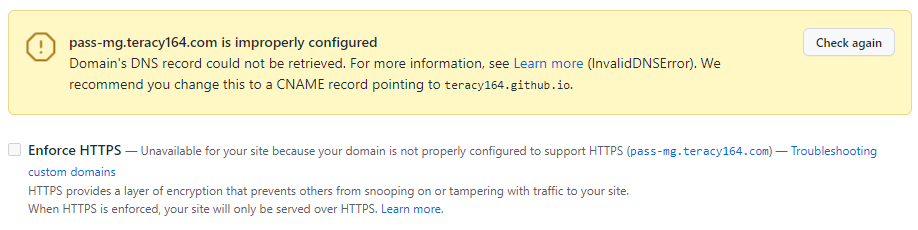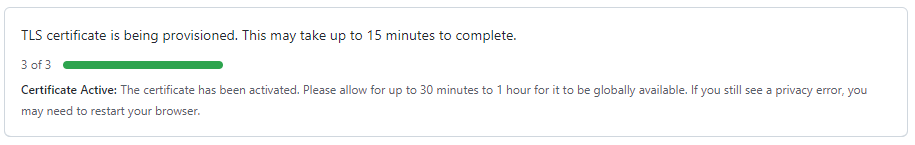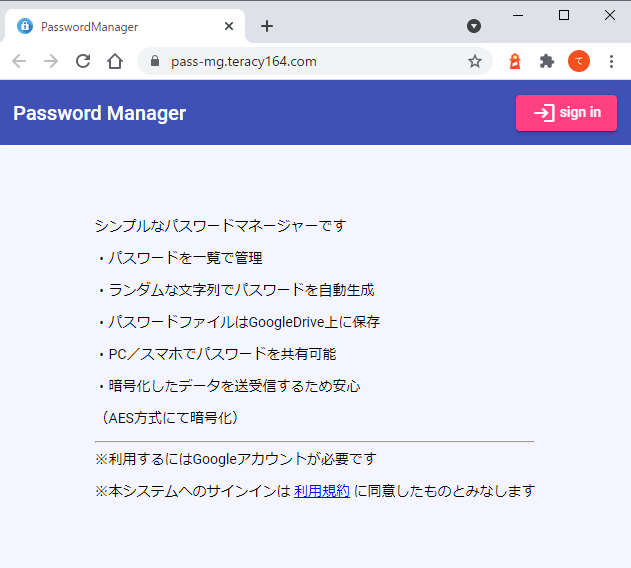ついに自分のドメインを取得した(以下の記事参照)ので、GitHubPagesで公開していたプロジェクトにカスタムドメインを割り当ててみようと思います。
①GitHub Pagesにカスタムサブドメインを入力
対象リポジトリの「Settings→Pages」からCustom domainにカスタムサブドメインを入力し、「Save」押下
②Route53でCNAMEレコードを追加
以下のレコードをホストゾーンに追加
- レコード名:*
- レコードタイプ:CNAME
- 値:.github.io
(2025/04/14 修正)
※ワイルドカードを指定することを強く推奨と参考ページに書いてあったので、レコード名はワイルドカードを指定します
ワイルドカードは推奨されてないため、正式運用する場合はちゃんとサブドメインをしていしましょう
③GitHub側でチェック
「Check again」を押下します。
TLSの設定を自動でやってくれるので、しばらく待ちます。(15分くらいかかるかもとのことです)
※HTTPSを強制するために、「Enforce HTTPS」にチェック入れましょう
アクセスする
無事に指定したカスタムドメインで公開することができました!!!
※GitHub Pagesのデフォルトドメイン(.github.io/)で公開していたプロジェクトをカスタムドメインに変更する場合、base hrefを/<repo>から/に変更する必要があるので注意が必要です。
※今回試したURLはまだ開発中のシステムなので、使えません。。
参考