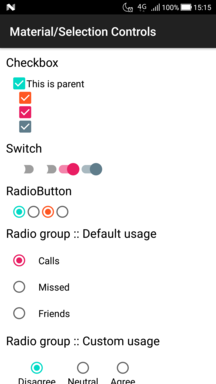手元にWindows10 Pro機しかないので、WSLでソースコードのチェックアウトとビルドだけ行った。
公式サイトの手順に従う。
repoのダウンロード
ビルドツールrepoを導入していない場合は必要。
"Downloading the Source"を参考にした。
$ curl https://storage.googleapis.com/git-repo-downloads/repo > ~/bin/repo
$ chmod a+x ~/bin/repo
ソースコードのチェックアウト
"AOSP AndroidX Contribution Guide"を参考にした。
repo syncには時間がかかるのでその間コーヒーでも飲んでね![]() とのこと。私の環境では一度失敗したのでもう一度同じコマンドを流した。
とのこと。私の環境では一度失敗したのでもう一度同じコマンドを流した。
$ repo init -u https://android.googlesource.com/platform/manifest -b androidx-master-dev
...
repo has been initialized in /mnt/f/Android/JetpackCompose
$ repo sync -j8 -c
...
Syncing work tree: 100% (21/21), done.
ビルド
WindowsのAndroid Studio 3.4ではdependenciesが解消しないが、build.gradle.ktsがよくわからないのでお手上げ。学習必須。
仕方ないのでビルドはコマンドラインで行った。
$ cd path/to/checkout/frameworks/support/ui/
$ ./gradlew :ui-demos:assembleDebug
path/to/checkout/frameworks/support/ui/ui-demos/build/outputs/apk/debug にapkが出力されるので、adb installでインストールする。
WindowsのAndroid Studioでもソースコード自体は読めるので、端末を触りながら該当コードを眺める。
Macがほしいですね…