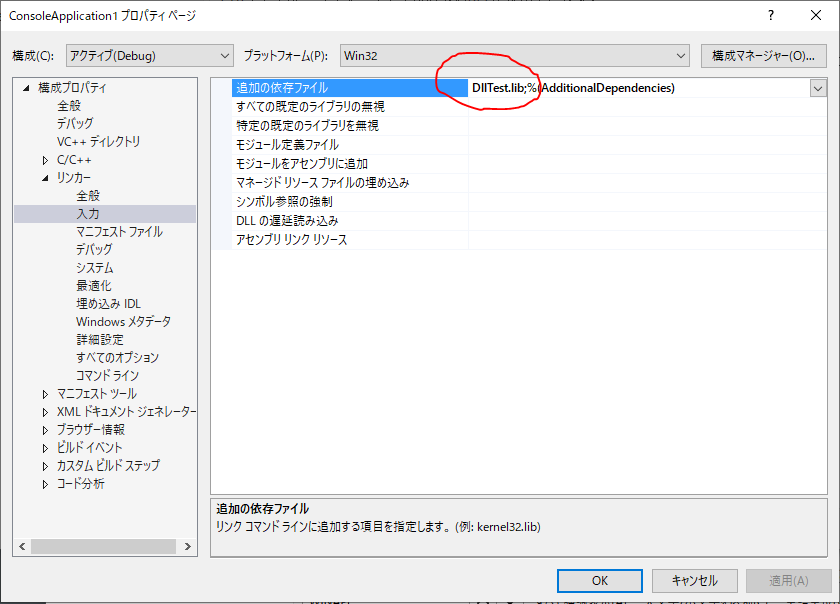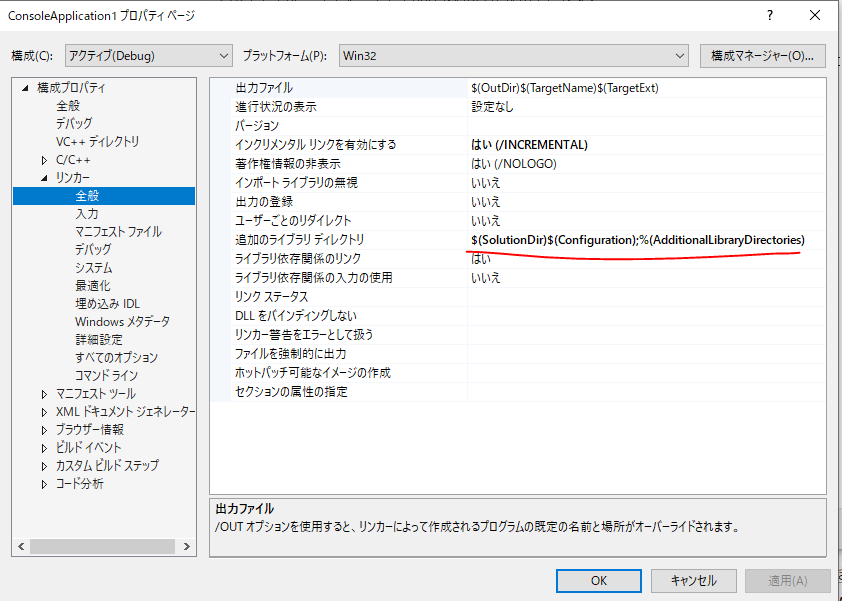もくじ
→https://qiita.com/tera1707/items/4fda73d86eded283ec4f
やりたいこと
C++で作ったDLLを、C++から、静的に呼び出したい。
静的にDLLを呼ぶ
やり方は、下記の2つある。
このうち、静的に呼び出すのを今回やる。
(動的に呼ぶ方はこちらを参照。)
| 呼出方法 | やり方概要 | DLL読込タイミング | 必要ファイル |
|---|---|---|---|
| 静的 | DllImportして、必要な関数をextern宣言し、使用する。※1 | プログラム開始時 | dllファイル(実行時)/libファイル(ビルド時) |
| 動的 | LoadModuleでDllを読込み、LoadLibraryで関数を読込む。※2 | 任意 | dllファイル(lib不要) |
※1
関数のプロトタイプ宣言とLIBファイルの指定(コンパイラオプションでの指定または#pragma)のみで通常の関数の様に使える。
※2
LIBファイル・ヘッダーファイルのないDLLに使用できる。
DLL側(C++)
以前の記事で書いたものと同じのを使う。
呼びだす側(C++)
.libファイルの参照設定
まず、Dllと対になる.libファイルを参照するように設定追加する。
※libの設定は、コード中に#pragmaでも実施できる様子。(今回は試さず)
下記を参照。
http://yamatyuu.net/computer/program/sdk/base/static_dll/index.html
DllImportの実施
DllImportを行う。
今回は、Dll側の.hをインクルードすればDllImportできるようにしているので、そのようにする。
DLLを使う側では「VC_DLL_EXPORTS」は「extern "C" __declspec(dllimport)
」となる。(VC_DLL_EXPORTSが#defineされないため)
# ifdef VC_DLL_EXPORTS
# undef VC_DLL_EXPORTS
# define VC_DLL_EXPORTS extern "C" __declspec(dllexport)
# else
# define VC_DLL_EXPORTS extern "C" __declspec(dllimport)
# endif
// エクスポート関数のプロトタイプ宣言
VC_DLL_EXPORTS void __cdecl Test_MyApi();
VC_DLL_EXPORTS void __cdecl Test_MyApi2(const wchar_t* lpText, const wchar_t* lpCaption);
VC_DLL_EXPORTS void __cdecl Test_MyApi3(int count);
※.hファイルは、Dll側の.hファイルを使う。(逆にいうと、.hファイルがないと、このやり方はできない?→「動的」に使うやり方でやる?)
Dllの関数を呼ぶ
.cppファイルは、普通の関数のように呼ぶだけ。
# include "pch.h"
# include <iostream>
# include <windows.h>
# include <string.h>
# include "DllTest.h"
int main()
{
Test_MyApi();
Test_MyApi2(L"あああ", L"いいい");
Test_MyApi3(2);
}
参考
呼び出し規約の種類(cdeclとか、stdcallとか)
https://konuma.org/blog/2006/01/02/post_1fd3/
extern "C" とは?
https://konuma.org/blog/2006/01/04/post_144e/
DLLを静的リンクで呼び出す
http://yamatyuu.net/computer/program/sdk/base/static_dll/index.html
コード