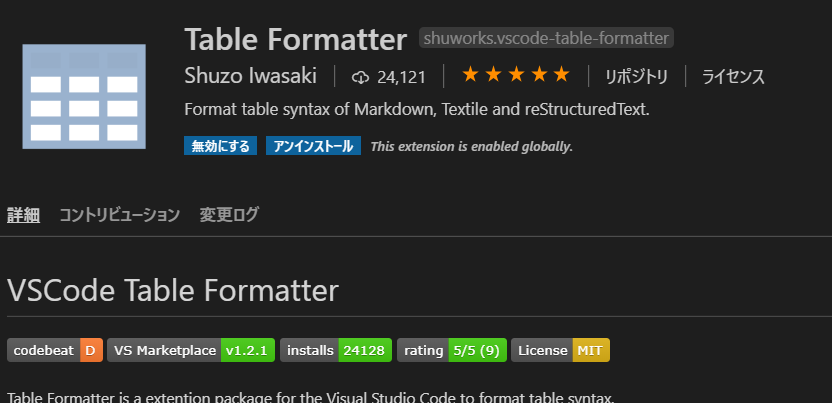もくじ
→https://qiita.com/tera1707/items/4fda73d86eded283ec4f
やりたいこと
VisualStudioCodeで.mdファイルに表を書くと、プレビュー窓側では表になって見えるが、テキストを入力している窓の方ではなんだかごちゃっとした文字が並んでる感じになってしまって、表のこのセルの文字を直したいのにどこを直せばいいか直感的にわからない。どうにかならないか。
やり方
これを入れてから下記の手順をすると、見やすく整形してくれる。
-
Ctrl + Shift + Pを押してコマンドパレットを出す - パレットに
Table: Format Currentと入れて、Enterを押す
これで、整形してくれる。
他にもテーブルのテキストを整形してくれるアドオンがあったが、日本語を入力したときにきれいにならないなどがあったので、このText Formatterに落ち着いた。