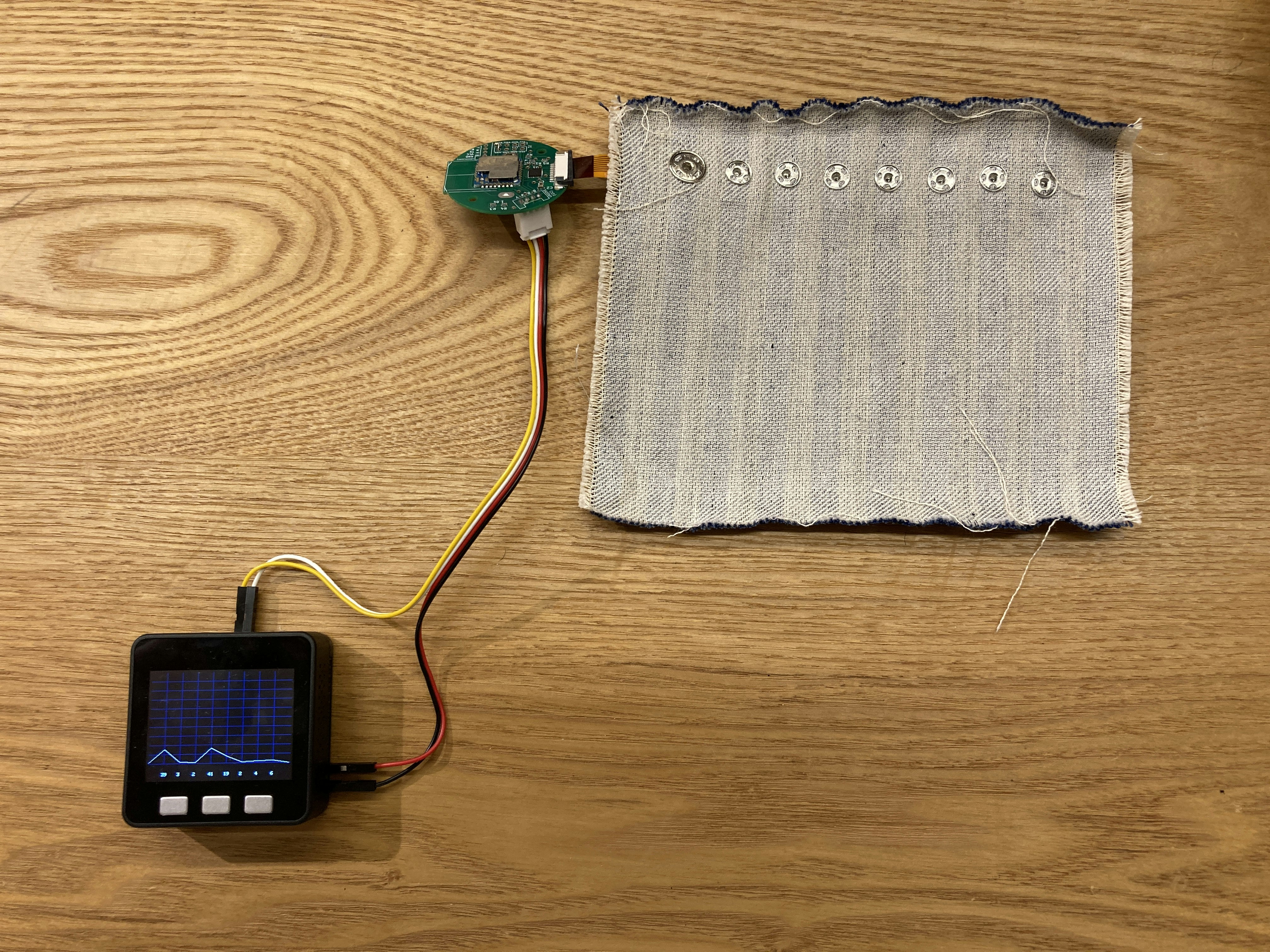導電布センサーキット nüno を制作している土田です。
今回はnüno ver.2 TINYキットを使用して布を使ったキーボードをのデモを作ってみました。
音の再生はスピーカーを内蔵しているM5Stackを使用しています。
nünoとM5stackの接続についてはこの記事を参考にしてしてみてください。
https://qiita.com/tendots/items/ca7542da7918966cf603
コード
早速ですがコードです。
※2021/6/25 コードが音階になるように修正
# include <M5Stack.h>
# include "MTCH6102.h"
# define ADDR 0x25
# define ScreenWidth 320
# define ScreenHeight 240
# define NOTE_D0 -1
# define NOTE_D1 294
# define NOTE_D2 330
# define NOTE_D3 350
# define NOTE_D4 393
# define NOTE_D5 441
# define NOTE_D6 495
# define NOTE_D7 556
# define NOTE_DL1 147
# define NOTE_DL2 165
# define NOTE_DL3 175
# define NOTE_DL4 196
# define NOTE_DL5 221
# define NOTE_DL6 248
# define NOTE_DL7 278
# define NOTE_DH1 589
# define NOTE_DH2 661
# define NOTE_DH3 700
# define NOTE_DH4 786
# define NOTE_DH5 882
# define NOTE_DH6 990
# define NOTE_DH7 112
MTCH6102 mtch = MTCH6102();
int len = 8;
void setup() {
// Initialize the M5Stack object
M5.begin();
//Wire.begin();
M5.Power.begin();
//Serial.begin(115200);
delay(100);
Serial.println();
Serial.println("start");
//Wire.begin();
mtch.begin();
mtch.writeRegister(MTCH6102_MODE, MTCH6102_MODE_STANDBY);
mtch.writeRegister(MTCH6102_NUMBEROFXCHANNELS, 0x08);
mtch.writeRegister(MTCH6102_NUMBEROFYCHANNELS, 0x03);//最低3点必要なため
mtch.writeRegister(MTCH6102_MODE, MTCH6102_MODE_FULL);
byte data;
// the operating mode (MODE)
data = mtch.readRegister(MTCH6102_MODE);
Serial.print("MODE: ");
Serial.println(data,BIN);
data = mtch.readRegister(MTCH6102_NUMBEROFXCHANNELS);
Serial.print("NUMBEROFXCHANNELS: ");
Serial.println(data);
data = mtch.readRegister(MTCH6102_NUMBEROFYCHANNELS);
Serial.print("NUMBEROFYCHANNELS: ");
Serial.println(data);
mtch.writeRegister(MTCH6102_CMD, 0x20);
delay(500);
}
void loop() {
M5.Lcd.setCursor(0, 70);
byte data;
float sensVals[10]={0,0,0,0,0,0,0,0,0,0};
//背景ライン
for(int i=0; i<len; i++){
M5.Lcd.drawLine((i+1)*35, ScreenHeight-40, (i+1)*35, 0, 0x0000cc);
}
for(int i=1; i<11; i++){
M5.Lcd.drawLine(0, i*20, ScreenWidth, i*20, 0x0000cc);
}
Serial.print("SENSORVALUE_RX <i>: ");
//for (byte i = MTCH6102_SENSORVALUE_RX0; i < MTCH6102_SENSORVALUE_RX0+10; i++) {
for (int i = 0; i < len; i++) {
data = mtch.readRegister(MTCH6102_SENSORVALUE_RX0+(i+2));
Serial.print(data);
Serial.print(", ");
sensVals[i] = data;
if(data > 150){
if(data > 150){
switch(i){
case 0:
M5.Speaker.tone(NOTE_D0, 200);
break;
case 1:
M5.Speaker.tone(NOTE_D1, 200);
break;
case 2:
M5.Speaker.tone(NOTE_D2, 200);
break;
case 3:
M5.Speaker.tone(NOTE_D3, 200);
break;
case 4:
M5.Speaker.tone(NOTE_D4, 200);
break;
case 5:
M5.Speaker.tone(NOTE_D5, 200);
break;
case 6:
M5.Speaker.tone(NOTE_D6, 200);
break;
case 7:
M5.Speaker.tone(NOTE_D7, 200);
}
}
}
M5.Lcd.fillRect(30+(i*35), ScreenHeight-20, 30, 10, TFT_BLACK);
M5.Lcd.setCursor(30+(i*35), ScreenHeight-20);
M5.Lcd.print(data);
}
//グラフ線の描画
int leftMargin = 0;
for (int i = 0; i<len+1; i++){
float prev;
float current;
if(i==0){
prev = 0;
}if(i==len+1){
current = 0;
}else{
prev=sensVals[i-1];
current = sensVals[i];
}
M5.Lcd.drawLine(leftMargin+(i*35), 200-(prev/255)*200, leftMargin+((i+1)*35), 200-(current/255)*200, TFT_WHITE);
}
delay(20);
//グラフ線の消去
for (int i = 0; i<len+1; i++){
float prev;
float current;
if(i==0){
prev = 0;
}if(i==len+1){
current = 0;
}else{
prev=sensVals[i-1];
current = sensVals[i];
}
M5.Lcd.drawLine(leftMargin+(i*35), 200-(prev/255)*200, leftMargin+((i+1)*35), 200-(current/255)*200, TFT_BLACK);
}
Serial.println();
M5.Lcd.println();
M5.update();
}
デモ
コードの実行結果の動画がこちらです