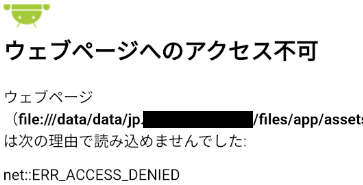※本記事は、NativeScript-Vueのコードを提示していますが、考え方は、どの開発言語・フレームワークでも同一と思われます。予めご了承ください。
陥った事象
最近、NativeScript-Vueというものを使って、Androidネイティブアプリケーションを試しに作ってみたりしています。Vue.jsに慣れている人であれば、楽にネイティブアプリを作ることができるということで、使わせてもらっています。
さて、開発をしている最中に、UIコンポーネントの1つである「WebView」を使って、アプリ内のアセットとして配置しているHTMLファイルを表示させたい場面がありました。
通常であれば、NativeScript-Vueの場合、次のように書きます。
<template>
<Frame>
<Page>
<GridLayout columns="*" rows="*">
<!-- ↓ここでWebViewコンポーネントを配置して、srcとしてassetsディレクトリ内のファイルを指定 -->
<WebView row="0" col="0" src="~/assets/index.html" />
</GridLayout>
</Page>
</Frame>
</template>
しかしこの状態で、アプリをAndroid 11上で動作させると、次のような「ERR_ACCESS_DENIED」という表示になってしまいました。エミュレータでも実機でも同様です。
そして、試しにAndroid 10のエミュレータで動作確認すると、正常に表示されるのです。
解決方法
Androidのリファレンスに次のようなことが書かれていました。
setAllowFileAccess
The default value is true for apps targeting Build.VERSION_CODES.Q and below, and false when targeting Build.VERSION_CODES.R and above.
バージョンコードR(つまりAndroid 11)から、WebSettingsのAllowFileAccessの設定が、デフォルトでfalseになっていますよ、とのことです。ですので、明示的にtrueにしてあげることで、解決できそうです。
NativeScript-Vueの場合、次のように、Loadedイベントと組み合わせることで、解決できました。
<template>
<Frame>
<Page>
<GridLayout columns="*" rows="*">
<!-- ↓ここでWebViewコンポーネントを配置して、loadedイベントを捕捉 -->
<WebView row="0" col="0" @loaded="webViewLoaded" />
</GridLayout>
</Page>
</Frame>
</template>
<script lang="ts">
export default {
methods: {
// loadedイベントが発生した時の処理
webViewLoaded(args) {
if (args.object.android) {
args.object.android.getSettings().setAllowFileAccess(true); // ここで、setAllowFileAccessメソッドを使って、trueにする
args.object.src = "~/assets/map/index.html"; // 上記設定をしてから、ファイルを初めて読み込む
}
},
},
};
</script>
ただ、同リファレンスにも少し書かれているのですが、このような方法でHTMLを表示させるよりも、より安全な方法があるのかもしれません。
※結局自己解決したのですが、もともとStackOverflowで質問していました。