前置き
Detectron2というFacebookが開発したAIライブラリがいろいろできて使い勝手が良い。物体認識、インスタントセグメンテーション、キーポイント抽出と姿勢認識など。学習済みモデルが用意されているため、10枚程度のデータでも結構いい結果が得られる。アノテーションはCoco形式で用意すればよいので、CocoAnotatorなどが使える。
今までColabで動かしてたんですが、ColabではGPU制限に引っ掛かったりGPU性能が足りなくなりつつあったので、ローカルGPUを使うことに。当初は、Jupyterを立ち上げて、Colabのローカルランタイムを使ってたりもしたんですが、Windowsで直接使えたほうがよいなぁと。
detectron2-windowsというgithubもあったけど、最終更新が2年前で古い。要求されるcudaも古いので、入れるのがめんどう。いろいろ探していたら他にも二つほど、参考サイトを見つけた。
- Detectron2 による物体検出,インスタンス・セグメンテーション(Detectron2,PyTorch, Python を使用)(Windows 上)
- How to Install Detectron2 on Windows 10 or 11 –2021(AUG) with the latest build(v0.5).
ここを参考にしたら最新cudaでdetectron2が動いたので以下にまとめおく。
前提
以下の設定・インストールが済んでいる
- git(for windows)
- miniconda
- CUDAは11.7, cudnnは8.4
-
Microsoft build toolのMicrosoft Visual C++
- 私が使ったバージョンはMSVC v142
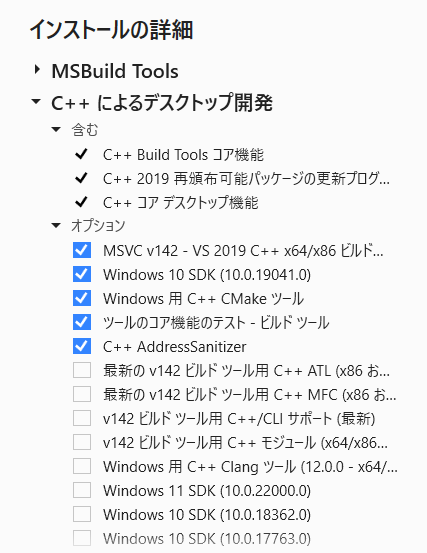
実際の作業
detectron2という名前でAnaconda環境を作っていく。
conda create -n detectron2 python=3.7
conda activate detectron2
python -m pip install torch torchvision torchaudio --extra-index-url https://download.pytorch.org/whl/cu116
pip install cython
pip install pycocotools
git clone https://github.com/facebookresearch/detectron2.git
detectron2/setup.pyの80行目:extra_compile_args["nvcc"]に引数を1行追加する。
"-D__CUDA_NO_HALF_CONVERSIONS__",
"-D__CUDA_NO_HALF2_OPERATORS__",
+ "-DWITH_CUDA",
]
else:
define_macros += [("WITH_HIP", None)]
その後、detectron2をインストール。
pip install -e detectron2
これでセットアップ完了。
以下、テスト
pip install opencv-python
cd .\detectron2\tests
wget https://raw.githubusercontent.com/yogeshkumarpilli/detectron2/master/tests/test_window.py
python .\test_window.py