tkinterで背景が透明なFrameを作る。
環境
Windows10
Python3.7
※本記事ではWin環境のみ扱います。他OSでは正常に動かない可能性が高い。
サンプルコード
from tkinter import ttk
import tkinter
root=tkinter.Tk()
root.wm_attributes("-transparentcolor", "snow")
# root.attributes("-alpha",0.5)
ttk.Style().configure("TP.TFrame", background="snow")
f=ttk.Frame(master=root,style="TP.TFrame",width="400",height="300")
f.pack()
label=ttk.Label(master=root,text="薄くならないで…",foreground="red",background="snow")
label.place(x=150,y=150)
root.mainloop()
root.wm_attributesのtransparentcolorに透過させたい色を指定する。今回はsnowに設定。
これより、backgroundがsnowなfとlabelの背景が透明になる。
実行結果
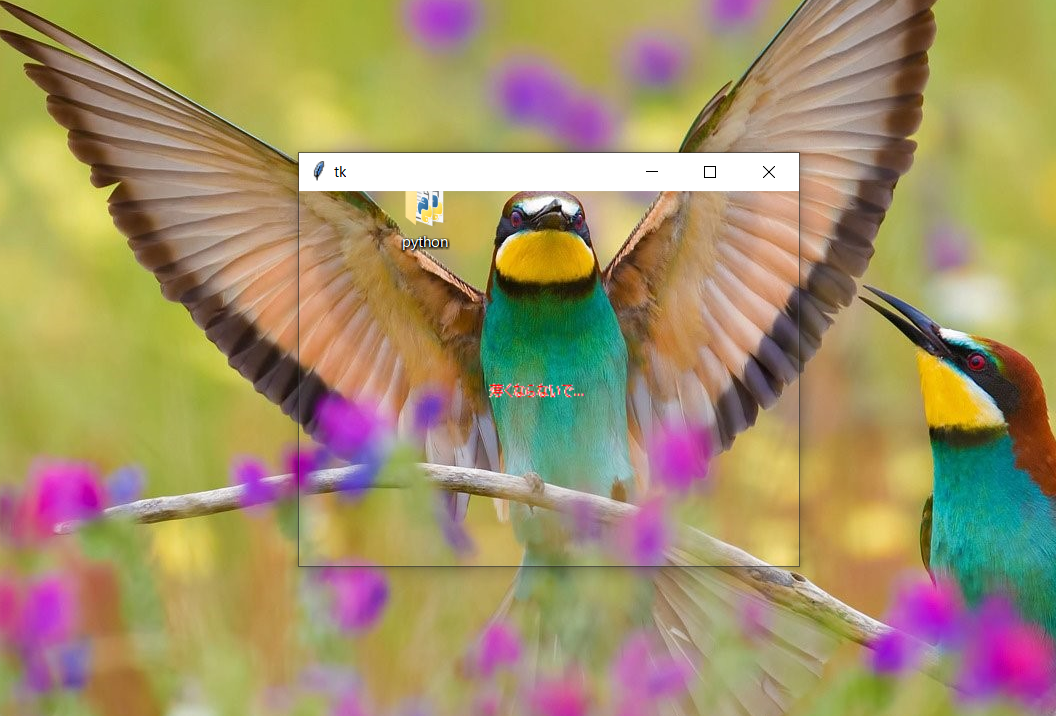
FrameとLabelの背景が透過して後ろの壁紙が見えています。若干Labelにsnowが見えていますが、これはどうにもなりません(気持ち悪い)
-alphaオプション
上のコードのroot.wm_attributes("-transparentcolor", "snow")を
root.attributes("-alpha",0.5)のようにすると確かに-alphaの値で透明度を[0,1]で変更することができます。
しかし、

このようにrootにあるLabelなどオブジェクト全体に透過率が適用されるので注意が必要。
参考
【Python】【TkInter】透明なFrameを生成する
↑Mac環境下ではこの記事の内容で再現できるそうです(手元に環境がないので未確認)。
Linuxでも再現できないか調べはしたが、結局解決できず...
上のサンプルコードをそのまま手元のubuntu18.04.4環境下で実行すると、
Traceback (most recent call last):
File "hoge.py", line 5, in <module>
root.wm_attributes("-transparentcolor", "snow")
File "/usr/lib/python3.6/tkinter/__init__.py", line 1788, in wm_attributes
return self.tk.call(args)
_tkinter.TclError: bad attribute "-transparentcolor": must be -alpha, -topmost, -zoomed, -fullscreen, or -type
となった。