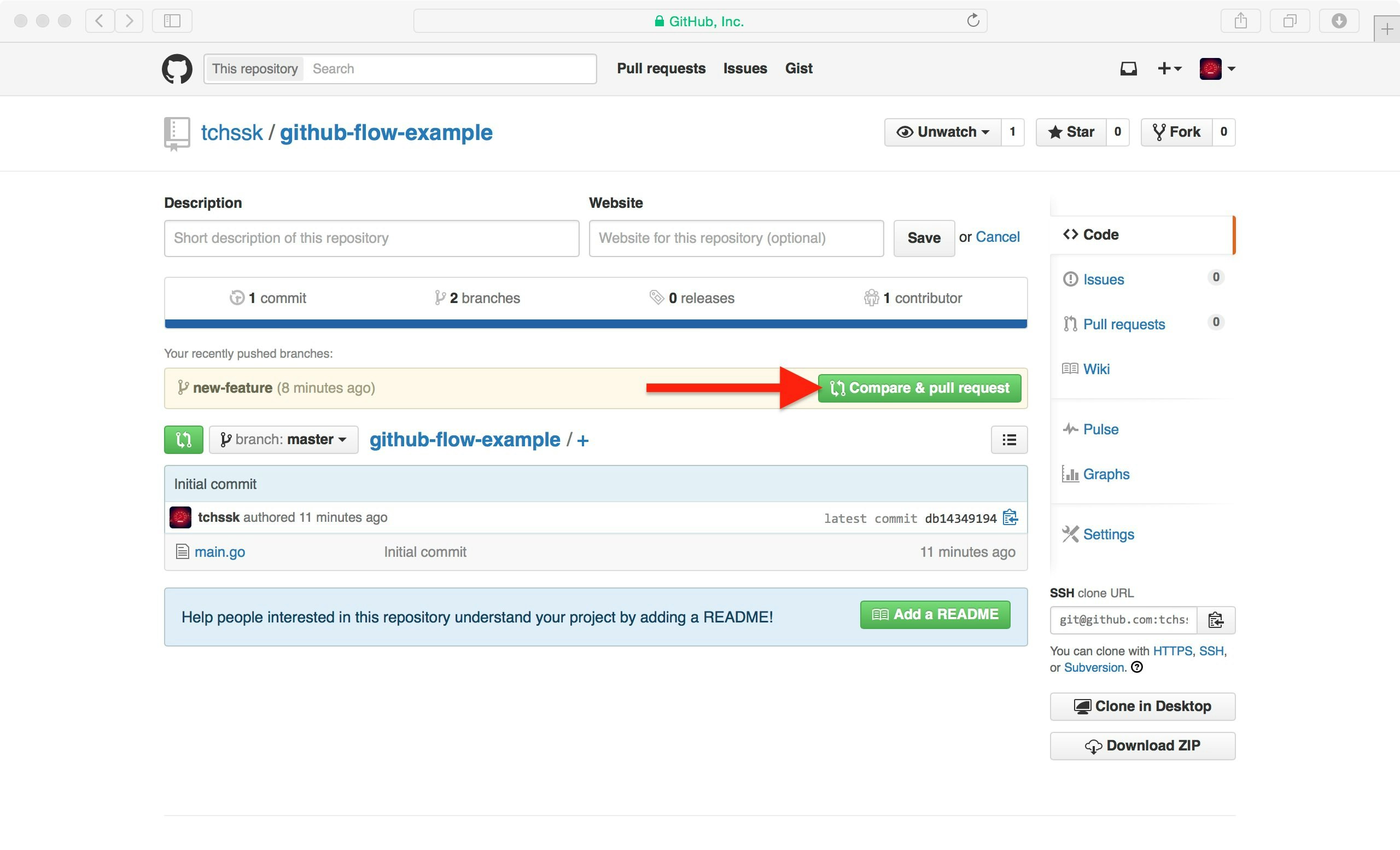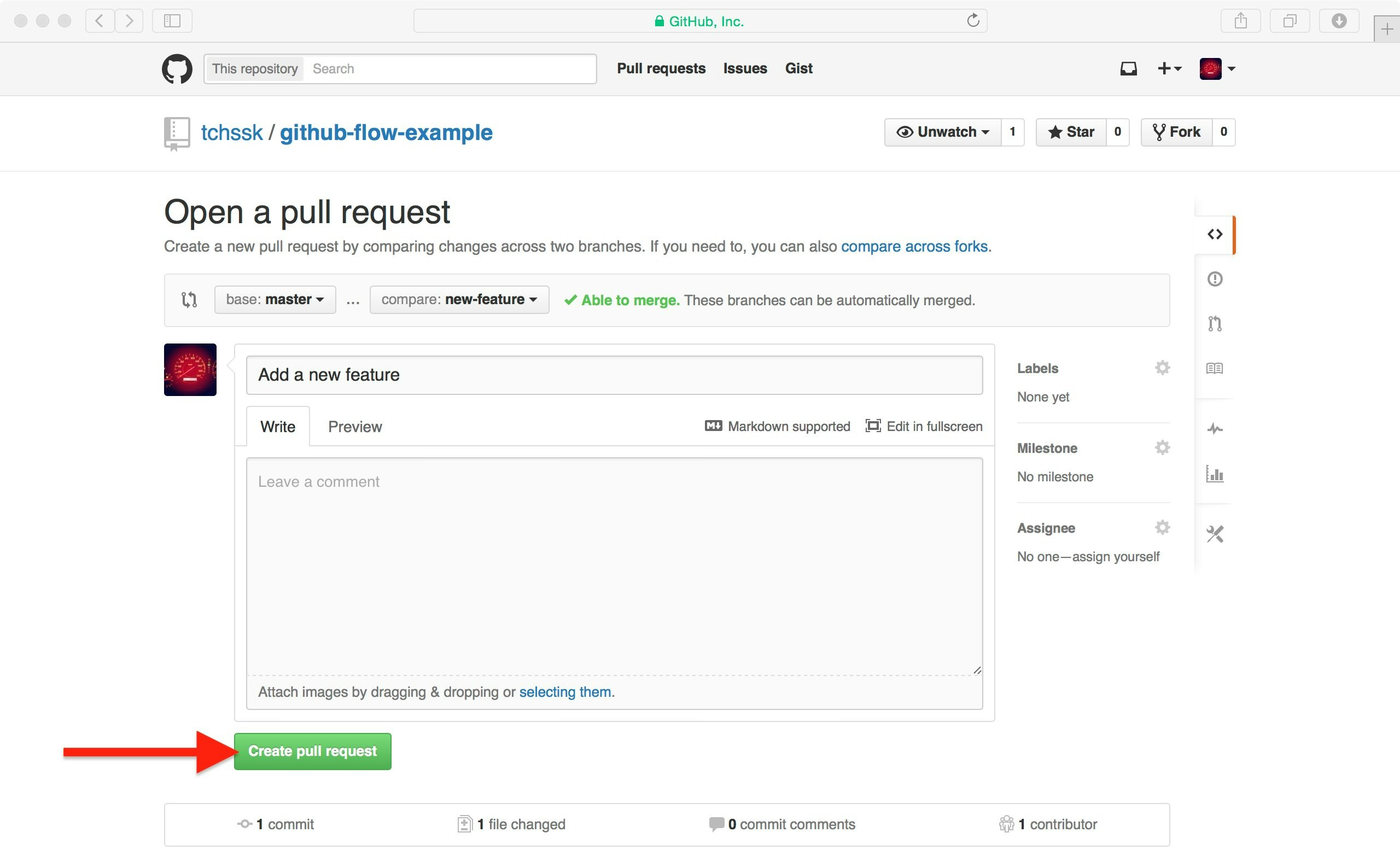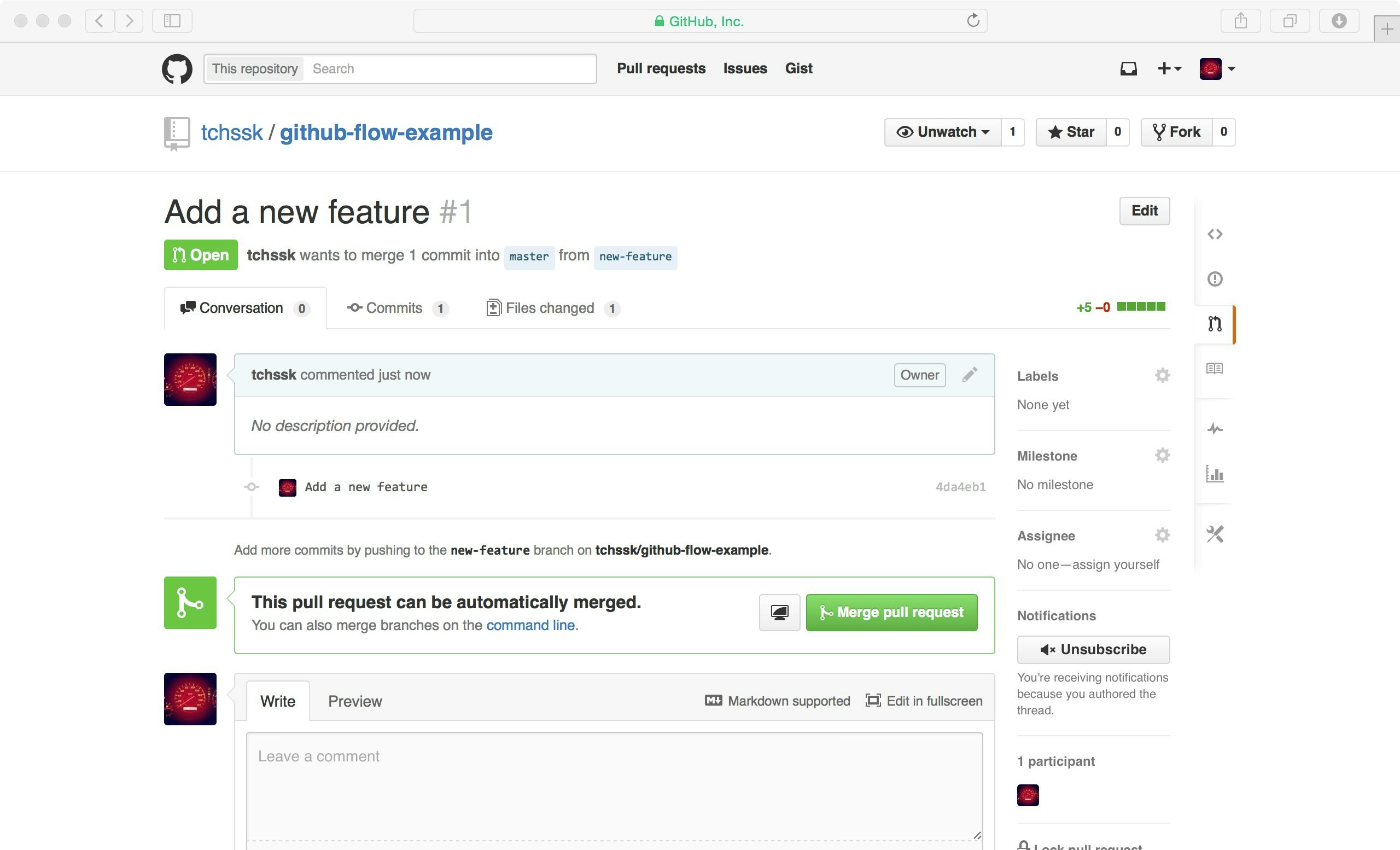チーム内の Git リポジトリを GitHub Flow で運用することになったので説明用に手順を書き出してみました。
Fork & pull でない運用モデル (Shared repository model) の想定です。
1. git clone <repository>
まず、リポジトリをリモートからローカルにクローンします。
$ git clone hoge
2. git checkout -b <topic-branch> master
次に、作業を行うためトピックブランチを作成しチェックアウトします。
ブランチ名は説明的な名前にします。
$ git checkout -b new-feature master
-b はブランチの作成を同時に行うためのオプションで、以下のコマンドと同じ挙動になります。
$ git branch new-feature # ブランチの作成
$ git checkout new-feature # ブランチのチェックアウト
3. Edit files
ファイルの修正を行います。
4. git add
修正したファイルをステージングエリアに追加します。
$ git add -A
-A で追加、修正、削除したすべてのファイルがステージングされます。
5. git commit -m <msg>
コミットします。
$ git commit -m 'Add a new feature'
6. git checkout master
トピックブランチでの作業が終わったので master をチェックアウトします。
$ git checkout master
7. git pull origin master
pull して master を最新化します。
$ git pull origin master
8. git checkout <topic-branch>
再度トピックブランチをチェックアウト。
$ git checkout new-feature
9. git rebase master
master でリベースします。
$ git rebase master
自動マージできた場合は以下のようなメッセージが出力されます。次のステップに進みましょう。
First, rewinding head to replay your work on top of it...
Applying: Add a new feature
自動マージに失敗した場合はコンフリクトした旨が表示されます。
First, rewinding head to replay your work on top of it...
Applying: Change a message
Using index info to reconstruct a base tree...
M main.go
Falling back to patching base and 3-way merge...
Auto-merging main.go
CONFLICT (content): Merge conflict in main.go
Failed to merge in the changes.
Patch failed at 0001 Change a message
The copy of the patch that failed is found in:
/hoge/.git/rebase-apply/patch
When you have resolved this problem, run "git rebase --continue".
If you prefer to skip this patch, run "git rebase --skip" instead.
To check out the original branch and stop rebasing, run "git rebase --abort".
main.go でコンフリクトが起きているようです。
CONFLICT (content): Merge conflict in main.go
ファイルを修正したら git add して git rebase --continue でリベースを完了します。
10. git push origin <topic-branch>
リベースし終わったトピックブランチをリモートにプッシュします。
$ git push origin new-feature
11. Create pull request on GitHub
プッシュしたことで GitHub のリポジトリに Your recently pushed branches としてトピックブランチが表示されているはずです。
Compare & pull request を選択します。
プルリクエストの作成画面に遷移するので、必要であればコメントや Asignee (レビュアーのアサイン) を入力して Create pull request を選択。
プルリクエストが作成されました。レビュアーからのアクション (マージかリジェクト) されるのを待ちます。