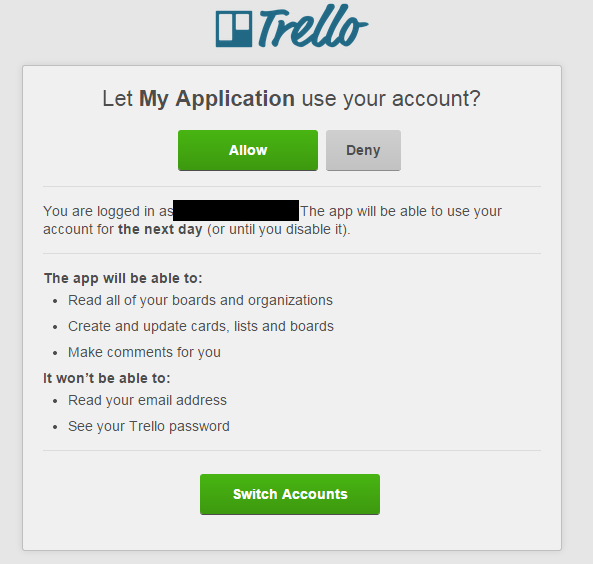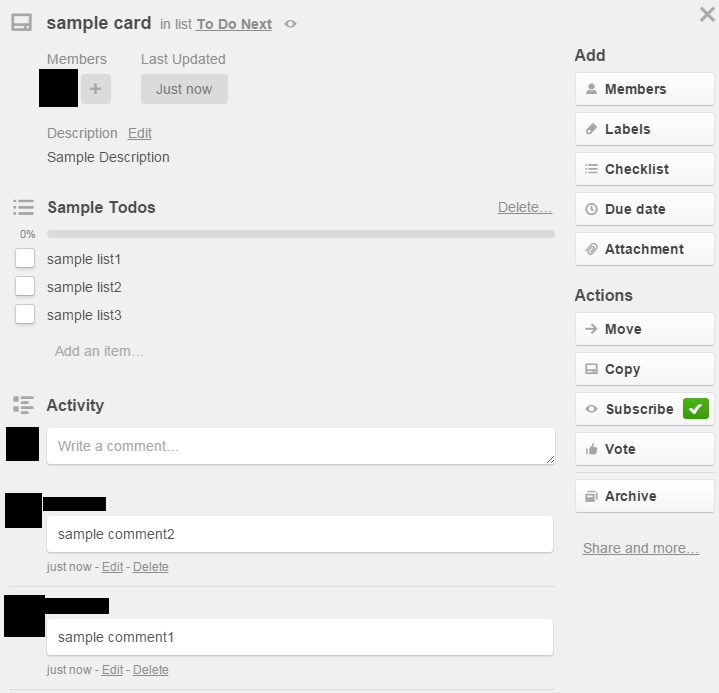概要
ruby-trello gem で API を利用して Trello を操作します
Installation
$ gem install ruby-trello
Usage
前提
環境変数の設定に dotenv gem を利用します 1
dotenv についてはこちらの記事にまとめてあります。
dotenv gem で環境変数をスマートに管理
認証準備
- CONSUMER_KEY / CONSUMER_SECRET の取得
Trello にログイン後、下記 URL より CONSUMER_KEY / CONSUMER_SECRET を取得します。
https://trello.com/1/appKey/generate
- アプリケーショントークンの取得
Trello にログイン後、下記 URL より OAUTH_TOKEN を取得します。
※ expiration を伸ばしたい場合は 1day を任意の設定に変更する。never にすれば期限なし。
- Allow を選択すると以下のような出力を得ます。your_token... の部分にトークンが出力されているのでコピーします
You have granted access to your Trello information.
To complete the process, please give this token:
your_token....
.env の設定
.env ファイルを作成し、前述の手順で取得した値を設定します
TRELLO_CONSUMER_KEY=your_trello_consumer_key
TRELLO_CONSUMER_SECRET=your_trello_consumer_secret
TRELLO_OAUTH_TOKEN=your_trello_oauth_token
特定のカードの情報を取得するサンプルコード
処理対象のカードは以下。
card から以下の情報を取得します
- id
- name
- desc
- checklist
- name
- size
- items
- name
- state
require 'trello'
require 'dotenv'
require 'pp'
Dotenv.load
Trello.configure do |config|
config.consumer_key = ENV['TRELLO_CONSUMER_KEY']
config.consumer_secret = ENV['TRELLO_CONSUMER_SECRET']
config.oauth_token = ENV['TRELLO_OAUTH_TOKEN']
end
card = Trello.client.find(:card, 'card_id')
card_part = {
id: card.attributes[:id],
name: card.attributes[:name],
desc: card.attributes[:desc]
}
pp card_part
checklist = card.checklists.first
checklist_part = {
name: checklist.attributes[:name],
size: checklist.attributes[:check_items].size,
items: checklist.attributes[:check_items].map { |item|
{
name: item['name'],
state: item['state']
}
}
}
pp checklist_part
 サンプルコードを実行します
サンプルコードを実行します
{:id=>"card_id",
:name=>"sample card",
:desc=>"Sample Description"}
{:name=>"Sample Todos",
:size=>3,
:items=>
[{:name=>"sample list1", :state=>"incomplete"},
{:name=>"sample list2", :state=>"incomplete"},
{:name=>"sample list3", :state=>"incomplete"}]}
 外部資料
外部資料
trello api document
ruby-trello GitHub